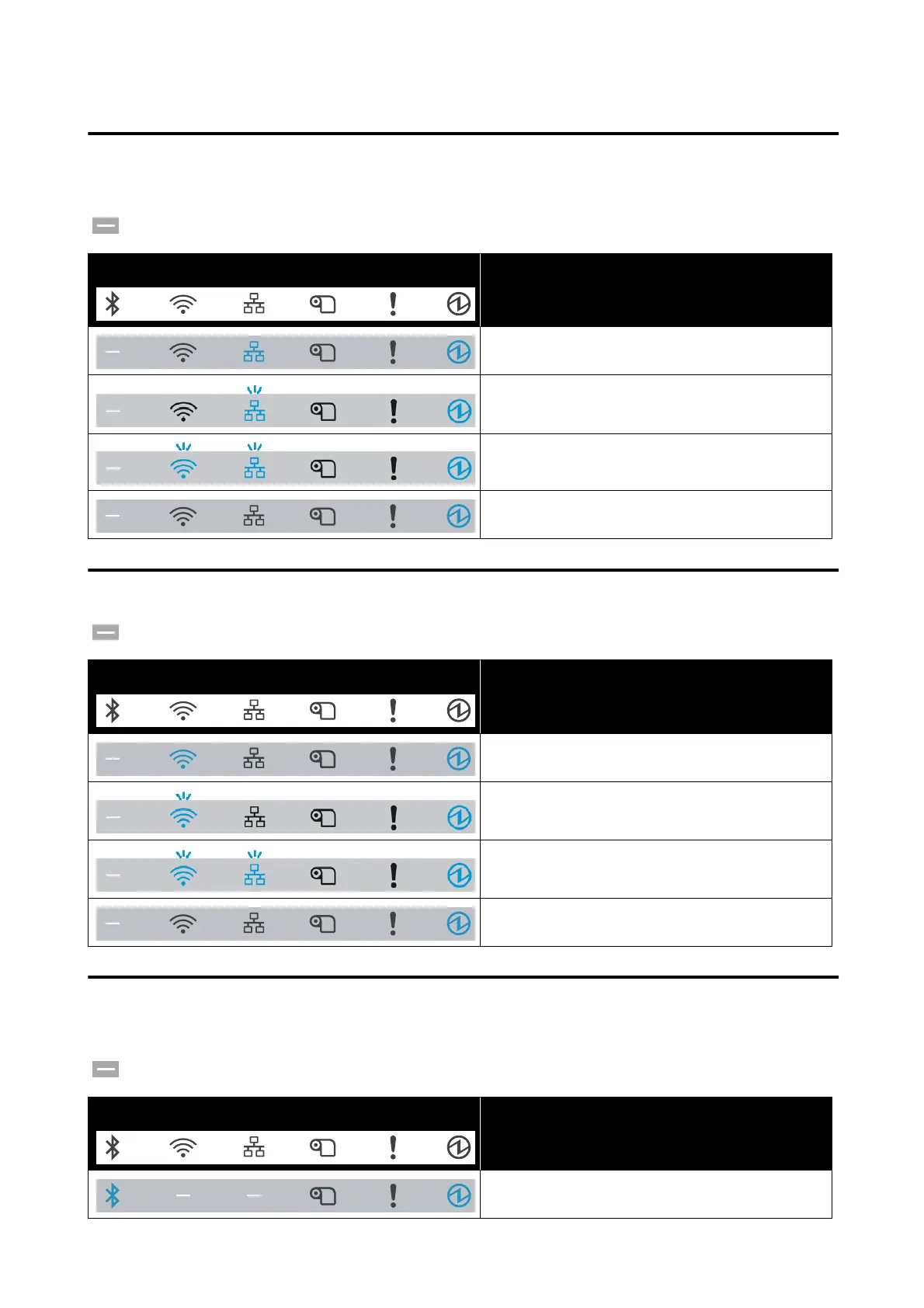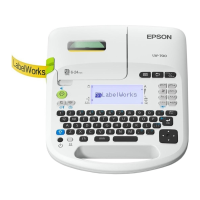Ethernet Connection Status (When connected with an Ethernet
cable)
: Ignore the LED lights shown with this icon in the table.
Panel LED
Printer status
The printer is connected to Ethernet.
The printer is not connected to Ethernet (IP address has
not been acquired).
The printer is starting the network rmware.
The printer is not connected to Ethernet nor Wi-Fi.
Wi-Fi Connection Status (When the wireless LAN unit is connected)
: Ignore the LED lights shown with this icon in the table.
Panel LED
Printer status
The printer is connected to Wi-Fi.
The printer is not connected to Wi-Fi (IP address has not
been acquired).
The printer is starting the network rmware.
The printer is not connected to the Wi-Fi network.
Bluetooth Communication Status (only for Bluetooth capable
models)
: Ignore the LED lights shown with this icon in the table.
Panel LED
Printer status
The printer is connected via Bluetooth.
TM-L100 User's Manual
Troubleshooting
40
