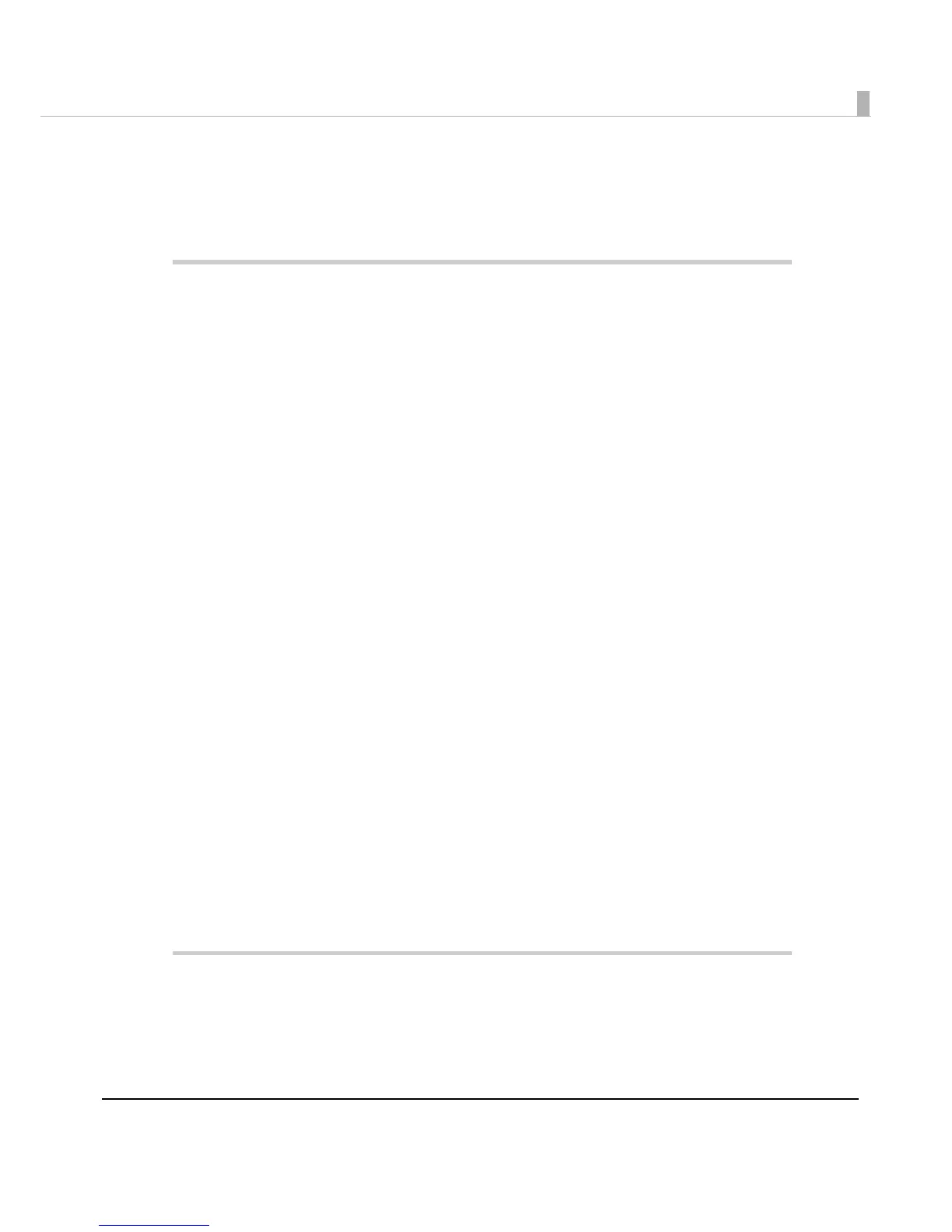11
TM-T70-i Dedicated AC Adapter ....................................................................................................... 34
■ Option Specifications.........................................................................................................35
Wireless LAN Cable Set (OT-WL01)..................................................................................................... 35
Setup .............................................................................................37
■ Flow of Setup .......................................................................................................................37
■ Installing the Printer ............................................................................................................38
Important Notes on Installation.......................................................................................................... 39
Affixing Position of DF-10...................................................................................................................... 39
■ Setting the DIP Switches .....................................................................................................40
Setting Procedure................................................................................................................................ 40
Functions............................................................................................................................................... 41
Selecting the Print Density (DIP Switch 2-3/2-4)................................................................................42
■ Connecting the Power Supply Unit ...................................................................................43
Connecting the Power Supply Unit.................................................................................................... 43
■ Setting the Memory Switches ............................................................................................44
■ Connecting the Printer to the System ...............................................................................45
For Ethernet Interface ......................................................................................................................... 45
For Wireless LAN Interface................................................................................................................... 47
■ Connecting the Cash Drawer............................................................................................50
Connecting the Drawer Kick-out Cable........................................................................................... 50
■ Arranging the Cables.........................................................................................................52
■ Establishment of ePOS-Print System..................................................................................53
Examples of System Establishment .................................................................................................... 54
■ Network Setting...................................................................................................................56
Wired LAN Setting ................................................................................................................................ 56
Wireless LAN Setting............................................................................................................................. 58
Confirming Network Setting................................................................................................................ 61
Initializing the Network Setting ........................................................................................................... 66
■ Setting for Connected Devices .........................................................................................67
■ Registering Web Pages ......................................................................................................69
How to Register .................................................................................................................................... 70
Application Development Information......................................71
■ How to Control the Printer ..................................................................................................71
■ Software and Manuals .......................................................................................................71
Download............................................................................................................................................. 71
■ EPSON TMNet WebConfig ..................................................................................................72