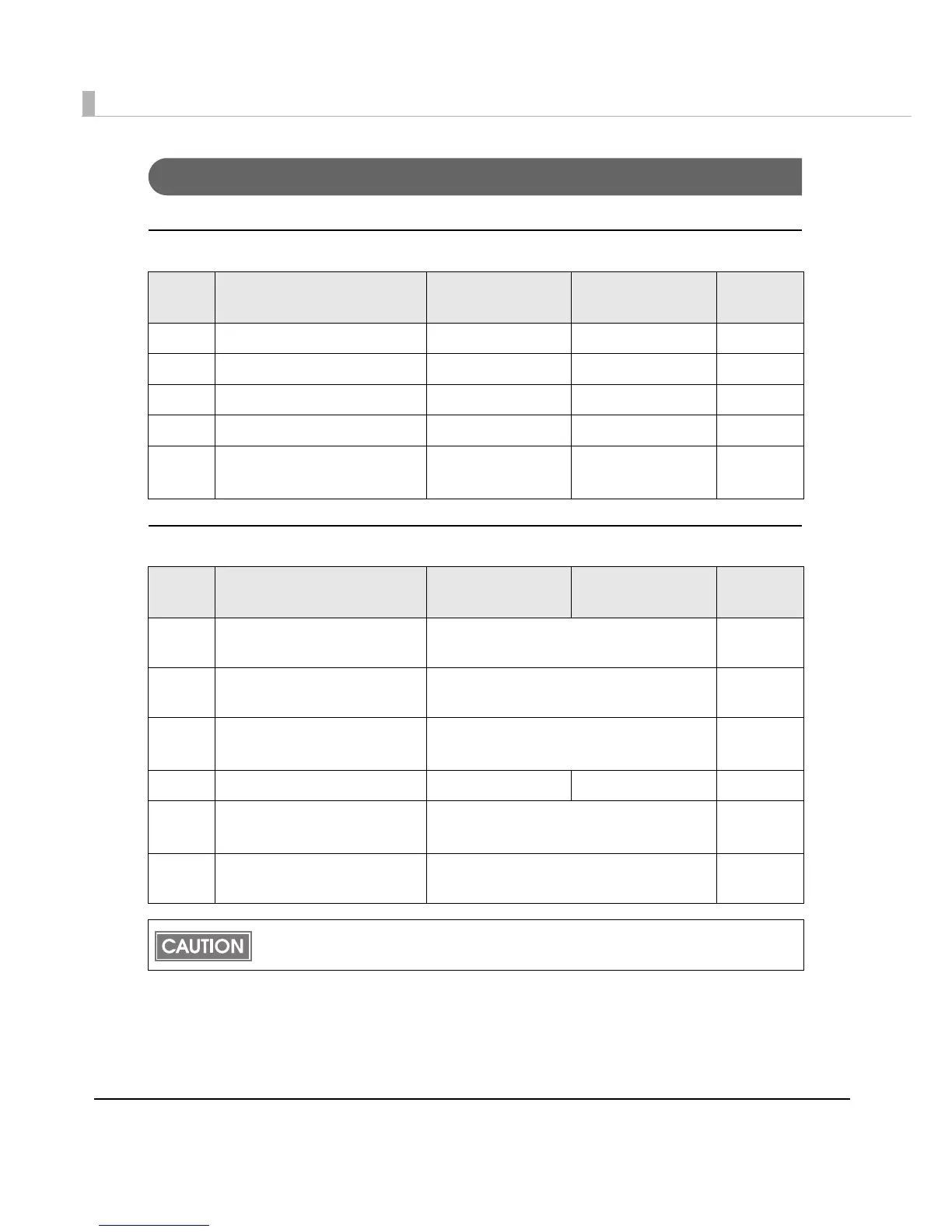42
Functions
DIP switch bank 1
DIP switch bank 2
SW Function ON OFF
Factory
setting
1-1 Auto line feed Always enabled Always disabled OFF
1-2 Receive buffer capacity 45 bytes 4 KB OFF
1-3 Reserved — — OFF
1-4 Error signal output 7 bits 8 bits OFF
1-5
1-8
Reserved — — OFF
SW Function ON OFF
Factory
setting
2-1
Reserved (Do not change
settings)
Fixed to ON ON
2-2
Reserved (Do not change
settings)
Fixed to OFF OFF
2-3
2-4
Selects print density/Low
power consumption mode
See "Selecting the Print Density (DIP Switch
2-3/2-4)" on page 43.
OFF
2-5 Reserved — — OFF
2-6
2-7
Reserved (Do not change
settings)
Fixed to OFF OFF
2-8
IF pin 31 reset signal (Do not
change settings)
Fixed to ON ON
Do not change the setting of DIP switches 2-1, 2-2, 2-6, 2-7, and 2-8. Otherwise, the printer
may not operate normally.