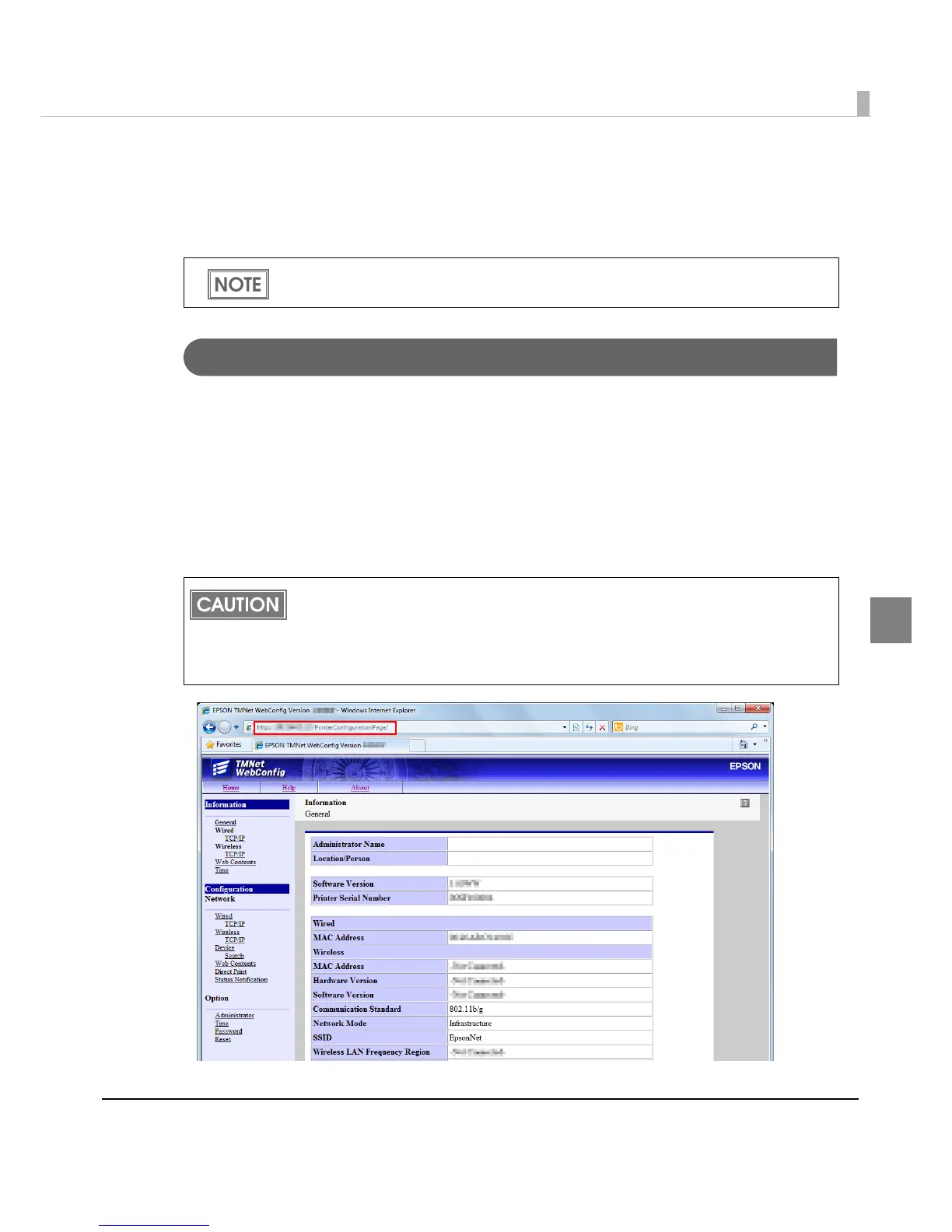Chapter 3 Application Development Information
73
3
EPSON TMNet WebConfig
EPSON TMNet WebCon fig is a Utility to set the printer on a web browser. This section describes
EPSON TMNet WebConfig using Internet Explorer as a browser.
Starting EPSON TMNet WebConfig
Follow the steps below to start up EPSON TMNet WebConfig .
1
Start up a PC connected to the network.
2
Start up the web browser and input the printer’s IP address (http://
printer’s IP address) in the address bar as shown below.
http://xxx.xxx.xxx.xxx/PrinterConfigurationPage/
EPSON TMNet WebConfig starts.
With the firmware version 2.00 or later, you can also use API to set or check this product.
For details, see TM Intelligent Printer WebConfig API User’s Manual.
For the printer’s IP address, see the status sheet. For the status sheet, see "Confirming
with a status sheet" on page 59.
A user name and a password will be required on the authentication screen. Enter
“epson” for both the user name and the password. You can change the password on the
[Password Setting] screen (see "Password Setting" on page 92.).