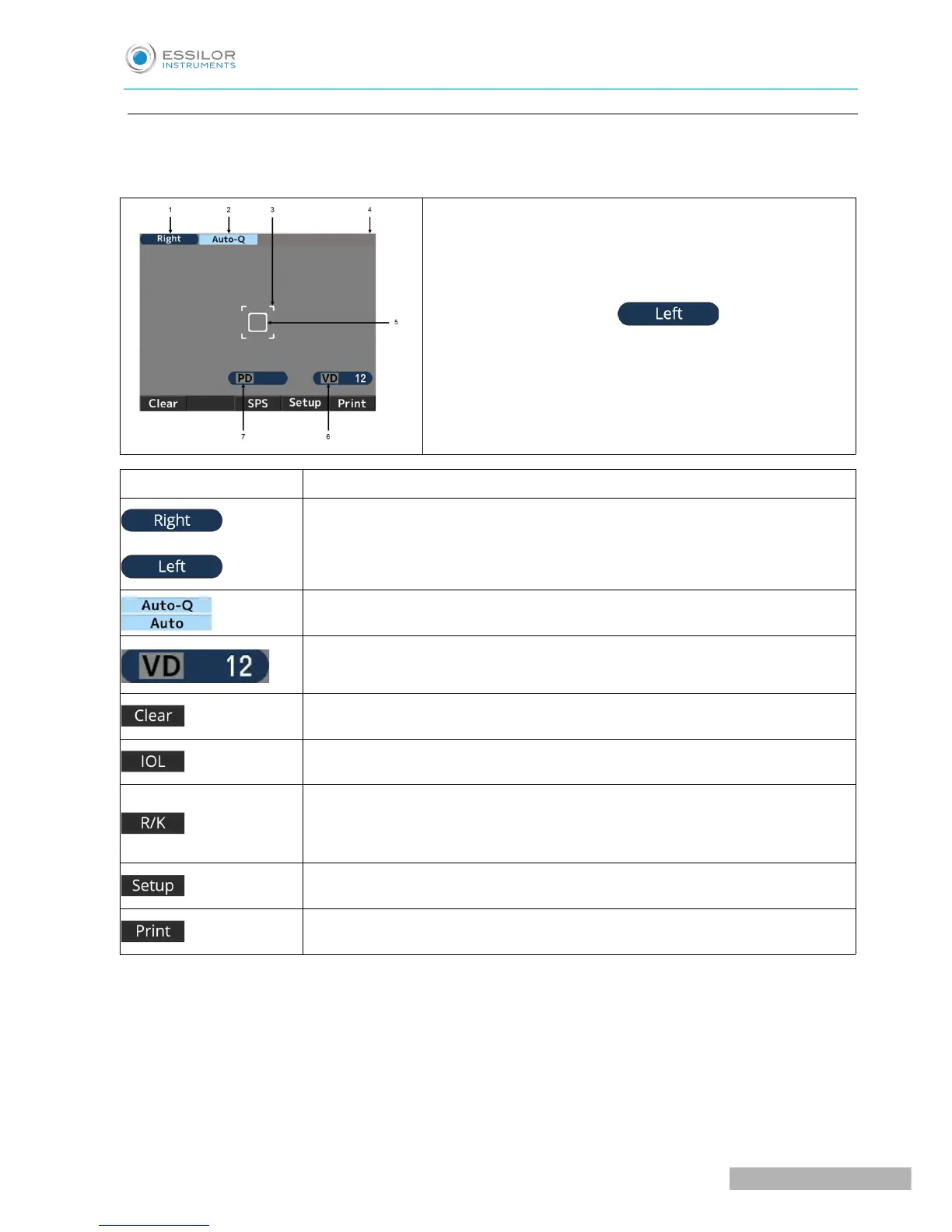c. Standby
When the power is turned on, the screen as shown below appears on the LCD monitor, which is ready for the
measurement.
1. Indication of right eye
2. Measurement start method
3. Mark of measurable minimum pupil diameter
4. Indication of left eye is indicated when
measuring the left eye
5. Reticle mark
6. Vertex distance
7. Pupil distance
Icon Function
Indicate the eye (right or left) in process of measurement.
Indicate the measurement start method.
Indicate the vertex distance.
It can be switched between 0, 10, 12, 13.5 and 15mm.
Clear the measurement results (values).
Switch ON and OFF of the IOL mode.
It switches the measurement mode. There are 4 measurement modes: refractive
and keratometry continuous measurement, refractive measurement, keratometry
measurement and scotopic pupil size measurement.
It is switched to the setup screen.
Display and print out the measurement result.
