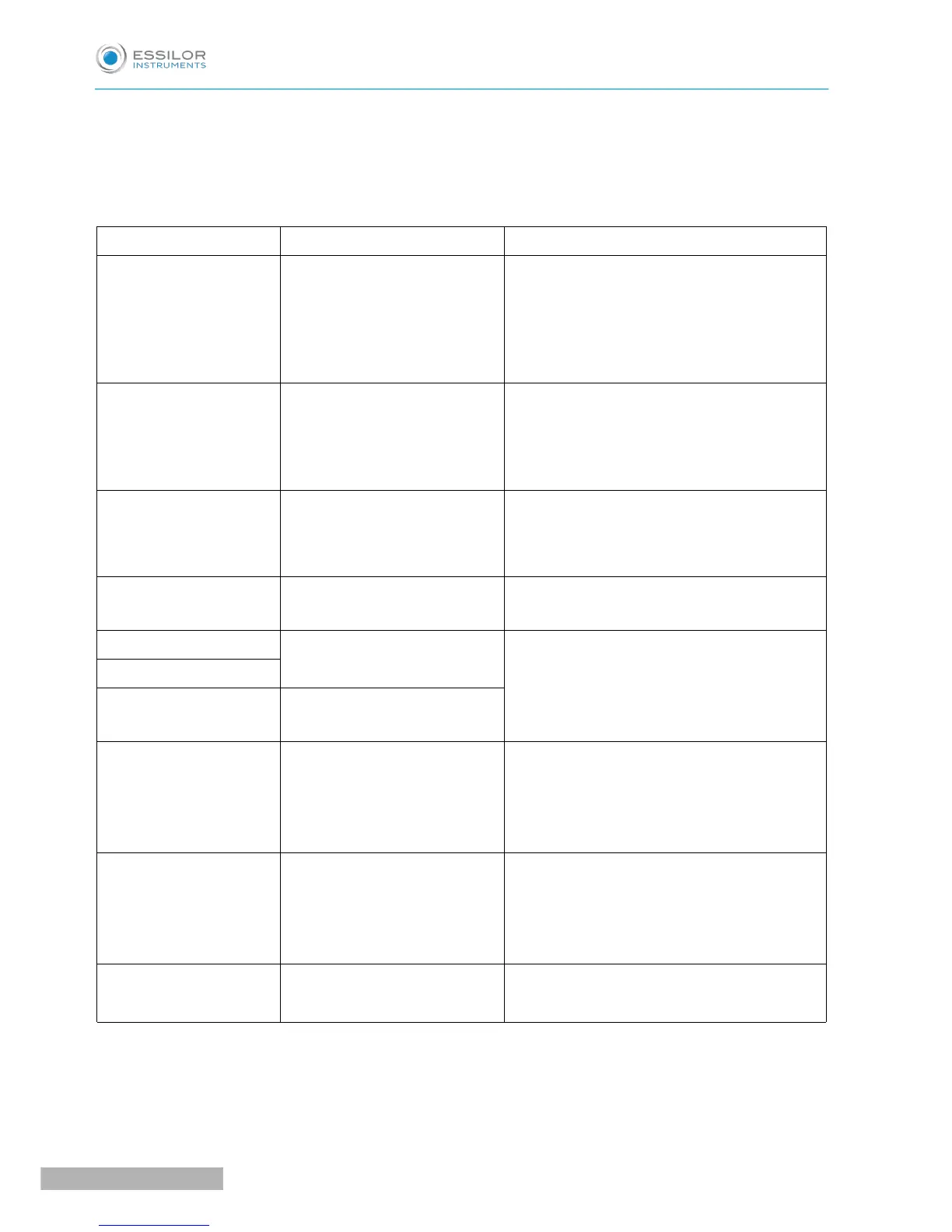This device automatically evaluates measurement condition or result and indicates error messages if it is
invalid. An error messages also appear when abnormality is detected in its operational system.
When any error messages appear, always check the system with a supplied model eye. If it appears when no
abnormality in system is detected, check the measured eye for eye diseases or problems.
Message Cause Corrective action
RETRY
Failed to capture eye image
because the examinee blinks or
moves during measurement or
the examined eye has eye
diseases
Try alignment precisely and conduct
measurement again. Consult your dealer
immediately if the message appears again.
Do not try to repair it by yourself.
SPH OVER
Exceeded spherical
measurement range (-25 to
+25D)
(In case of VD=0, contact value)
/
CYL OVER
Exceeded cylindrical
measurement range (0 to ±10D)
(In case of VD=0, contact value)
/
ERR
Exceeded measurement value of
pupil diameter (2.0 to 8.5mm)
/
Target motor fault
Detected abnormality in motor
control system
Turn off the power and turn it back on.
Consult your dealer immediately if the message
appears again.
Do not try to repair it by yourself.
Focus motor fault
EEPROM fault Failure of initialization
Printer overheated Printer head is overheated
Turn off the power and turn it back on.
Consult your dealer immediately if the message
appears again.
Do not try to repair it by yourself.
Printer cover opened Printer cover is opened
Close the printer cover properly.
Turn off the power and turn it back on.
Consult your dealer immediately if the message
appears even after closing the cover.
Paper empty No printer paper
Set the printer paper.
Refer to “7.1 Reload of printer paper”.
