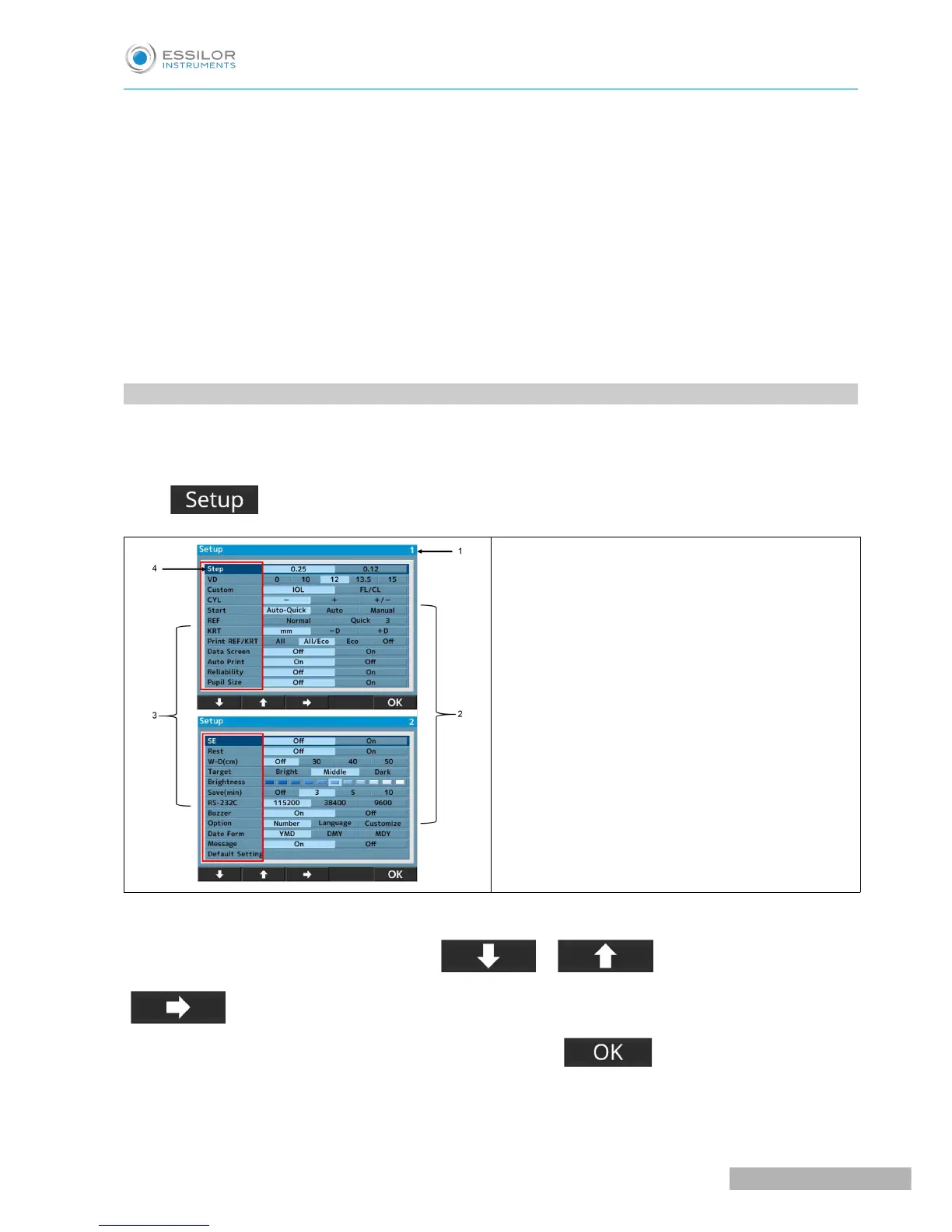10. Optimum values of the corneal curvature radius
They are indicated when more than 3 times of measurements are taken for each eye
11. Residual astigmatism
12. PD for far vision
13. PD for near vision
Message area
It can print out the registered characters in the range of 24 characters/line × 2 lines in the message area.
Refer to the “Message” section of “4.4 Setting of Setup Screen” about registration of the characters.
4. SETTING OF SETUP SCREEN
The standard measurement mode is preset to be ready for use.
However, altering the setting can be done easily if necessary.
Press switch under the LCD monitor and display the setup screen.
1. Page No.
2. Setting contents
3. Setting item
4. Cursor of setting item
There are 24 setting items on the menu screen.
Select the item to be changed by pressing or and change it by pressing
.
After changing it, return to the measurement screen by pressing .
