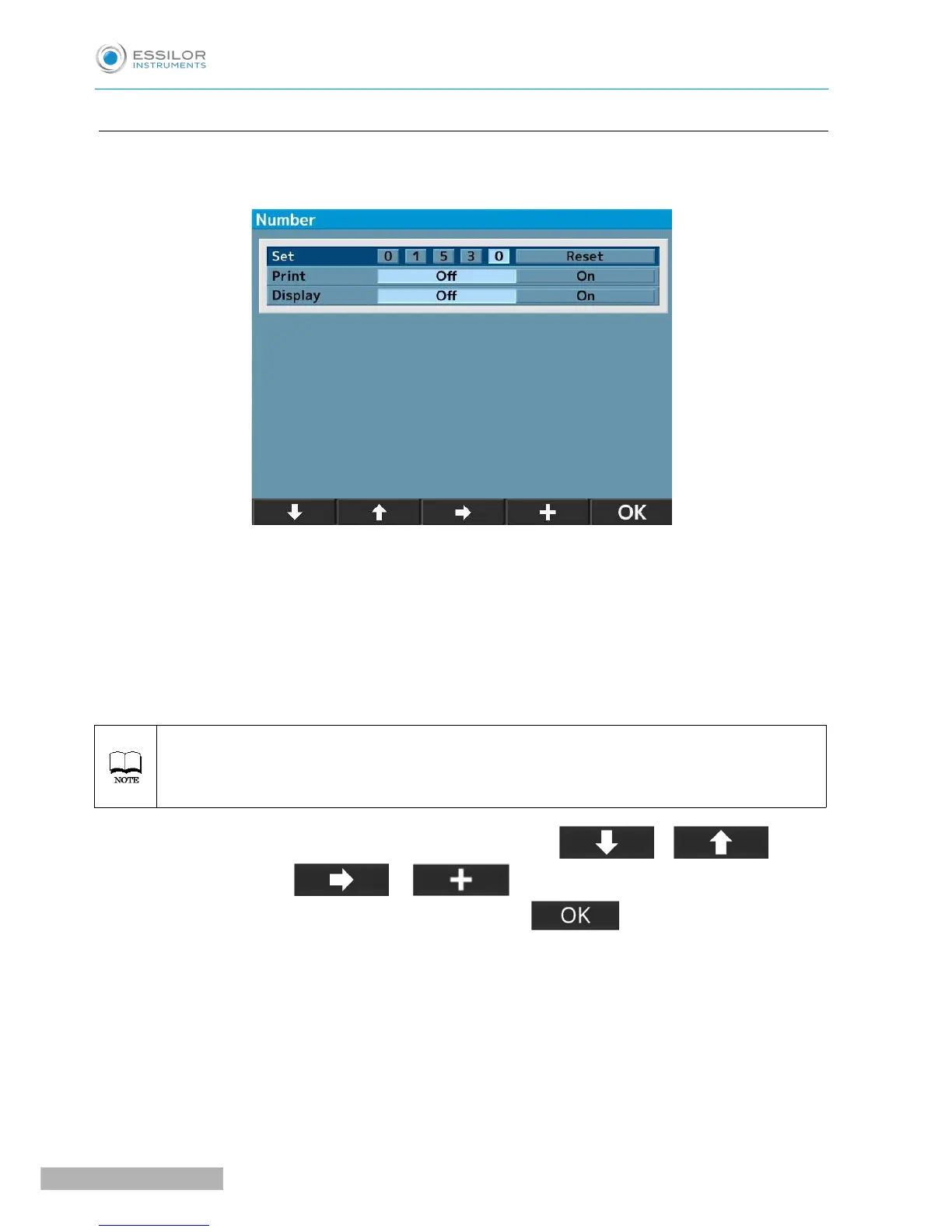a. Number
This function can set or change the number of the examinee, and select if displaying the number on the
monitor and the printout.
• Set: Set/change the number of the examinee.
(Maximum of 5 digits can be input).
• Print: Select if printing out the number of the examinee or not.
◦ Off: The number is not printed out.
◦ On: The number is printed out.
• Display: Select if displaying the number of the examinee on the screen or not.
◦ Off: The number is not displayed.
◦ On: The number is displayed.
Reset of the number of the examinee
If moving the cursor to “Reset” on “Set”, the “+” switch on the bottom is changed to “Reset”. So,
press the “Reset” switch to reset the number.
1. Move the cursor to the item to be set or changed by pressing or and
change it by pressing or .
2. Go back to the setup screen by pressing after the setting or the change.
