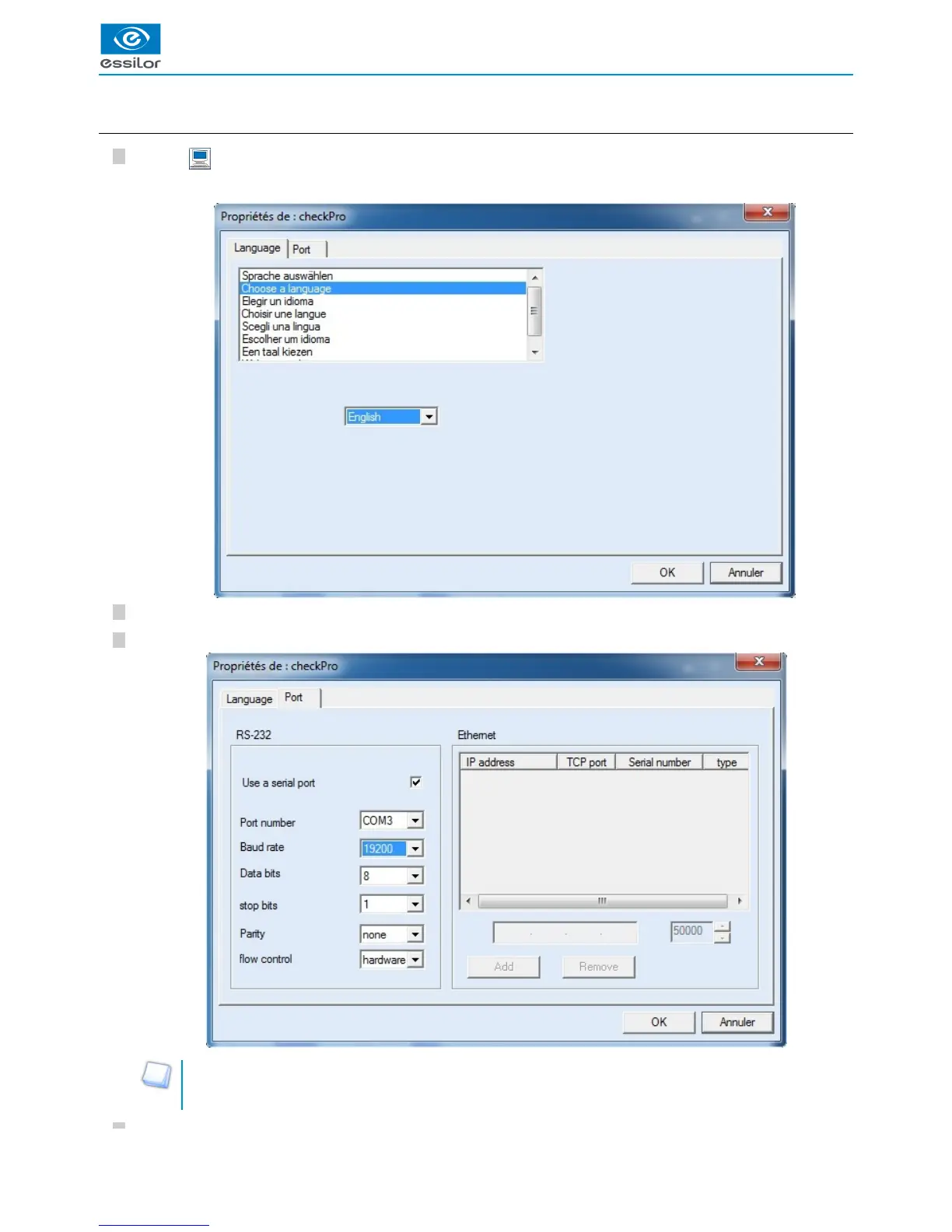3
2
1
3
2
1
3
2
1
3
2
1
3
2
1
3
2
1
3
2
1
3
2
1
3
2
1
a. PC Configuration
Click on .
Choose the desired language of operation.
To configure the login between the tracer and the computer click on “ ".Port:
On the left side of the window you can activate the communication via serial port (remember to configure the tracer in
the same way by using Oma + PC protocol).
On the right side of the window the list of the machines detected in IP are available.
The following window is displayed:>