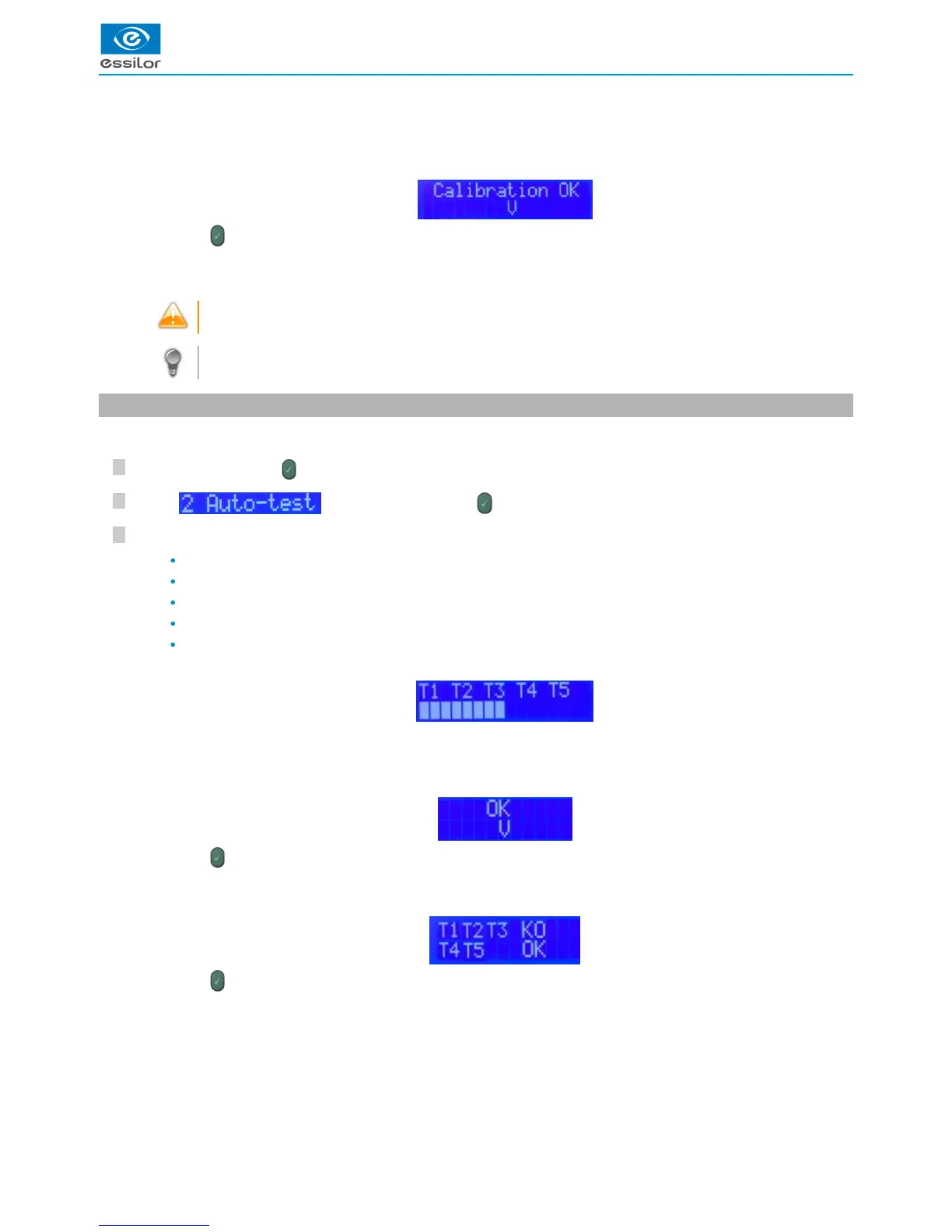3
2
1
1. Calibration OK.
> The display indicates “OK”:
Press on and continue to use the tracer.
2. Calibration KO.
> The display indicates a code error: in this case, start again calibration.
If the problem persists, contact a technician.
For more information, consult the section error codes & barcodes > error codes. (p.65)
3. Autotest:
This function allows you to test the various movements of the tracer.
Press simultaneously on and “1”.
Select by pressing on “2” then on .
The tests starts:
T1: Jaws
T2: Feeler reproducer
T3: Rotation
T4: Feeler transfer
T5: Carriage transfer
1. Tests OK.
> The display indicates:
Press on and continue to use the tracer.
2. If one or more tests KO.
> The display indicates the result of each test:
Press on and contact your technician.
At the end of tracing, the clamps open, an audible signal indicates the end of calculations. Two possible cases:
>
The display indicates:>
At the end of the tests, an audible signal indicates the end of the process. Two possible cases:>