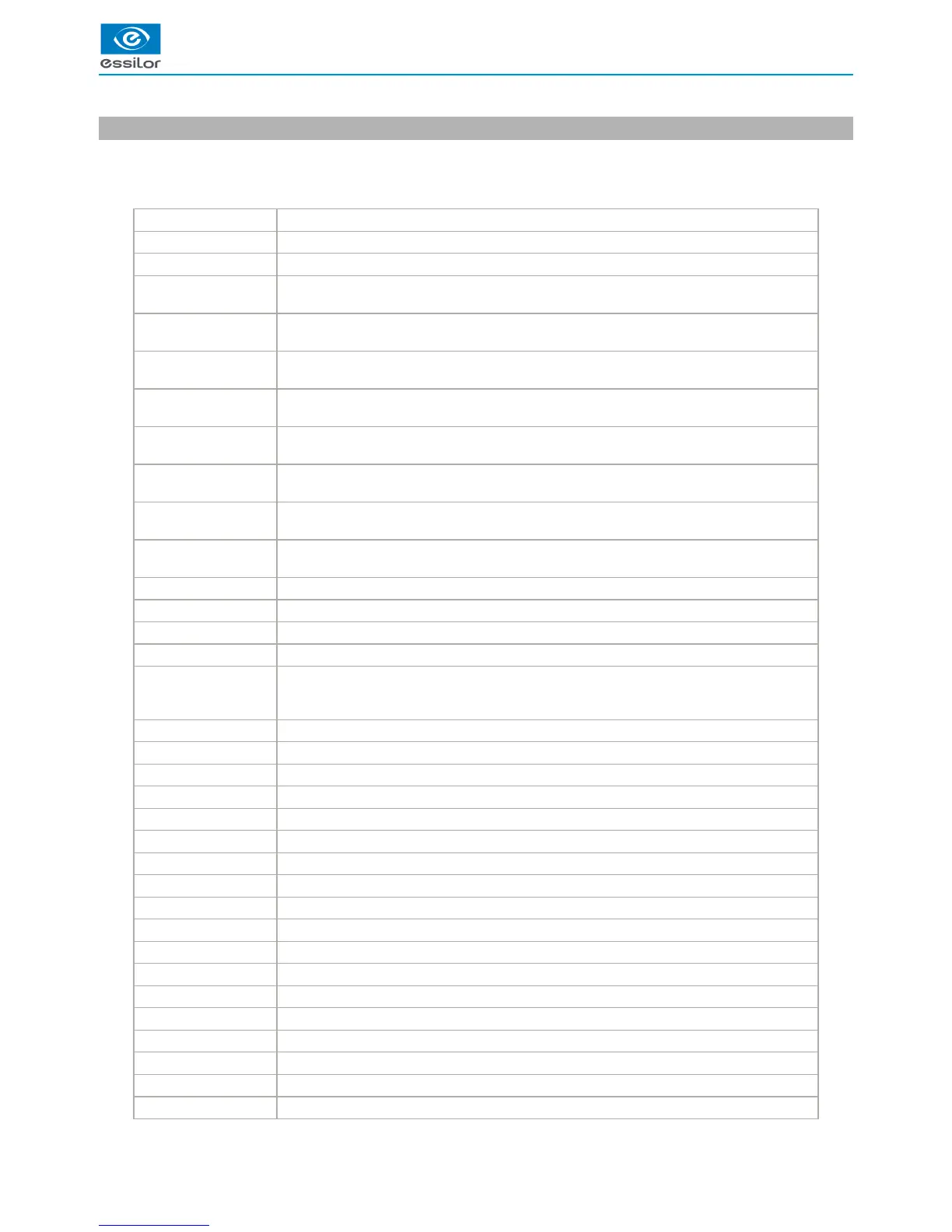1. Error codes
You will find below the actions to be carried out if an error code appears.
If one of these codes appears repeatedly or persists after employing the solution proposed below, note the code and contact your
technician.
Code Meaning
Opt1 Contact your technician with the data from the machine
Opt1000 Software update failure > Restart the device. It will restart automatically on the previous model
Opt4000
Software error (in the tracing processing task) > Restart the device
If the error reoccurs several times, contact your technician
Opt4001
Software error (in the tracing cycle task) > Restart the device
If the error reoccurs several times, contact your technician
Opt4002
Software error (in the PccomV2 communication task) > Restart the device
If the error reoccurs several times, contact your technician
Opt4003
Software error (in the keyboard task) > Restart the device
If the error reoccurs several times, contact your technician
Opt4004
Software error (in the HMI supervisor task) > Restart the device
If the error reoccurs several times, contact your technician
Opt4005
Software error (in the LCD screen management task) > Restart the device
If the error reoccurs several times, contact your technician
Opt4006
Software error at the start-up > Restart the device
If the error reoccurs several times, contact your technician
Opt4007
Software error (in the task supervisor) > Restart the device
If the error reoccurs several times, contact your technician
Opt6000 CDL function not implemented. Perform another action
Opt6001 SUP function not implemented. Perform another action
Opt6002 Insert a pattern or a frame
Opt6003 Check the insertion of the feeler
Opt6004
Groove exhaust
Try a second tracing (in monocular if the frame is heavily cambered)
If the error reoccurs several times, contact your technician
Opt6005 Calibration function not available in table bank-test startup mode
Opt6006 Incorrect “function” barcodes
Opt6007 Barcode numbers too long
Opt6008 Barcode numbers too long
Opt6010 Insert gauge files
Opt6011 Insert the missing gauge
Opt6012 Incorrect tracing table calibration file
Opt6014 Calibrate the tracer
Opt6017 Bad format of the gauge files
Opt6018 Delete jobs
Opt6019 Error related to the contents of OMA job > Restart the device
Opt6021 The statistics file on the errors is erroneous
Opt6022 Barcodes unauthorized with this start-up mode
Opt6023 Restart. The instrument will restart automatically on the old version
Opt6024 External USB key is absent
Opt6025 External USB key was removed
Opt6026 The new software version is incorrect
Opt6027 The gauge pattern is badly positioned