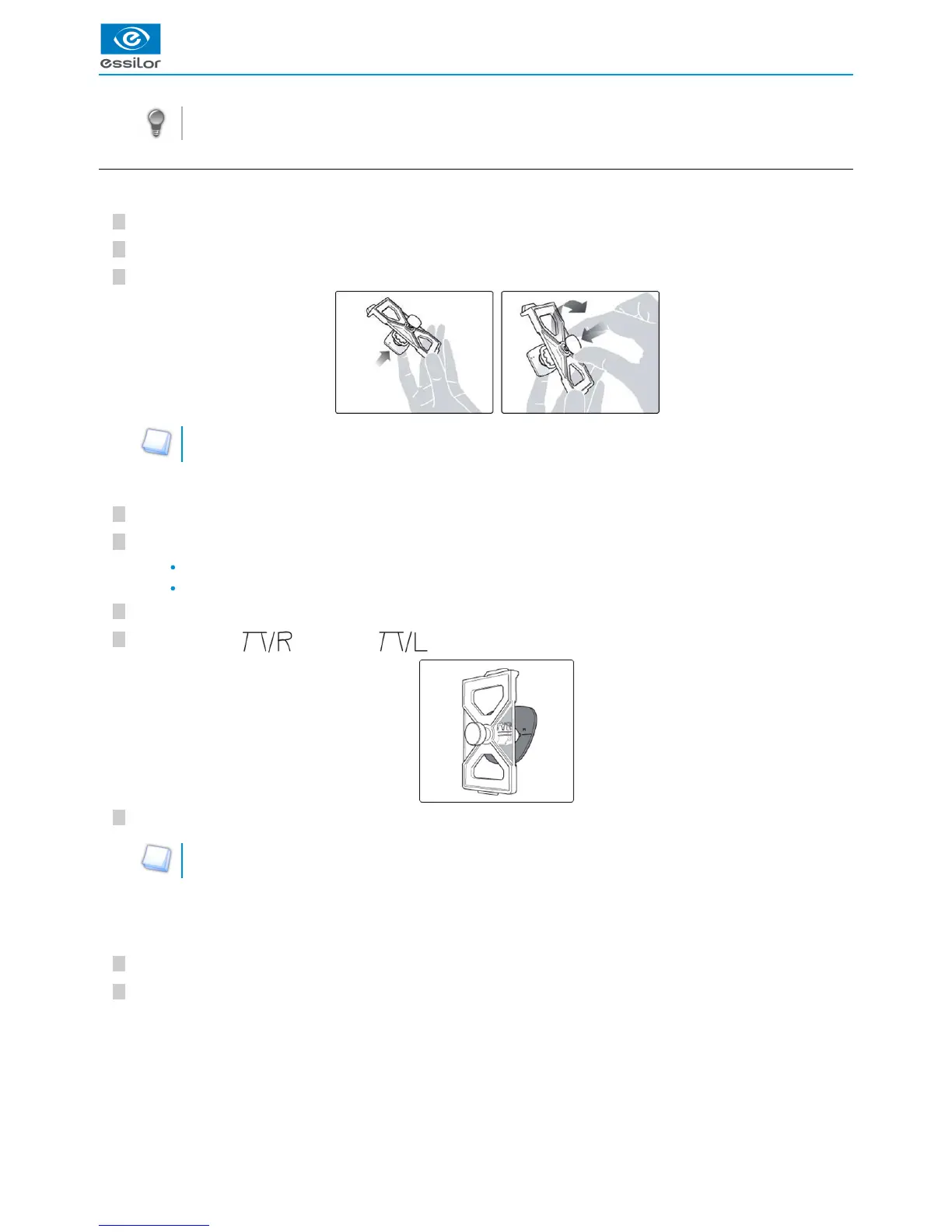2
1
5
4
3
2
1
3
2
1
2
1
5
4
3
2
1
3
2
1
2
1
5
4
3
2
1
3
2
1
For more information, consult the Utilization of the tracer > performing a tracing. (p.43)
e. Patter Tracing , demo lens or recut lens, pattern holder
To fix a demo lens or recut lens to the pattern holder:
Block the lens in the boxing center, making sure it is properly centered.
Insert the blocked lens and hold it in position with your index finger
Press on the knurled button, screwing, until the blocked lens is immobilized.
The feeling pressure on the lens being weak, it is pointless to excessively screw down the knurled button.
Screwing in the knurled knob inside the posiblock does not have a functional impact on the posiblock.
To fix the pattern on the pattern holder:
Unscrew the holding screw on the pattern holder tip.
Fix the pattern on the tip of the pattern holder:
nose to the right for a right lens, and to the left for a left lens
tip positioner of the pattern holder towards the bottom of the pattern.
Insert the block pattern and hold it in position with your index finger (like fixing a lens).
Align the marking (right nose) or (left nose) of the pattern holder with that of the pattern:
Press on the knurled knob, screwing it, until the pattern is immobilized (as for fixing a lens).
The feeling pressure on the lens being weak, it is pointless to excessively screw down the knurled button.
The screwing of the knurled knob inside the posiblock of the nozzle has no functional impact on the latter.
Position the pattern holder in the tracing table:
Position the pattern holder in place in the tracing table.
Fit the front tab of the pattern holder between the cylindrical white pins on the tracing table (in front of you).
You can place the pattern holder in the tracing table.>