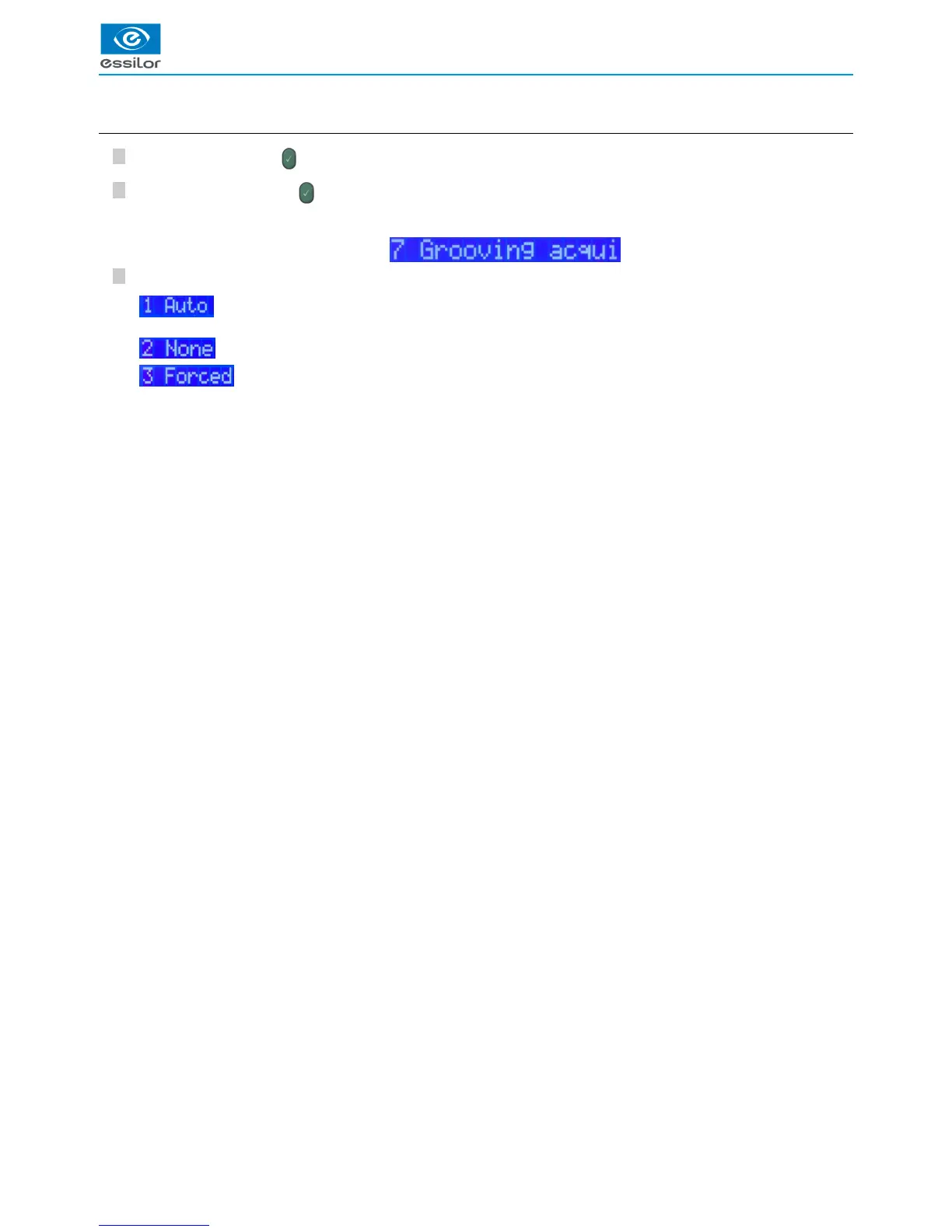3
2
1
3
2
1
3
2
1
3
2
1
3
2
1
3
2
1
3
2
1
3
2
1
3
2
1
c. Groove acquisition settings
Press simultaneously on and “1”.
Press on “7”, then press on to access the “Grooving acquisition” menu.
Choose among the 3 modes of groove acquisition:
: if the thickness of the frame is less than 3.5 mm, the frame is detected as metal. Groove acquisition is then
automatically triggered.
: Groove detection is never performed.
: Groove detection is performed in every case.
The display indicates:>