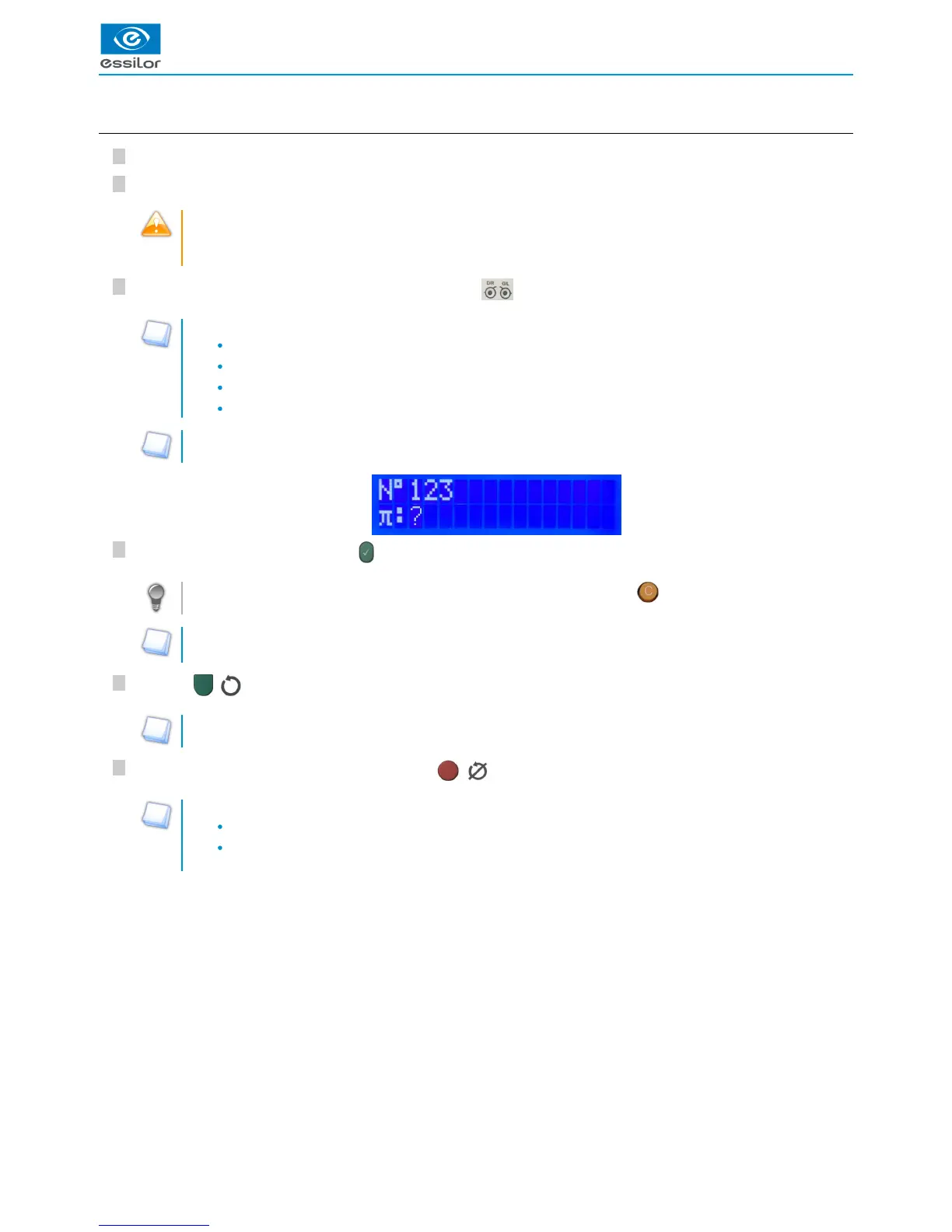6
5
4
3
2
1
6
5
4
3
2
1
6
5
4
3
2
1
6
5
4
3
2
1
6
5
4
3
2
1
6
5
4
3
2
1
6
5
4
3
2
1
6
5
4
3
2
1
6
5
4
3
2
1
a. Standard tracing
Remove the lenses from the frame.
Insert the frame onto the tracing table while making sure that each circle rests between the tightening clamps.
Repair the frame if necessary.
Make sure the hinge is closed correctly.
Take care not to crush the frame if it is flexible.
Select your choice of tracing side by pressing repeatedly on .
While carrying out:
1 support: asymmetric binocular tracing, the two diodes are lit (selected item by default),
2 supports: monocular tracing of the right eye, diode D/R is lit,
3 supports: monocular tracing of the left eye, diode G/L is lit,
4 supports: symmetrical binocular tracing, the two diodes flicker.
In the case of a monocular tracing, you will be asked to enter the value of the bridge at the end of the tracing using the
numeric keypad.
Enter the desired value, then press on .
As long as the entered value is not confirmed, you can correct it by pressing on .
No other action is possible without this entry.
The available frame dimensions can then be displayed.
Press on ( ) of the tracer to launch tracing.
During the use of the tracer with a Delta T edger or a Jess, JessIE, JessD edger please wait for the end of acquisition
to call up the shape on the edger.FRONT
If you wish to stop the cycle during tracing, press on ( ):
While carrying out:
1 support: the cycle of tracing is stopped (gathered data is lost),
2 supports: rebooting of the cycle and sounding of the audible signal. After a few seconds the tracer is again
ready to read.