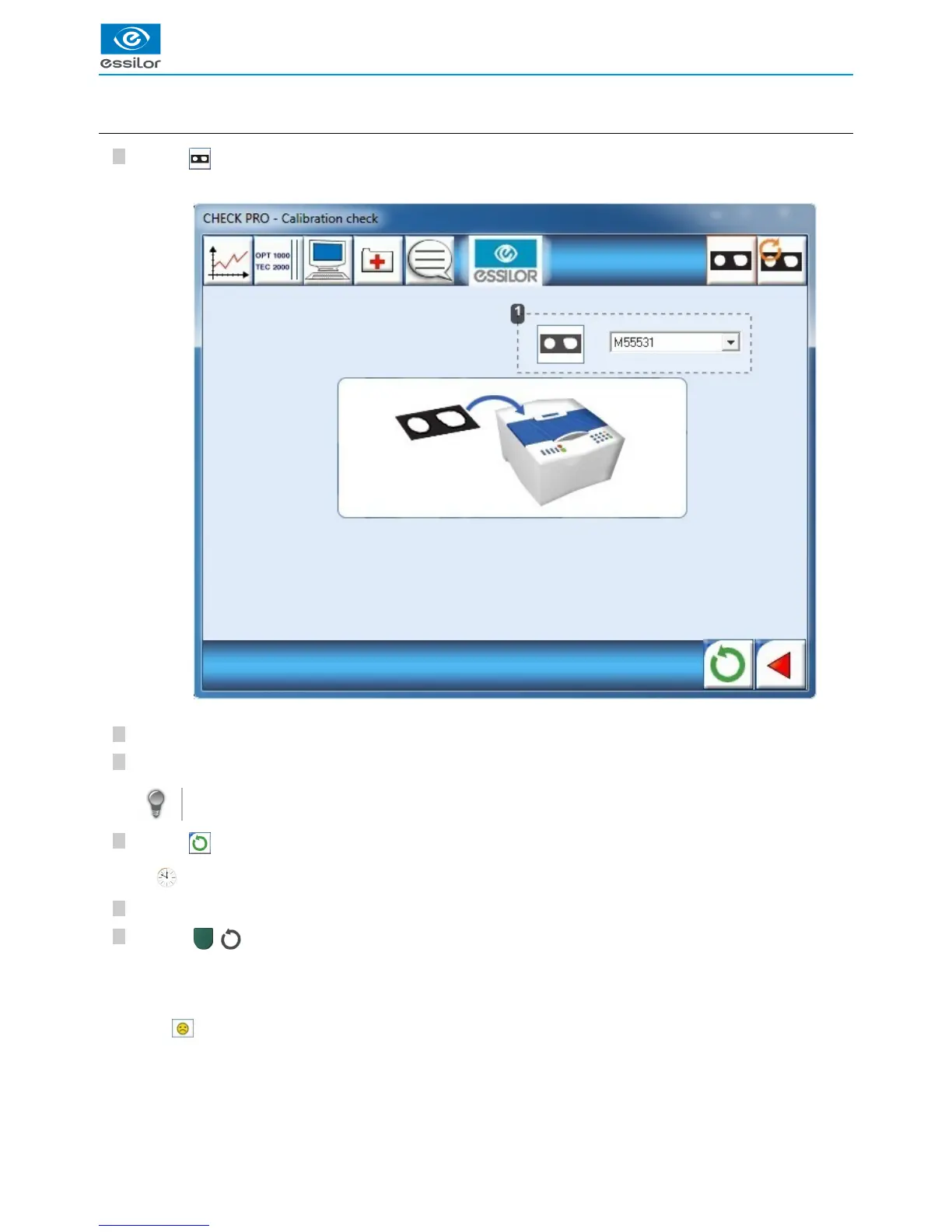6
5
4
3
2
1
6
5
4
3
2
1
6
5
4
3
2
1
6
5
4
3
2
1
6
5
4
3
2
1
6
5
4
3
2
1
6
5
4
3
2
1
6
5
4
3
2
1
6
5
4
3
2
1
1.
e. Calibration test
Click on .
Number of the frame gauge caliber
Choose the number of the frame gauge caliber.
Position stably the frame gauge within the tracing boundary on the 4 lower studs.
The “V” must be open aiming up.
Click on to validate.
Check the sizing number on the display of the tracer.
Press on ( ) of the tracer to launch tracing.
1. Test NOK.
> The code error is displayed in the Check Pro window.
The following window is displayed:>
is displayed on the Check Pro window.
>
The inspection starts.>
At the end of the inspection, there are two possible cases:>