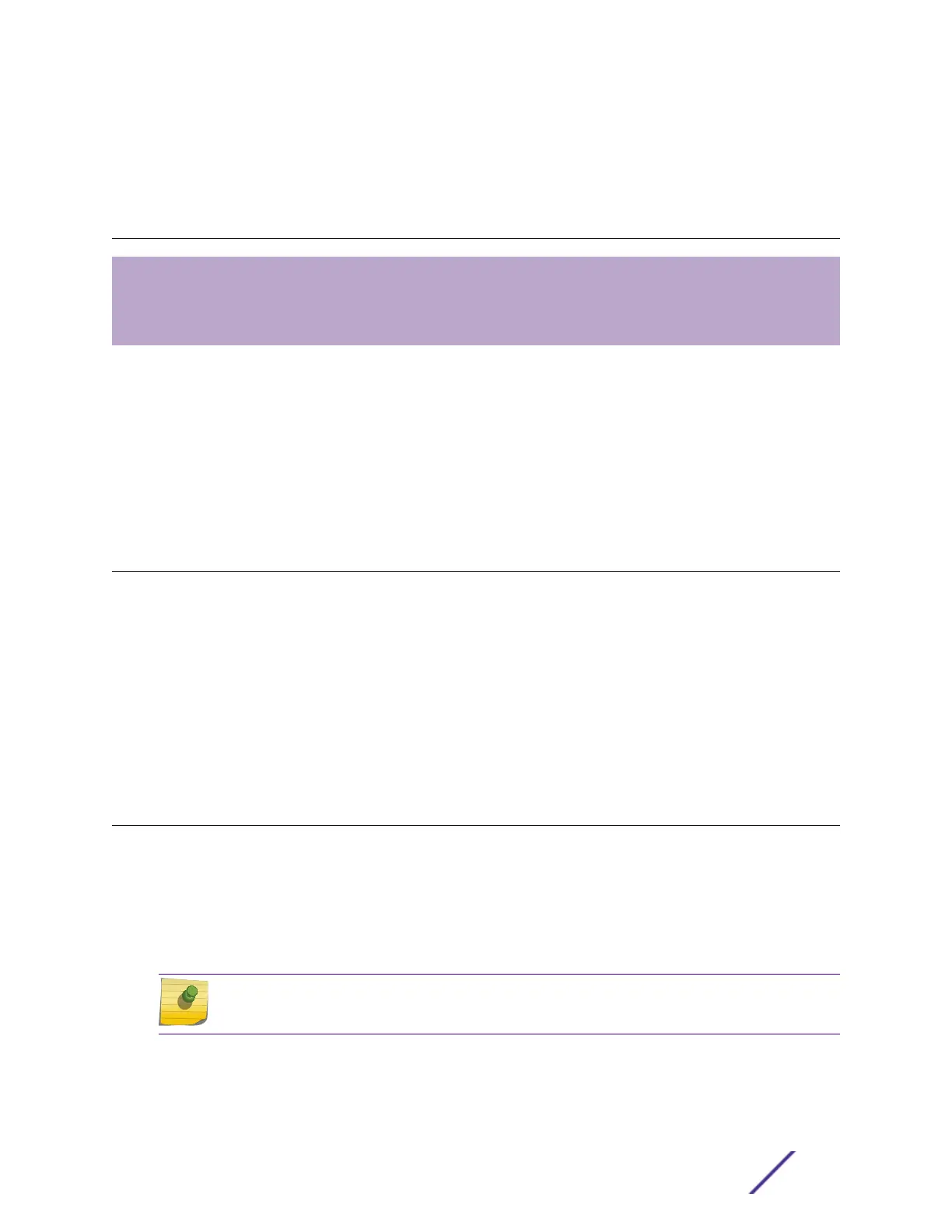6 Removing and Replacing
Components
Replacing Internal Power Supplies
Replace Fan Modules
Remove the Switch from the Rack
You can replace internal power supplies and fan modules, as needed, while the switch is operating ("hot
swapping").
For each switch, ensure that all installed power supplies and fan modules have the same the airflow
direction: either front-to-back or back-to-front.
Follow the procedures in this section to remove and replace power supplies and fan modules, and to
remove a switch from a rack.
Replacing Internal Power Supplies
You can replace internal power supplies as needed while the switch is operating ("hot swapping").
All installed power supplies must have the same airflow direction (front-to-back or back-to-front) and
must also match the airflow direction of the fan modules.
To replace one or both AC internal power supplies in a VSP 7400 Series switch, follow the steps in
Installing a 750 W Internal AC Power Supply on page 45.
To replace one or both DC internal power supplies in a VSP 7400 Series switch, follow the steps in
Installing a 750 W Internal DC Power Supply on page 48.
Replace Fan Modules
You can replace fan modules as needed while the switch is operating ("hot swapping").
All installed fan modules must blow air in the same direction and must match the airflow direction of
the installed power supplies.
•
If the switch's fan tray has a red tab, the airflow is front-to-back. Use a fan module labeled Air Out.
•
If the switch's fan tray has a blue tab, the airflow is back-to-front. Use a fan module labeled Air In.
Note
The operating-system software cannot display the airflow direction.
Before you begin, have the replacement fan module on hand so that you can complete the replacement
promptly. The switch can overheat if left without adequate cooling for an extended time.
VSP 7400 Series Switches: Hardware Installation Guide 56
