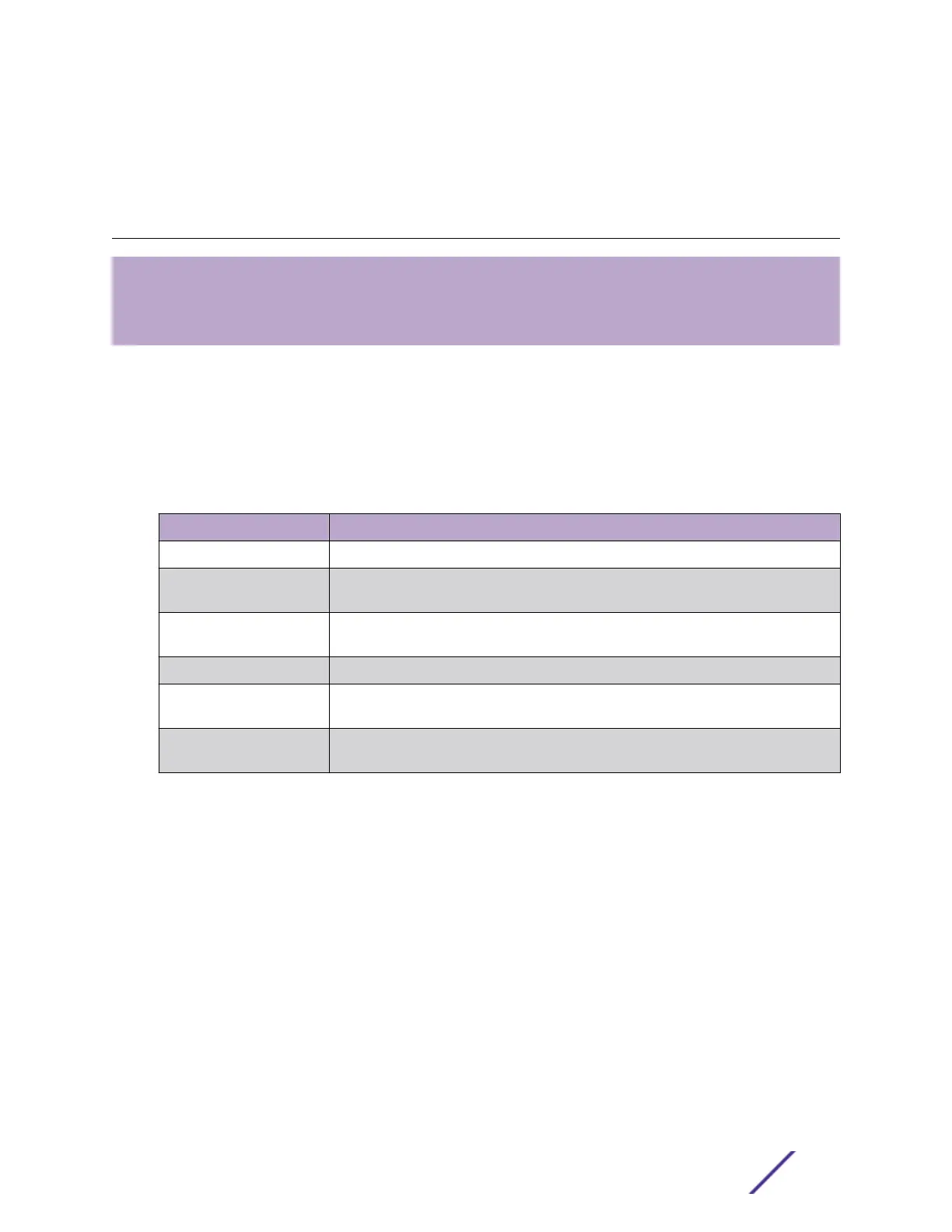1 Overview of the VSP 7400 Switches
VSP 7432CQ Features
VSP 7400-48Y Features
VSP License Options
The ExtremeSwitching VSP 7400 Series switches oer a versatile and ecient core/aggregation
switching functionality for campus environments. The VSP 7400 Series switches run the VOSS
operating platform.
VSP 7400 Series switches include the following base models:
Table 4: VSP 7400 Models
Part no. Model
VSP7400-32C VSP 7432CQ switch with unpopulated fan and power-supply slots
VSP7400-32C-AC-F VSP 7432CQ switch with six fan modules and one 750 W AC power supply unit
(front-to-back airflow)
VSP7400-32C-AC-R VSP 7432CQ switch with six fan modules and one 750 W AC power supply unit
(back-to-front airflow)
VSP7400-48Y-8C VSP 7400-48Y switch with unpopulated fan and power supply slots
VSP7400-48Y-8C-AC-F VSP 7400-48Y switch with six fan modules and one 750 W AC power supply unit
(front-to-back airflow)
VSP7400-48Y-8C-AC-R VSP 7400-48Y switch with six fan modules and one 750 W AC power supply unit
(back-to-front airflow)
Front-panel Ethernet ports can provide 25 Gb Ethernet connectivity using installable SFP28 optical
models, or 100 Gb Ethernet connectivity using installable QSFP28 and QSFP+ optical modules.
Depending on the switch, a port can be configured as either:
•
An SFP28 based 10 Gb or 25 Gb port.
•
A QSFP28 based 100 Gb port that can, with appropriate cabling, be partitioned/channelized into
four 25 Gb data lanes.
•
A QSFP+ based 40 Gb port that can, with appropriate cabling, be partitioned/channelized into four
10 Gb data lanes.
For details about the port partitioning/channelizing options that are available on VSP 7400 Series
switches, see Partitioning/Channelizing Switch Ports on page 10.
A serial console port on the front panel allows you to connect a terminal and perform local
management. An Ethernet management port can be used to connect the system to a parallel
management network for administration. Alternatively, you can use an Ethernet cable to connect this
VSP 7400 Series Switches: Hardware Installation Guide 9
