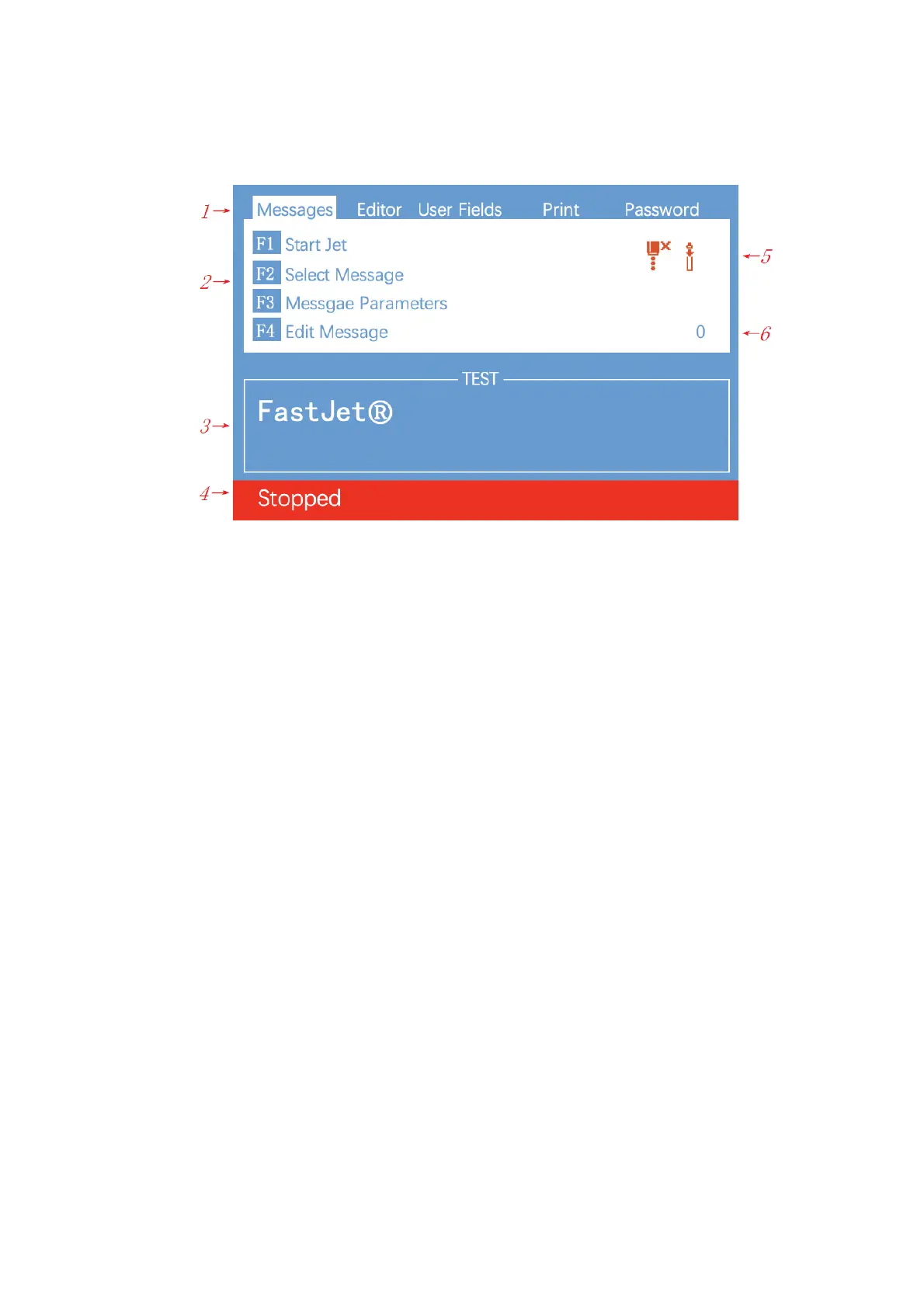2.7.Main Screen
The main screen is the default screen after the printer powered on:
Instructions:
(1) Main Menus.
(2) Shortcut function keypad.
(3) The name and content of the current message, it’s a WYSIWYG
message viewer, the content of which is consistent with the content
printed by the printer.
(4) The current status description area of the printer.
(5) The printer icon display area contains icons such as consumables,
equipment status, warnings and faults.
(6) The counter of the cumulative number of prints can be reset;
Instructions of Shortcut function keypad:
• F1 Start Jet It is used to start the jet.
• F2 Select Message It is used to select and recall the stored messages.
• F3 Message Parameters It is used to set the message parameters.
• F4 Edit Message It is used to edit the current message.