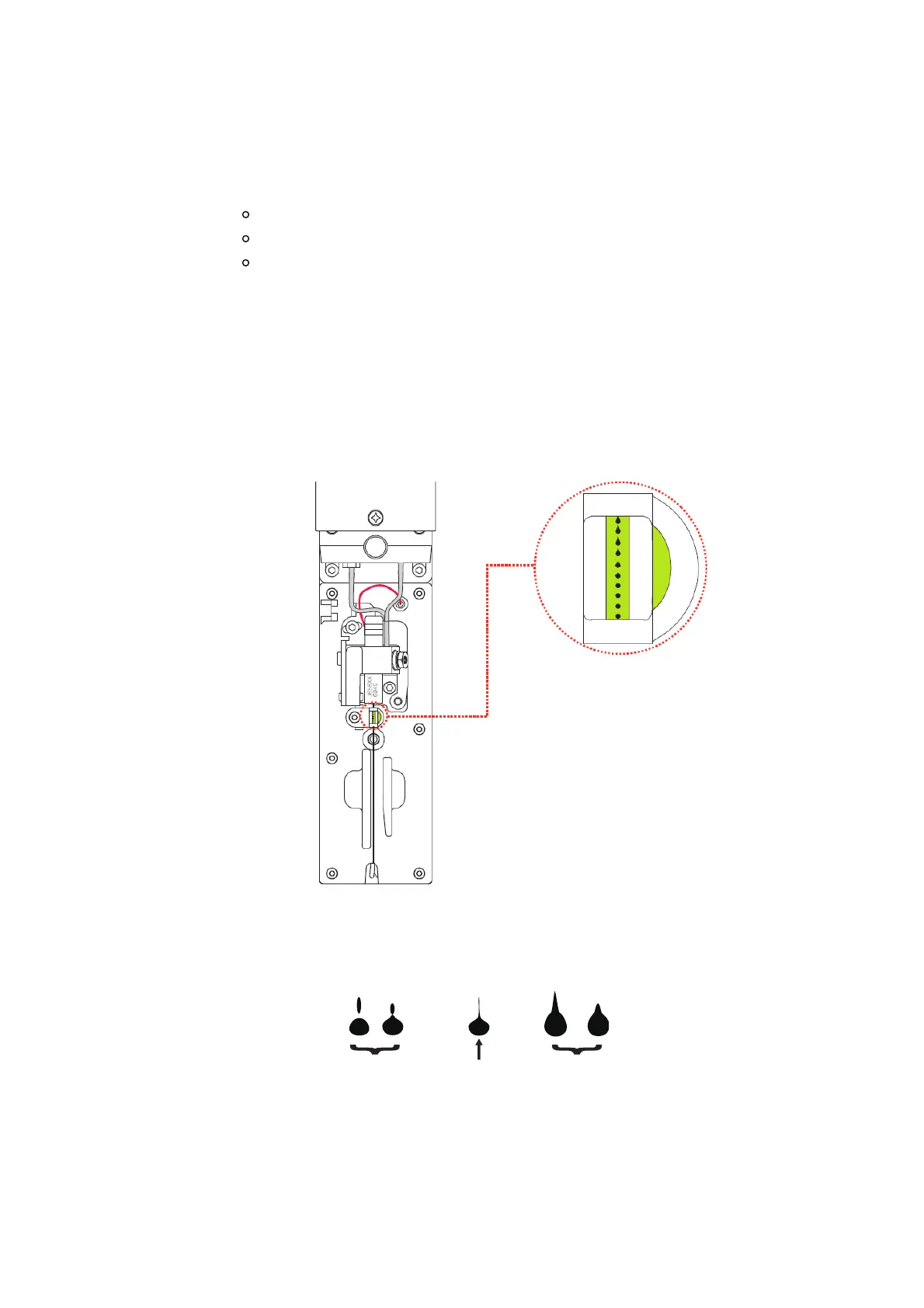3.2.3. Drops Observation
The drops are generated after printer has started normally. It directly affects the printing
effect and printing durability. Good drops roughly depend on the following three factors:"
Appropriate and stable pressure"
Correct ink viscosity"
Correct modulation value"
The observation method is as follows:"
1. Take out the magnifying glass in the standard and place it on the red LED light about
15mm."
2. Adjust the distance of the magnifying glass up and down slightly to observe the drops
shown in the figure below:"
"
3. The drops are disconnected at the middle of the charge electrode. The
shape of the drops before disconnection can refer to the following figure:
!