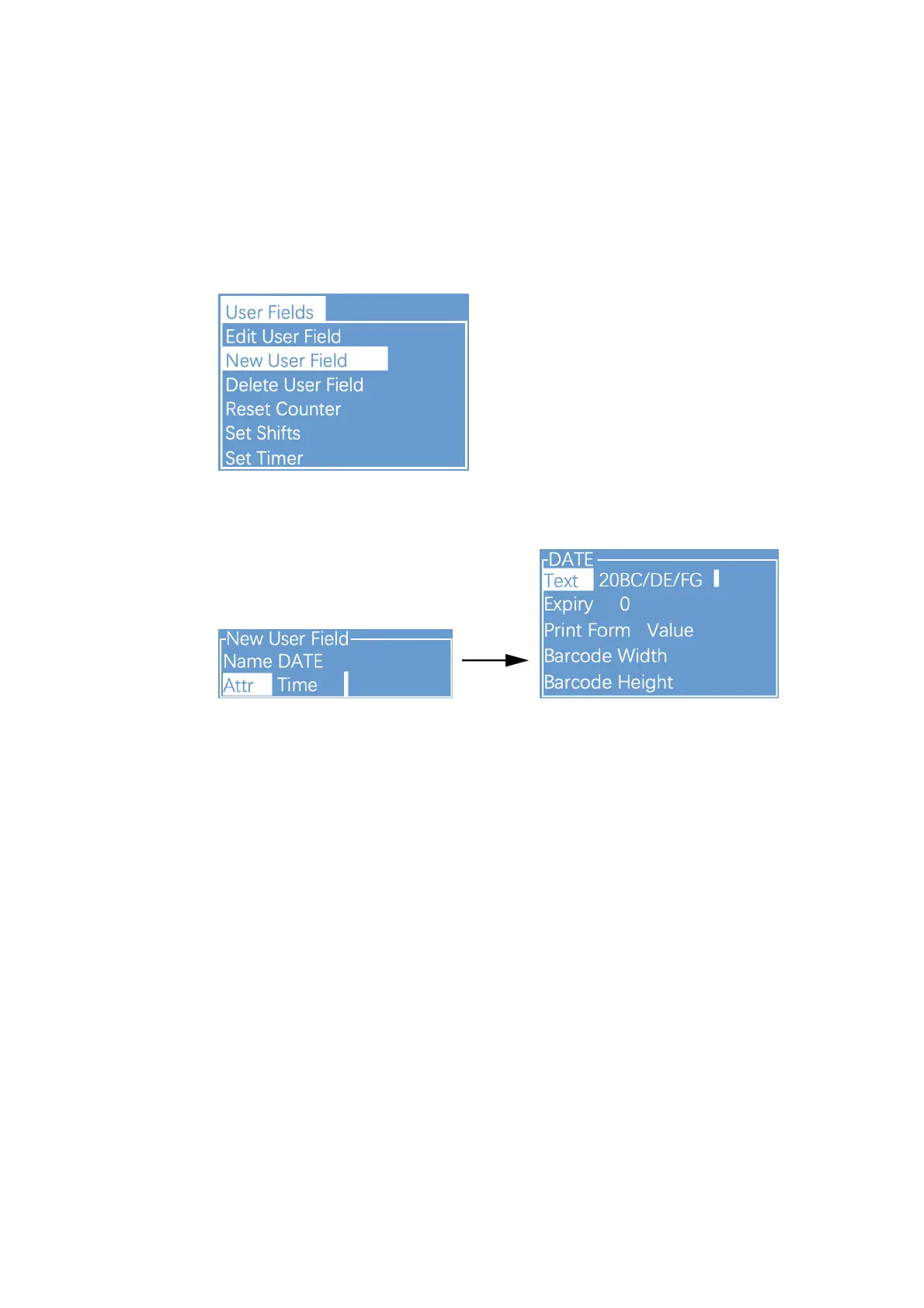3.5. Create/Edit User Field
3.5.1. Time User Field
Follow the steps below to create:
1.Enter the USER FIELD menu,select New User Field, as shown in
the figure below:
2. Input a file name, switch “Attr” to “Time” then confirm , as shown in
the figure below:
3. Fill the Time Code in the Text field, and switch the “Print Form” to the
Form needed, if the printing result is digital numbers, just keep it as
“Value”.
4. Press Enter to complete, then press F2 while editing the message to
insert this field into the message.
* Time Code definition please refer to “3.5.2 Time User Field Additional
instructions”.