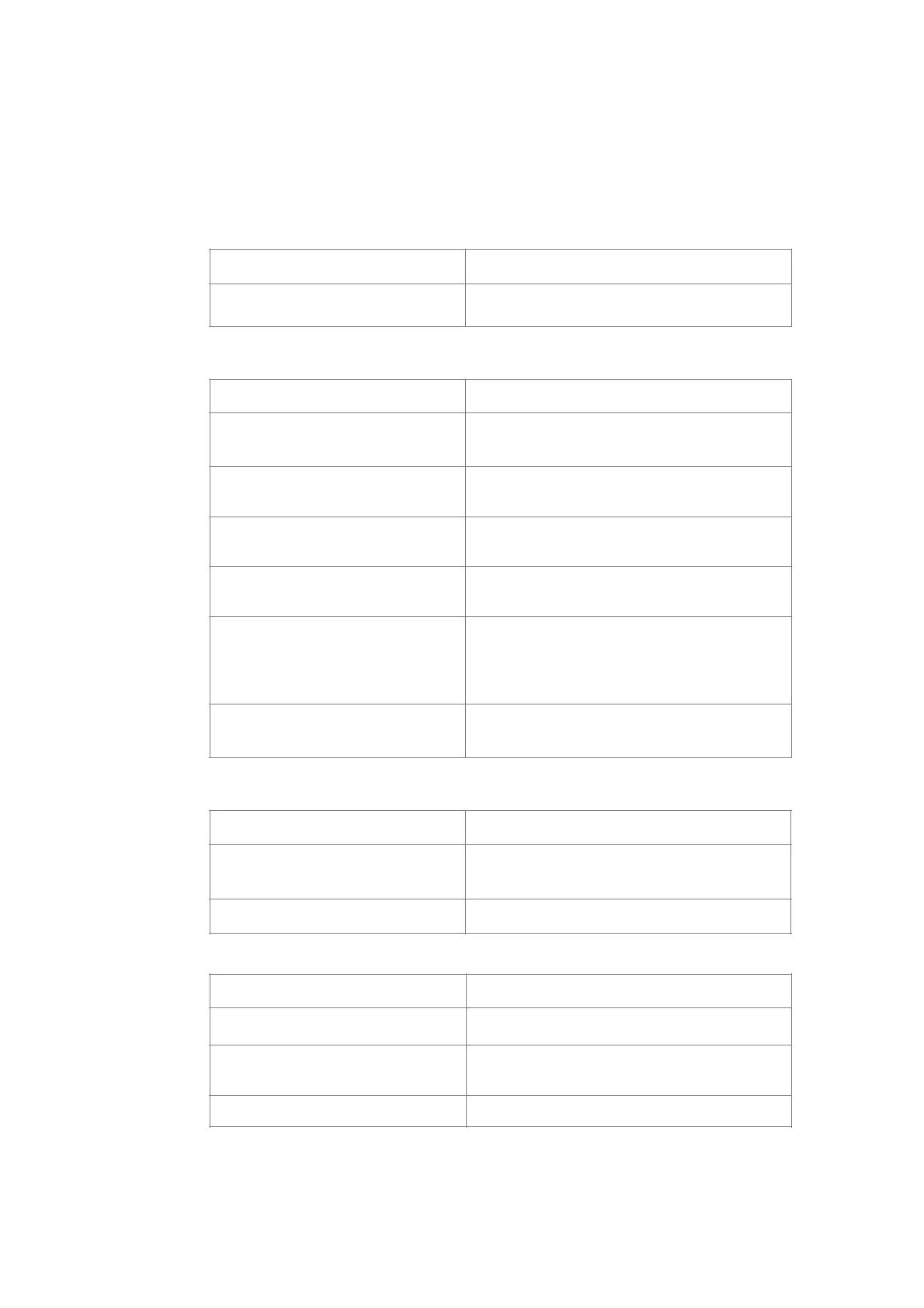4.3 Troubleshooting
• Turn on the power supply, there is no display on screen.
• Poor jet printing character quality or incomplete character
• No failure prompt but printing is not clear
• Wrong or unstable Ink jet position
No voltage of the power supply
Check the power supply and related fuse
The printhead is too far from the
product
Adjust the distance between the printhead
and the printing surface
The character height is too small
or too large
Reset the character height
The character width is too small
or too large
Reset the character width
Observe and adjust the breakpoint. Refer
to "3.2.3 How to Observe Break-up point".
Ink deposited on the gutter pipe
Clean the gutter pipe deposited with ink,
check and adjust the ink position in the
gutter. Refer to "3.2.2 Inkjet Observation
".
The print varies in width and
height
Determine the printing position again or
select the rotary encoder
Error in print width or wrong print
on product position
Adjust the print width or printing delay
Clean the nozzle. See “4.4 Wash Nozzle".
The trained operator can replace the filter
under guidance of the service engineer.
Refer to “4.5 Ink jet adjustment".