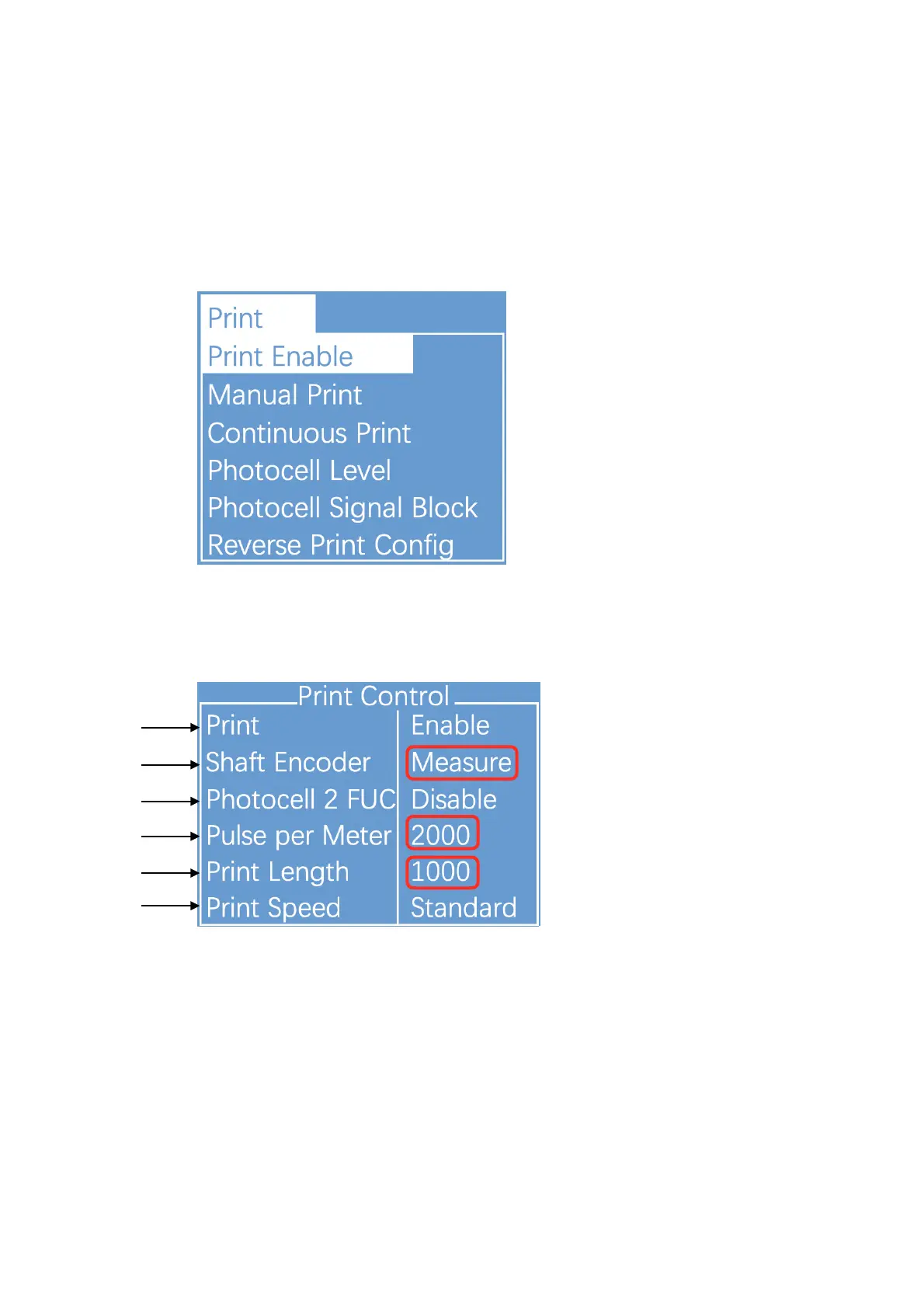3.7.4 Measure mode
The mode is commonly used in the wire cable, pipe and other industries
requiring labelling of number of meters , the encoder must be used.
1. Select PRINT menu and press Enter to call out the following sub menus:
2. If you want to use meter mode to print . You should set Print Enable
menu.
a. Print : This item should be set as “Enable”
b. Shaft Encoder : This item should be set as “Measure""
c. Photocell 2 FUC :This setting is invalid for the "Measure Print" mode."
d. Pulse per Meter : For example, if the perimeter of the wheel is 250mm, the encoder
with 2000 pulses then the value of pulse per meter is: (1000÷250) x 2000 = 8000."
e. Print Length : After the value of pulse per meter set, the length of each message
interval within 1000mm can be set in this option."
f. Print Speed : This setting is invalid for the "Measure Print" mode.