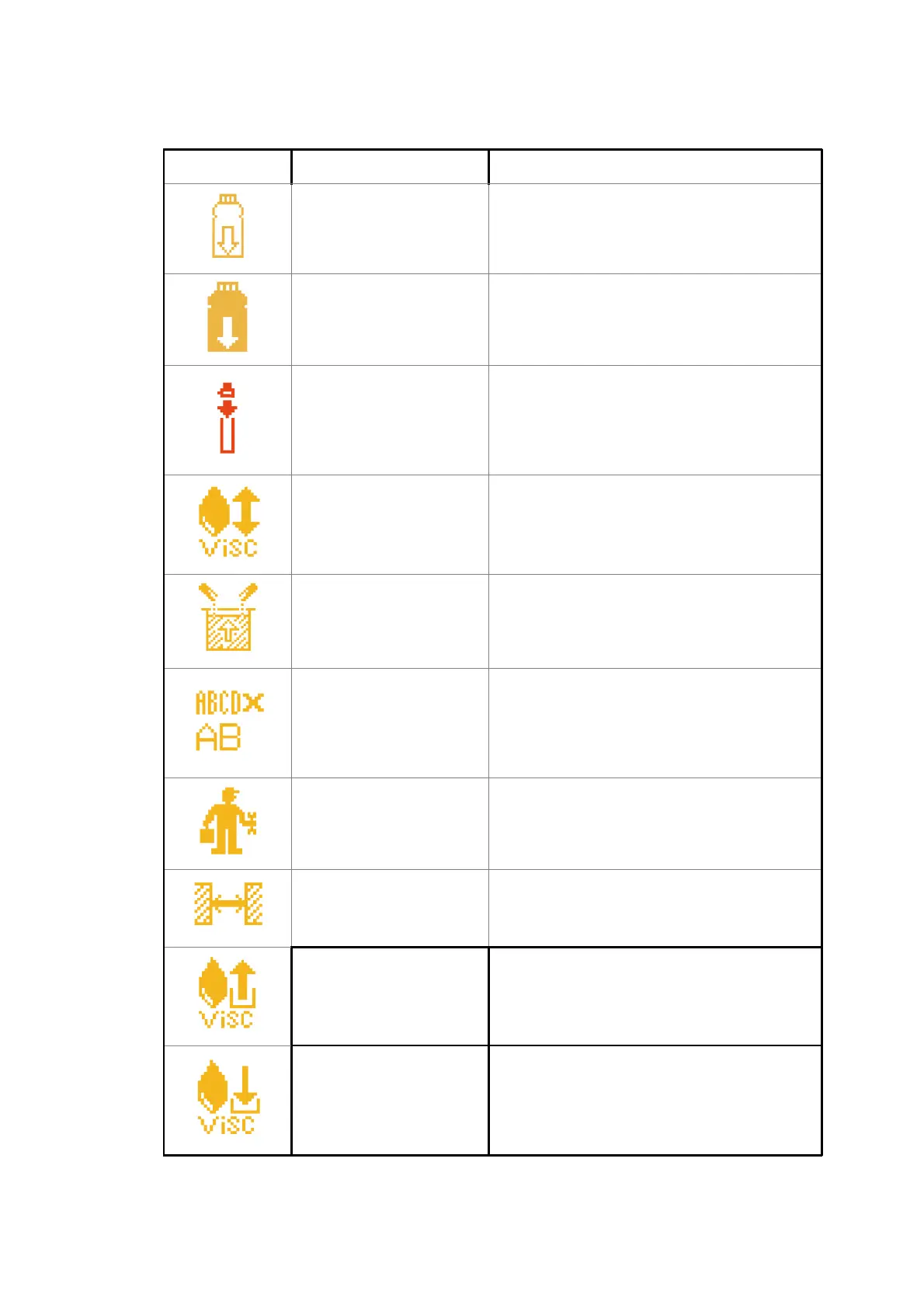Add solvent. Please contact
maintenance engineer if the icon still
appears after adding.
Add ink. Please contact maintenance
engineer if the icon still appears after
adding.
The head cover is opened, the printer
cannot print, the warning will
disappear after the head cover is
closed
Too high or low viscosity. Please
report to maintenance engineer if the
display of the icon exceeds 20 min.
Mixer tank full. Please report to
maintenance engineer if the display of
the icon exceeds 20 min.
Synchronizer runs too fast to reach
the width required by printing. Please
report to maintenance engineer if the
width of inkjet printer is disqualified.
The printer needs maintenance,
please consult the relevant service
engineer
No enough time for
phasing
Increase the print interval between
each messages until it disappears
VMS Chamber can
not be empty
Please consult the related service
engineer.
VMS Chamber can
not be full
Please consult the related service
engineer.