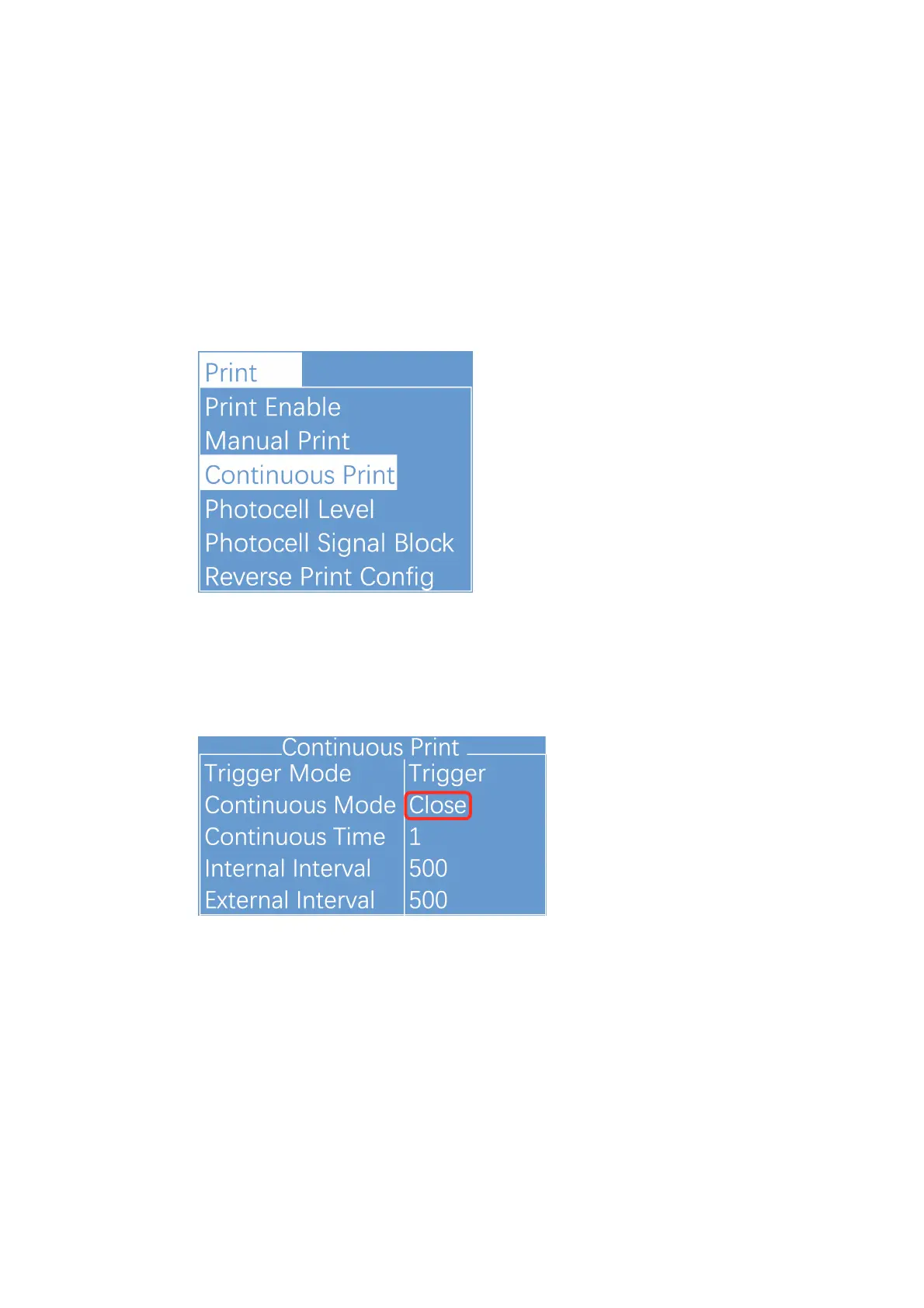3.7 Print Mode Setting
3.7.1 Single Printing Mode
The mode is commonly used for beer, beverage, food, daily necessities and
other familiar industries, one trigger one printing.
1. Select PRINT menu and press Enter to call out the following sub menus:
2. Enter Continuous Print sub menu , Switch the "Continuous Mode" to
“Close" then the printer is in the Continuous printing mode."
"
"
3. Other valid settings please refer to "2.8.4 PRINT Menu” and its Sub Menu.#