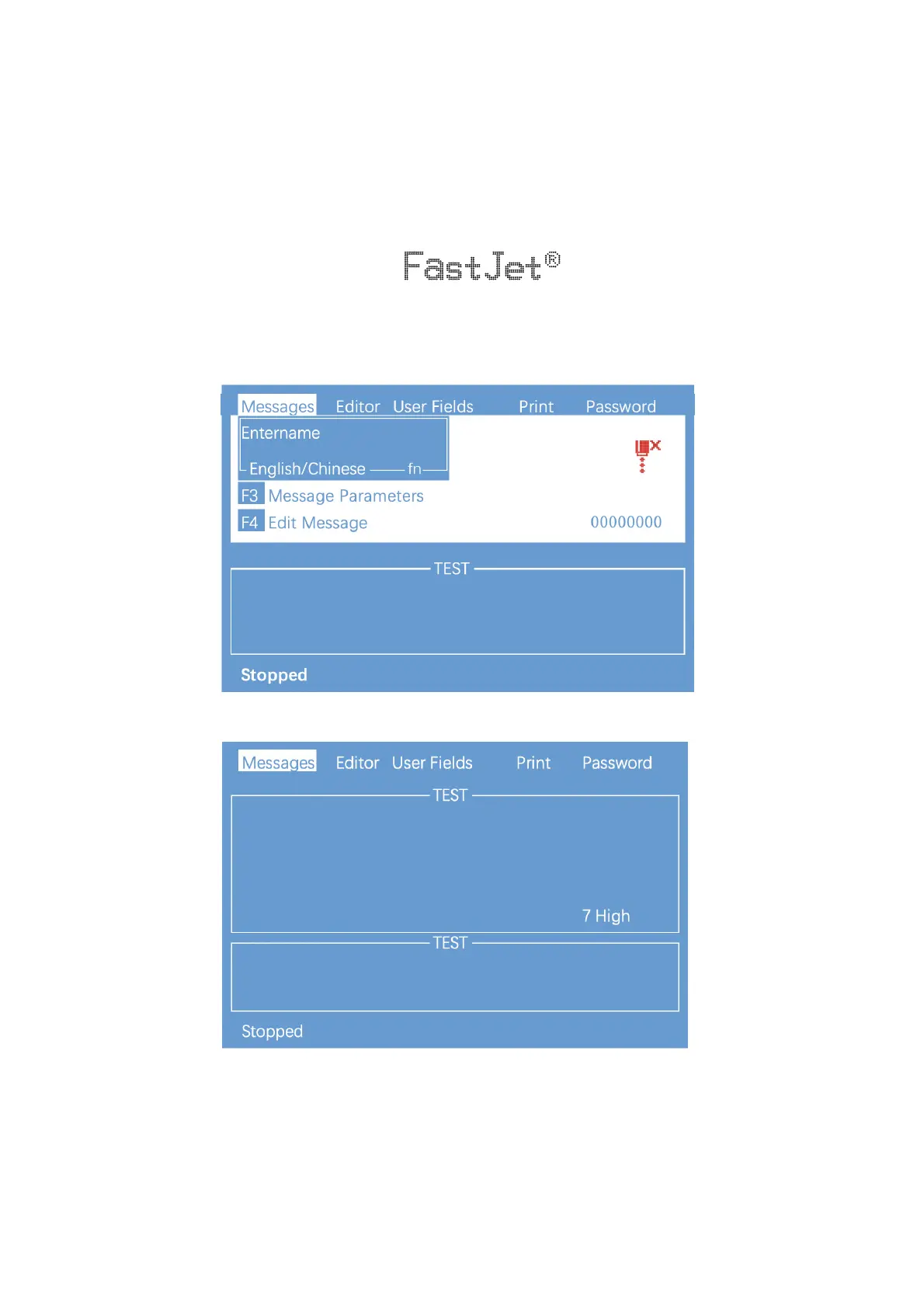3.4.Create Message
3.4.1.Create a sample message
For example: Create the following message as follows with a file name “TEST” to create
this message:"
Follow these steps: "
1. Enter the MESSAGE menu,select New Message, confirm and enter the screen as
shown in the following figure: "
2. Input file name TEST, then press enter key, as shown in the following figure: "
3. Press F1 repeatedly. When the editing state is displayed as "16 High " then input
“FastJet". $
"