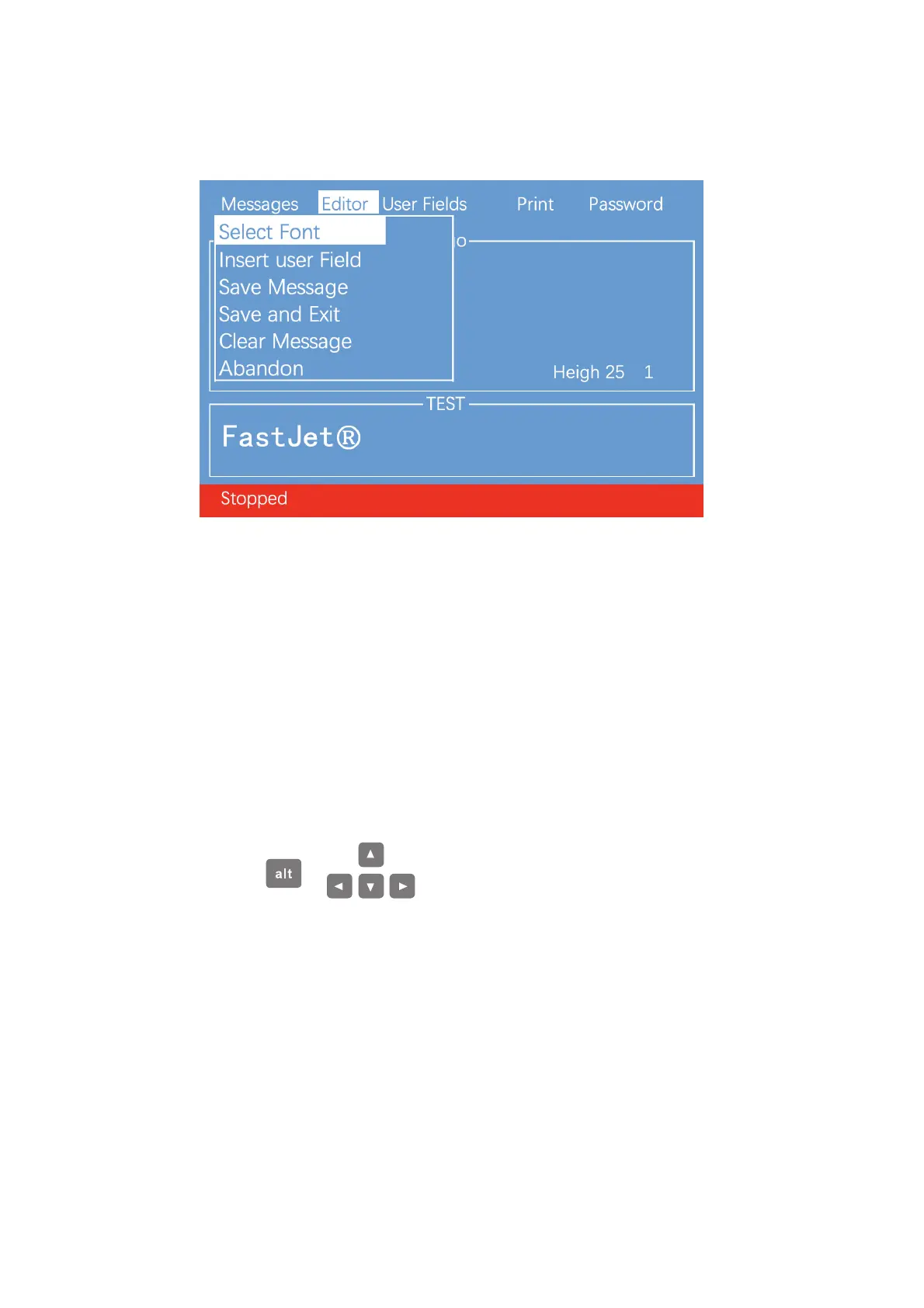4. After drawing, press the "ESC" key to return to the main menu, press the
arrow keys to move left or right to the "Editor" menu, you can set the
pattern size, as shown below:
5. After setting the size of the pattern, press the "enter" key to confirm the
size, then enter the "Editor" menu to save and exit the pattern (or use the
shortcut "Shift" + "F1" to save and exit). This pattern can then be recalled
and printed within the message.
Additional remarks for setting logo size:
1. The default canvas size is 100 dots wide and 25 dots high;
2. Use + key to rapidly move the box for setting logo size;
3. In message editor , press F2 can call the user fields list .