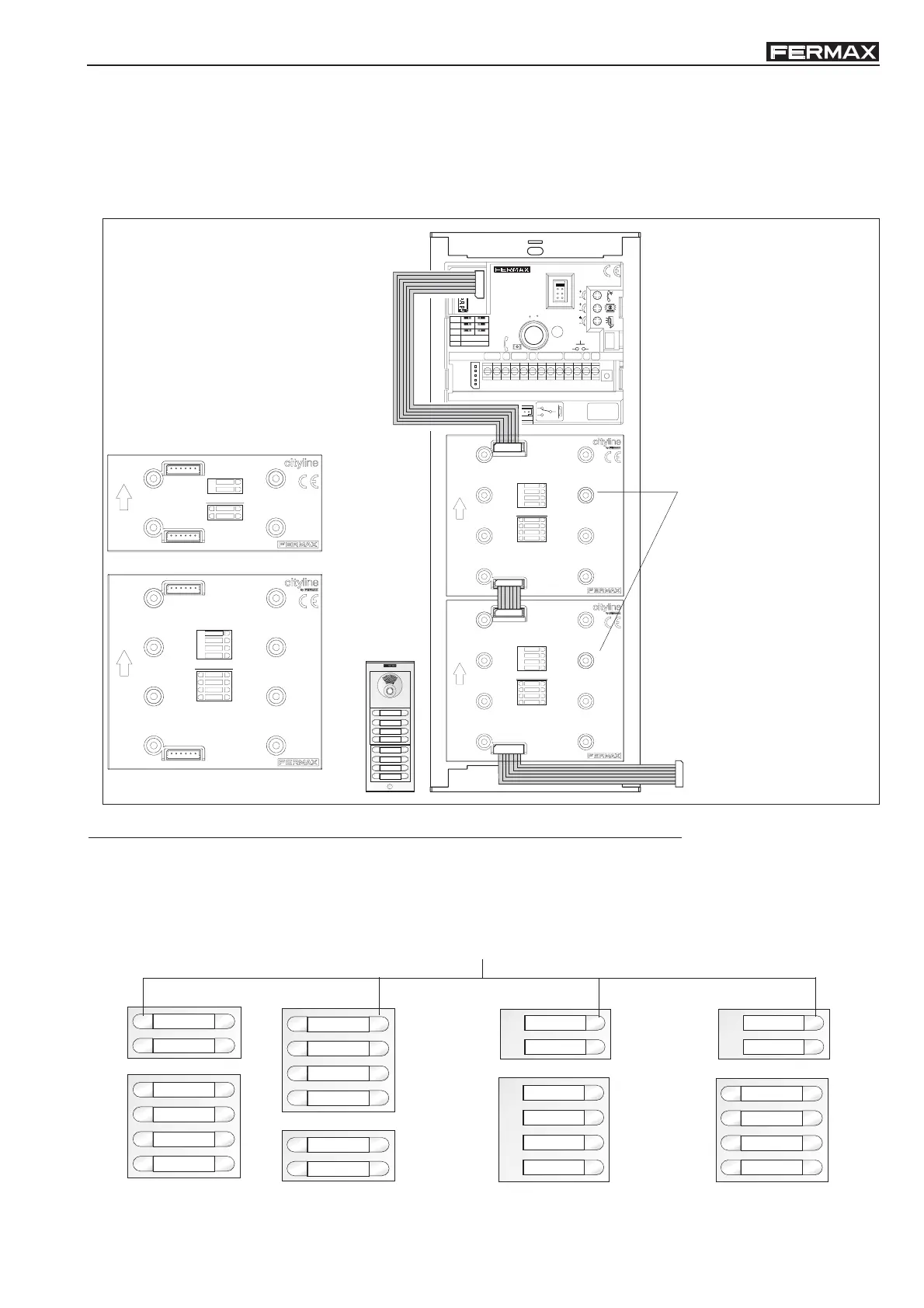VDSVDS
VDSVDS
VDS
VDSVDS
VDSVDS
VDS
Page 23
Code 97508I-1 V07_09
AMPLIFICADOR ADS/VDS
ADS/VDS AMPLIFIER
AMPLIFICATEUR ADS/VDS
ADS/VDS VERSTÄRKER
MIC
EXIT
EXIT
JP3
JP2
PACK EXTENSION
CN1
CN2
LEDS ON
SLAVE
MASTER
LEDS OFF
TARJETERO
CARD HOLDER
AUDIO
PROG
C
NO
NC
VERSION :
LANGUAGE
IDIOMA
10
PAN & TILT
D
C
B
A
JP3 JP2
CN3
SW1
CN1
CN2
MIC
JP4
JP4
CT OUT
CT IN
L
+
-
M
V
+12
C
NcNo
-
BS
S
CT
18V
DC
ALIMENTACION
POWER SUPPLY
18 Vdc
-+
CN7 VIDEO TEST MONITOR
CN1
ARRIBA/UP
HAUT/OBEN
CN2
REF.7371
REF.7367
MÓDULO PULSADOR
PUSH-BUTTON MODULE
MODULE BOUTON-POUSSOIR
TASTEMODUL
REF.7371
REF.7367
MÓDULO PULSADOR
PUSH-BUTTON MODULE
MODULE BOUTON-POUSSOIR
TASTEMODUL
CN1
ARRIBA/UP
HAUT/OBEN
CN2
INPUT
OUTPUT
INPUT
OUTPUT
As mentioned above, the modular panels do not require a call extension module, given that the button modules generate
the «VDS call code» corresponding to each residence (do not confuse the VDS call code or VDS call address with the
residence door no.).
The different button modules interconnect amongst themselves to form the required panel configuration:
The VDS amplifier automatically assigns the call codes to the connected module’s buttons. Regardless of the button
structure in place, the amplifier will list the buttons from bottom to top and from right to left (in the case of double
buttons):
* Examples:
VDS Addresses assigned
to each button by the amplifier:
VDS addresses (call codes)
* Interconnection of Button Modules
12
34
56
78
9
10
11
12
12
34
56
78
9
10
1
2
3
4
5
6
12
34
56
78
9
10
11
12
Double Button
Combination
Single Button
Combination
Single and Double
Button Combinations
To the next button
module
Button Modules
(single and/or double)
The automatic assignment of call codes as done by the amplifier can be modified using the 'Mapping'function available
on the VDS amplifier. See the 'Advanced Programming - Mapping' section).
UP
CN2
CN1
MÓDULO PULSADOR
PUSH-BUTTON MODULE
MODULE BOUTON-POUSSOIR
TASTEMODUL
OUTPUT
INPUT
REF.7372
REF.7368
MÓDULO PULSADOR
PUSH-BUTTON MODULE
MODULE BOUTON-POUSSOIR
TASTEMODUL
INPUT
CN1
UP
OUTPUT
CN2
REF.7371
REF.7367
Button Modules
(single and/or double)
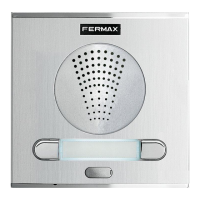