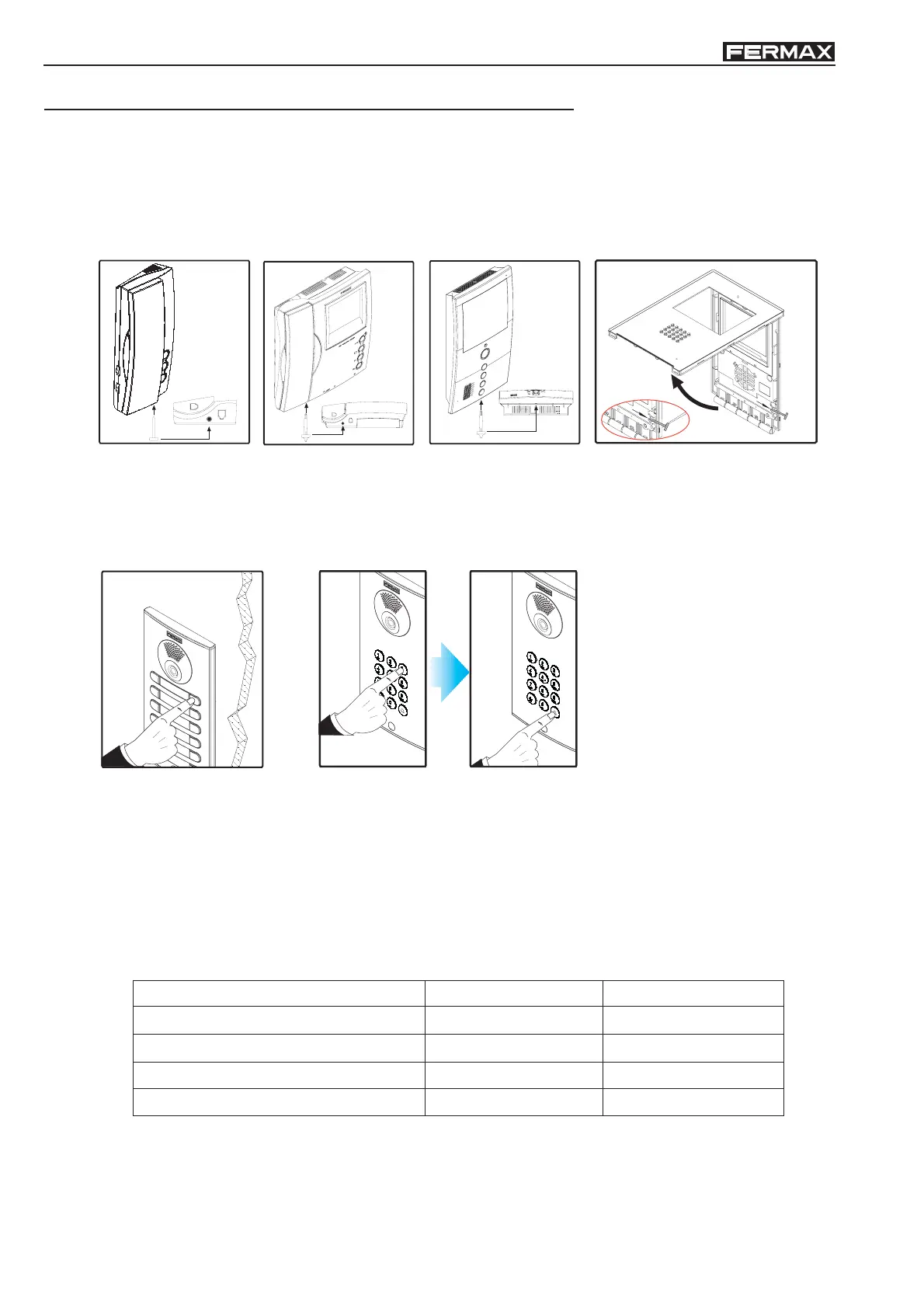Page 40
Code 97508I-1 V07_09
VDSVDS
VDSVDS
VDS
VDSVDS
VDSVDS
VDS
The programming procedure for VDS terminals is the same for monitors and telephones.
The residential terminals will not function if they have not been programmed
Terminal programming is carried out in 2 steps:
P
R
O
G
.
1.- Terminal Programming Setup:
2.- Allocation of Call Codes
Loft Telephone Loft Monitor Loft Compact Monitor iLoft Monitor
Button Panels
Keypad Panels
Press the residence’s
call button
Using the keypad, enter the call code
and press the bell
A time frame of 2 minutes exists
to carry out step 2 after terminal
programming setup.
Once this time has passed, the
terminal will exit programming
mode.
i
The Loft Compact and iLoft monitors have an additional function which enables monitor programming from the same
monitor, without having to carry out any operation from the outdoor entry panel.
A detailed description of the features and functions corresponding to each terminal is given in the technical documentation:
Manuals available on the Fermax website: www.fermax.com.
The technical documentation codes may vary, refer to the Fermax website for the latest versions.
Terminals
Loft VDS Basic and Extra Telephone
Loft VDS Monitor, B/W and Colour
Loft Compact Monitor, B/W and Colour
iLoft VDS Monitor
Reference Number
390 - 3391
3311 - 3305
3740 - 3753
5610
Documentation Code
97331
97493
97093
97315
VDS Terminal Programming (monitors and telephones)
Press the monitor programming setup button.
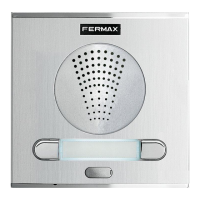