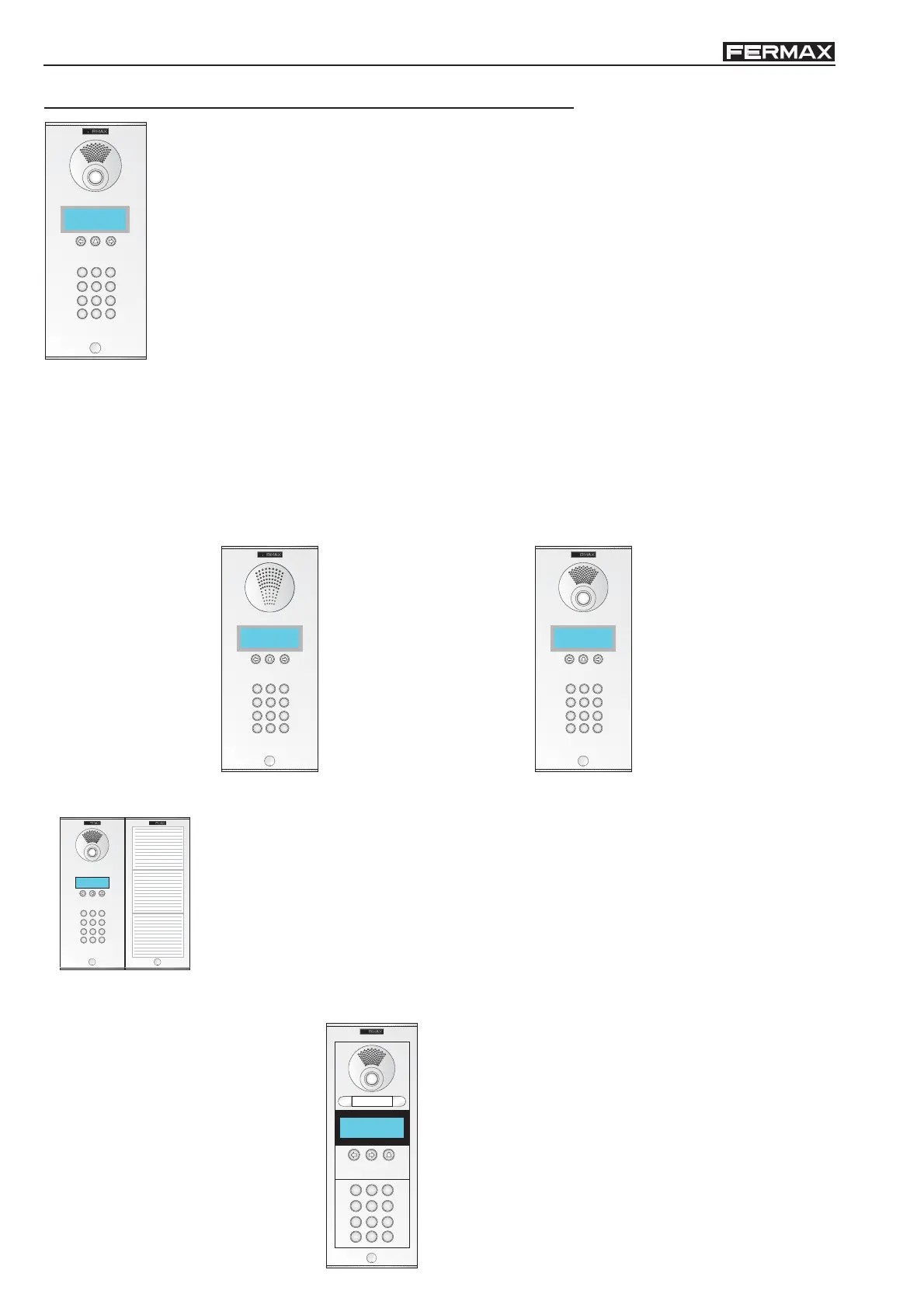Page 26
Code 97508I-1 V07_09
VDSVDS
VDSVDS
VDS
VDSVDS
VDSVDS
VDS
987
654
321
A
B
0
987
654
321
A
B
0
987
654
321
A
B
0
The Digital VDS panels are characterised by their:
- VDS Amplifier Module: a module which manages all BUS2 system functions: calls, two-way
communication, door opening, programming....
It is available in audio and video (b/w and colour) versions.
- LCD Display: The Digital panels incorporate an electronic directory which allows the user to
search for names (homeowners...) via the LCD screen.
Various system parameters can be programmed using the keypad and display.
- Numerical Keypad: The keypad will generate the call code to the residence, call extension
modules are not necessary.
Calls to residences are made by pressing the corresponding code assigned to the residence.
- Access Control: In addition to the access control functions available using keypad codes entered
on the numerical keypad, the Digital panels allow the user connect a secondary card reader
module from the digital panel’s display. The users and their card or key codes are stored and
managed using the keypad and display.
- Programming the lock-release time between 1 and 99 seconds.
DIGITAL VDS Panels
The size of the DIGITAL panels is always the same, i.e. series 6, regardless of the number of residences.
The directory panel is fitted with a set of lamps which must be connected to the VDS amplifier
(see internal panel wiring diagrams).
DIGITAL AUDIO Panel
* DIGITAL VDS Panel Typology
It is also possible to construct DIGITAL modular panels and combine them with button modules:
DIGITAL VIDEO Panel
DIGITAL MODULAR
panel with buttons
In addition to the DIGITAL panels, the DIRECTORY PANEL can be installed (same series), in
the aim of saving the corresponding name for each of the residential codes. This Directory
Panel is optional as its function is already provided by the LCD display.
987
654
321
A
B
0
987
654
321
A
B
0
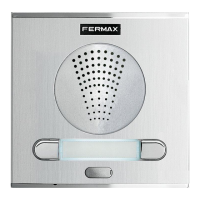