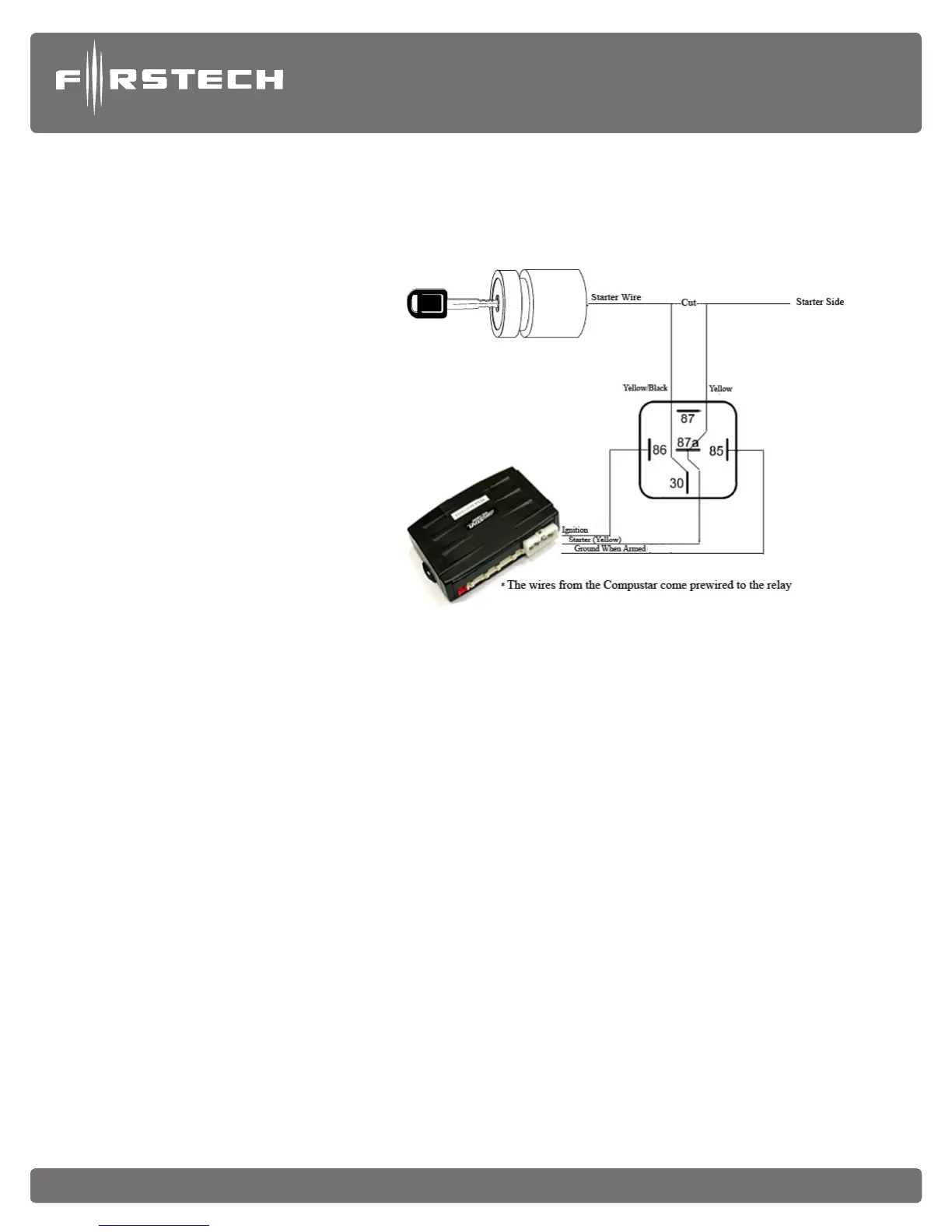Copyright 2014 Firstech, LLC. Page 2Copyright 2014 Firstech, LLC. Page 2
CM7200 Master Guide
Starter System
techfeed.compustar.com
Copyright 2014 Firstech, LLC. Page 18
Pin 5 Blue - Programmable Output: Positive 12V (+) output that powers up during remote start. This
output is programmable to provide a (+) 2nd ignition (default jumper setting), (+) 2nd
Accessory, or (+) parking light output using the jumpers located under the access door on top of the
control module.
Pin 6 Yellow - Starter 12V positive (+)
output. This wire must be connected
for remote start. The proper wire
will test 0V with the key in the off
position, 0V while the key is in the on
position and (+) 12V during crank.
Note: You must purchase the
FT-ELOCK for starter kill and
anti-grind features. It can be
used to configure the starter
interrupt in various ways. We
provide a GWA (Ground When
Armed) output for standard
starter interrupt (Blue/White
Pin 1 Grey 20 pin accessory
harness)
Pin 7 Green - Ignition 12V positive (+)
output and input. This wire must be connected to the vehicle’s
ignition for remote start and valet / remote programming. The proper wire will test 0V with the key in
the off position, 12 V (+) while the key is in the on position and 12V (+) during crank.
Pin 8 Black - Ground negative (-) input. This wire must be connected to the vehicle’s chassis ground. Make
sure no paint or rust is on the mounting surface. We recommend connecting this wire before the
others.
Connector 3 (CN3), 6-Pin: Low Current power harness
NOTE: This is a low current power harness and is NOT to be used in addition to CN1 (the
high current power harness) this is ONLY to be used in LOW current applications where
High current is not needed for any reason.
