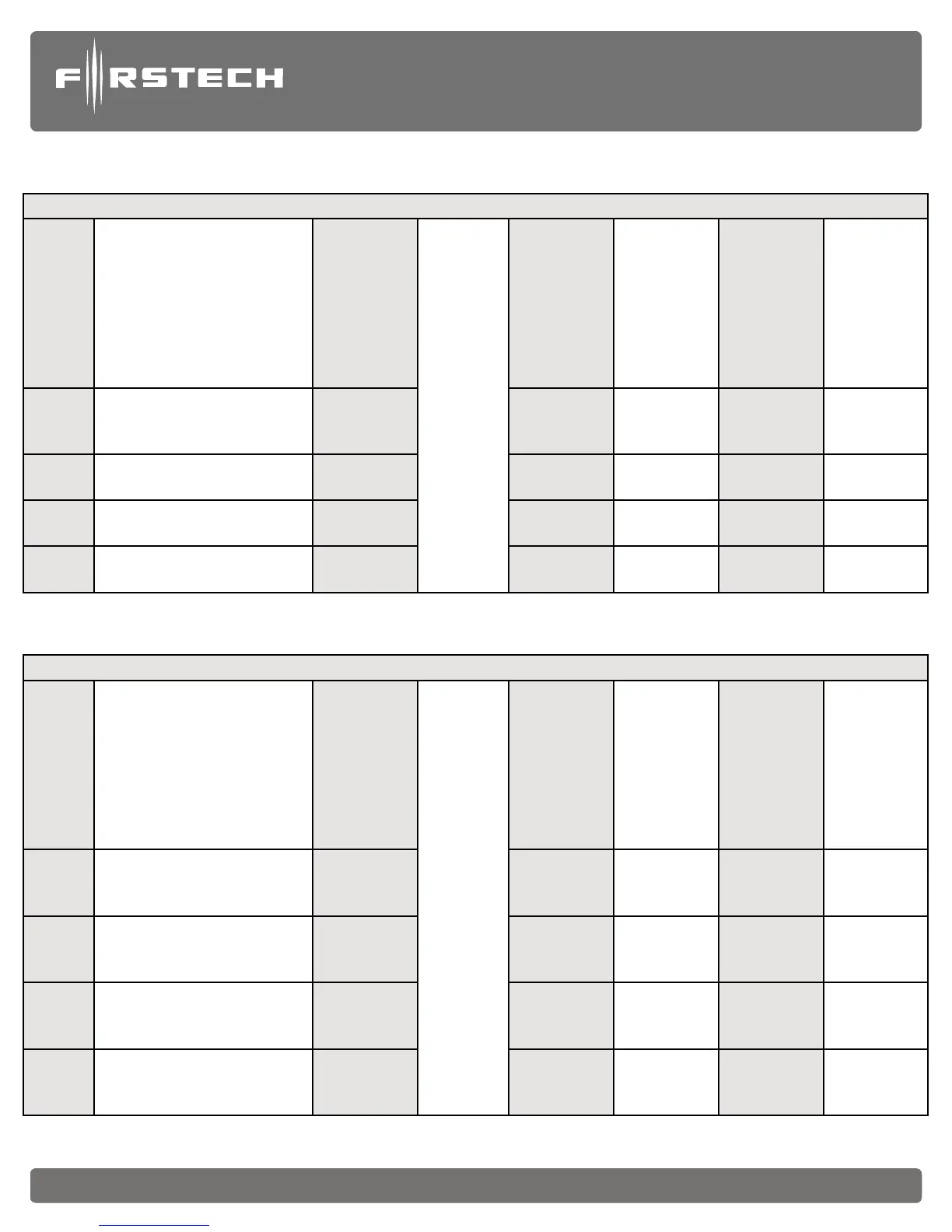Copyright 2014 Firstech, LLC. Page 3Copyright 2014 Firstech, LLC. Page 3Copyright 2014 Firstech, LLC. Page 49
CM7200 Master Guide
Starter System
techfeed.compustar.com
How to Program Options with 5 Button 2-Way Remotes
Wait for chirp
between each tap
Scroll Through
Menu
(Wait for flash
between each tap)
Wait for corresponding parking light
flash and/or siren chirp before selecting
option
Select Option 1
Select Option 2
Select Option 3
Select Option 4
Option
Menu 1
(F + Trunk) for 3 seconds
then (F + Trunk) for 3
seconds
Tap Key
Button
Tap Lock
Button
Tap Unlock
Button
Tap Trunk
Button
Tap Key
Button
Option
Menu 2
(F + Trunk) for 3 seconds
then (F + Key) for 3 seconds
Tap Key
Button
Tap Lock
Button
Tap Unlock
Button
Tap Trunk
Button
Tap Key
Button
Option
Menu 3
(F + Key) for 3 seconds then
(F + Trunk) for 3 seconds
Tap Key
Button
Tap Lock
Button
Tap Unlock
Button
Tap Trunk
Button
Tap Key
Button
Option
Menu 4
(F + Key) for 3 seconds then
(F + Key) for 3 seconds
Tap Key
Button
Tap Lock
Button
Tap Unlock
Button
Tap Trunk
Button
Tap Key
Button
How to Program Options on 2-Way Remotes with Separate Lock and Unlock Buttons
Wait for chirp
between each tap
Scroll Through
Menu
(Wait for flash
between each tap)
Wait for corresponding parking light flash and/
or siren chirp before selecting option
Select Option 1
Select Option 2
Select Option 3
Select Option 4
Option
Menu 1
Lock + Unlock for 3
seconds then Lock + Unlock
for 3 seconds
Tap Key
Button
Tap Lock
Button
Tap Unlock
Button
Hold Trunk
Button for 3
seconds
Tap Key
Button
Option
Menu 2
Lock + Unlock for 3
seconds then Lock + Key for
3 seconds
Tap Key
Button
Tap Lock
Button
Tap Unlock
Button
Hold Trunk
Button for 3
seconds
Tap Key
Button
Option
Menu 3
Lock + Key for 3 seconds
then Lock + Unlock for 3
seconds
Tap Key
Button
Tap Lock
Button
Tap Unlock
Button
Hold Trunk
Button for 3
seconds
Tap Key
Button
Option
Menu 4
Lock + Key for 3 seconds
then Lock + Key for 3
seconds
Tap Key
Button
Tap Lock
Button
Tap Unlock
Button
Hold Trunk
Button for 3
seconds
Tap Key
Button
