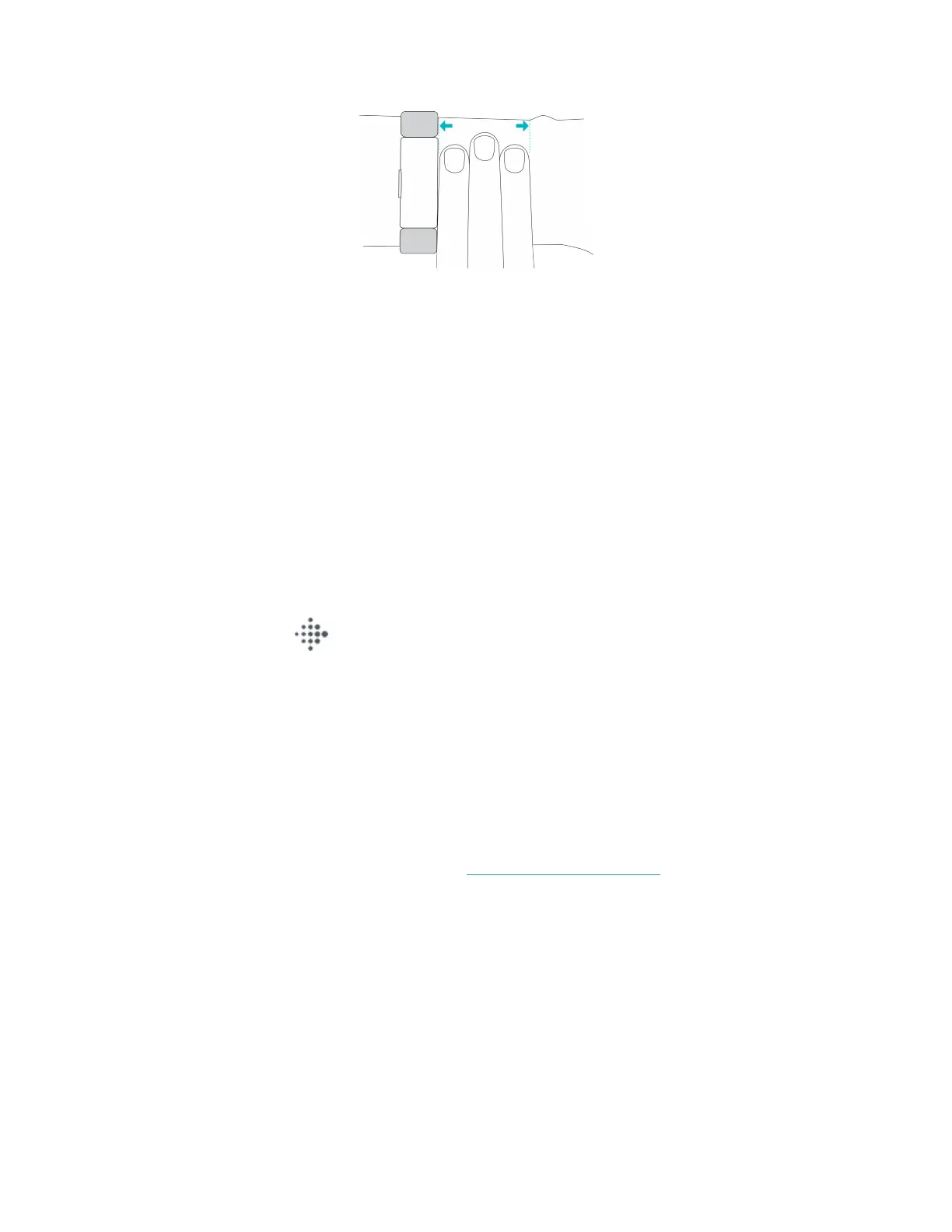l Wear your tracker on top of your wrist, and make sure the back of the device
is in contact with your skin.
l Consider tightening your band before a workout and loosening it when you’re
done. The band should be snug but not constricting (a tight band restricts
blood flow, potentially affecting the heart-rate signal).
Handedness
For greater accuracy, you must specify whether you wear Inspire HR on your
dominant or non-dominant hand. Your dominant hand is the one you use for writing
and eating. To start, the Wrist setting is set to non-dominant. If you wear Inspire HR
on your dominant hand, change the Wrist setting in the Fitbit app:
From the Today tab in the Fitbit app, tap your profile picture >Inspire HR tile
>Wrist >Dominant.
Wear and care tips
l Clean your band and wrist regularly with a soap-free cleanser.
l If your tracker gets wet, remove and dry it completely after your activity.
l Take your tracker off from time to time.
l If you notice skin irritation, remove your tracker and contact customer
support. For more information, see fitbit.com/productcare.
12