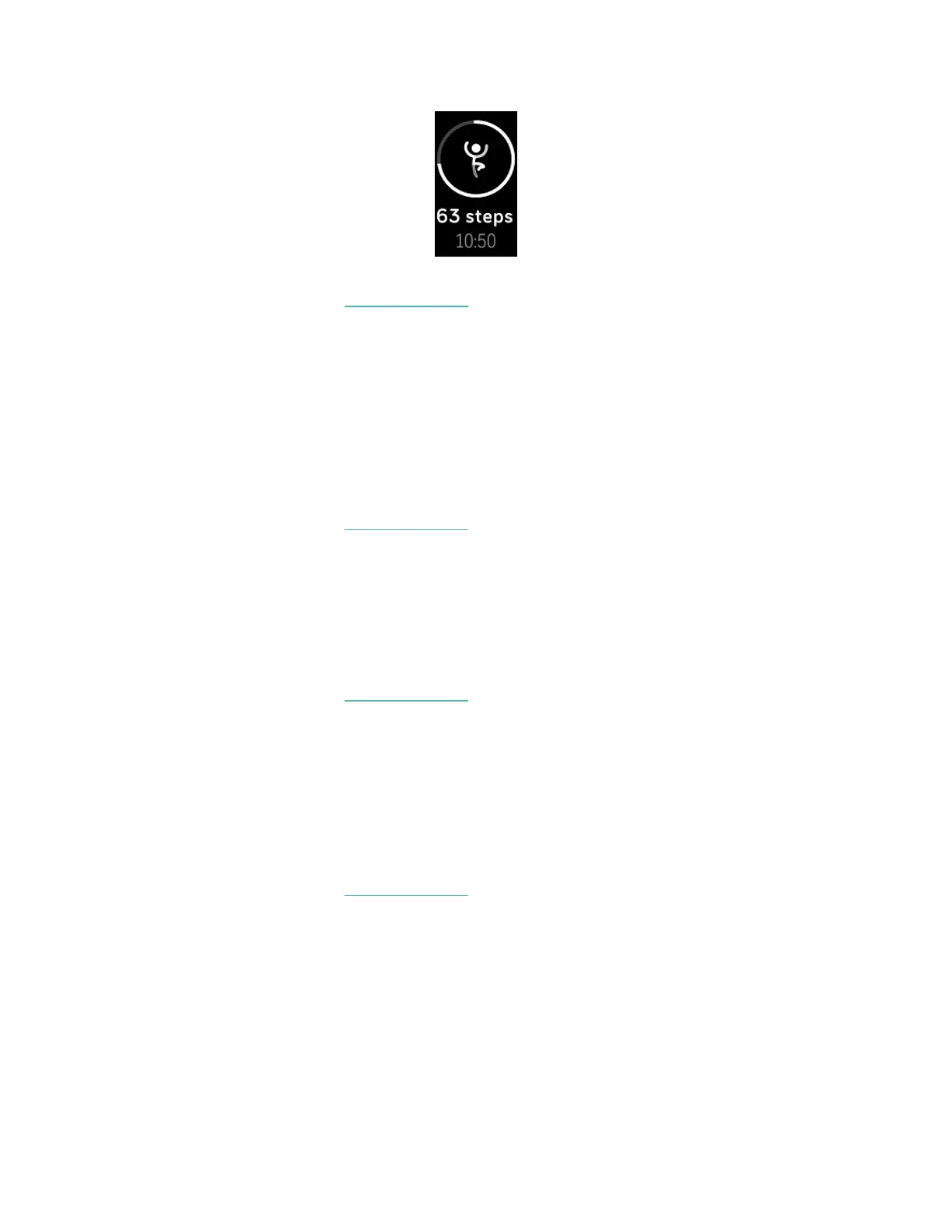For more information, see help.fitbit.com.
Track your sleep
Wear Inspire HR to bed to automatically track basic stats about your sleep,
including your time asleep, sleep stages (time spent in REM, light sleep, and deep
sleep), and sleep score (the quality of your sleep). To see your sleep stats, sync
your tracker when you wake up and check the Fitbit app.
For more information, see help.fitbit.com.
Set a sleep goal
To start, you have a sleep goal of 8 hours of sleep per night. Customize this goal to
meet your needs.
For more information, see help.fitbit.com.
Learn about your sleep habits
With a Fitbit Premium subscription, see more details about your sleep score and
how you compare to your peers, which can help you build a better sleep routine
and wake up feeling refreshed.
For more information, see help.fitbit.com.
28