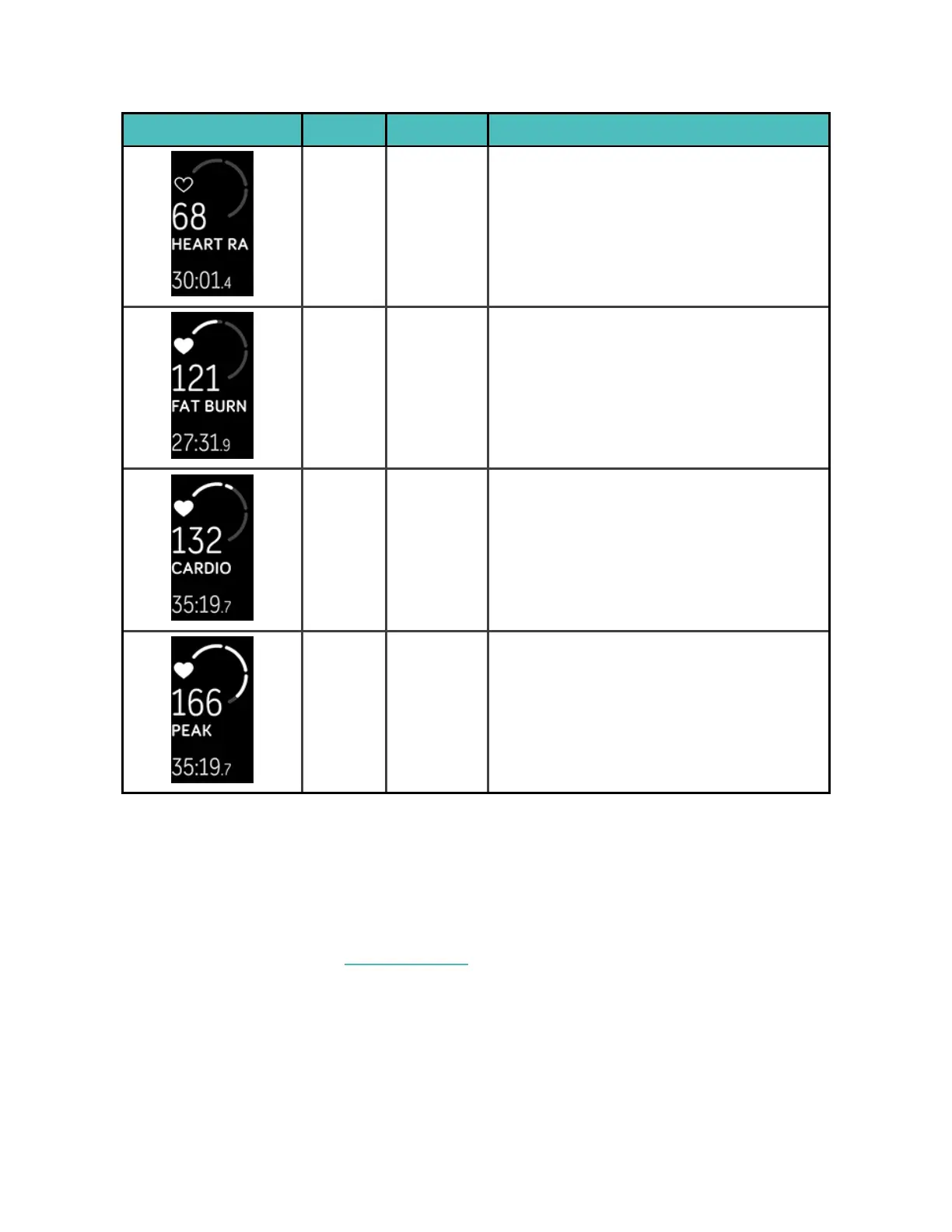Icon Zone Calculation Description
Below
Zone
Below 50%
of your
maximum
heart rate
Below the fat burn zone, your heart beats
at a slower pace.
Fat Burn
Zone
Between
50% and
69% of
your
maximum
heart rate
In the fat burn zone, you’re likely in a
moderate activity such as a brisk walk.
Your heart rate and breathing might be
elevated, but you can still carry on a
conversation.
Cardio
Zone
Between
70% and
84% of
your
maximum
heart rate
In the cardio zone, you’re likely doing a
vigorous activity such as running or
spinning.
Peak
Zone
Greater
than 85%
of your
maximum
heart rate
In the peak zone, you’re likely doing a
short, intense activity that improves
performance and speed, such as sprinting
or high-intensity interval training.
Custom heart-rate zones
Instead of using these heart-rate zones, you can create a custom zone in the Fitbit
app to target a specific heart-rate range.
For more information, see help.fitbit.com.
34