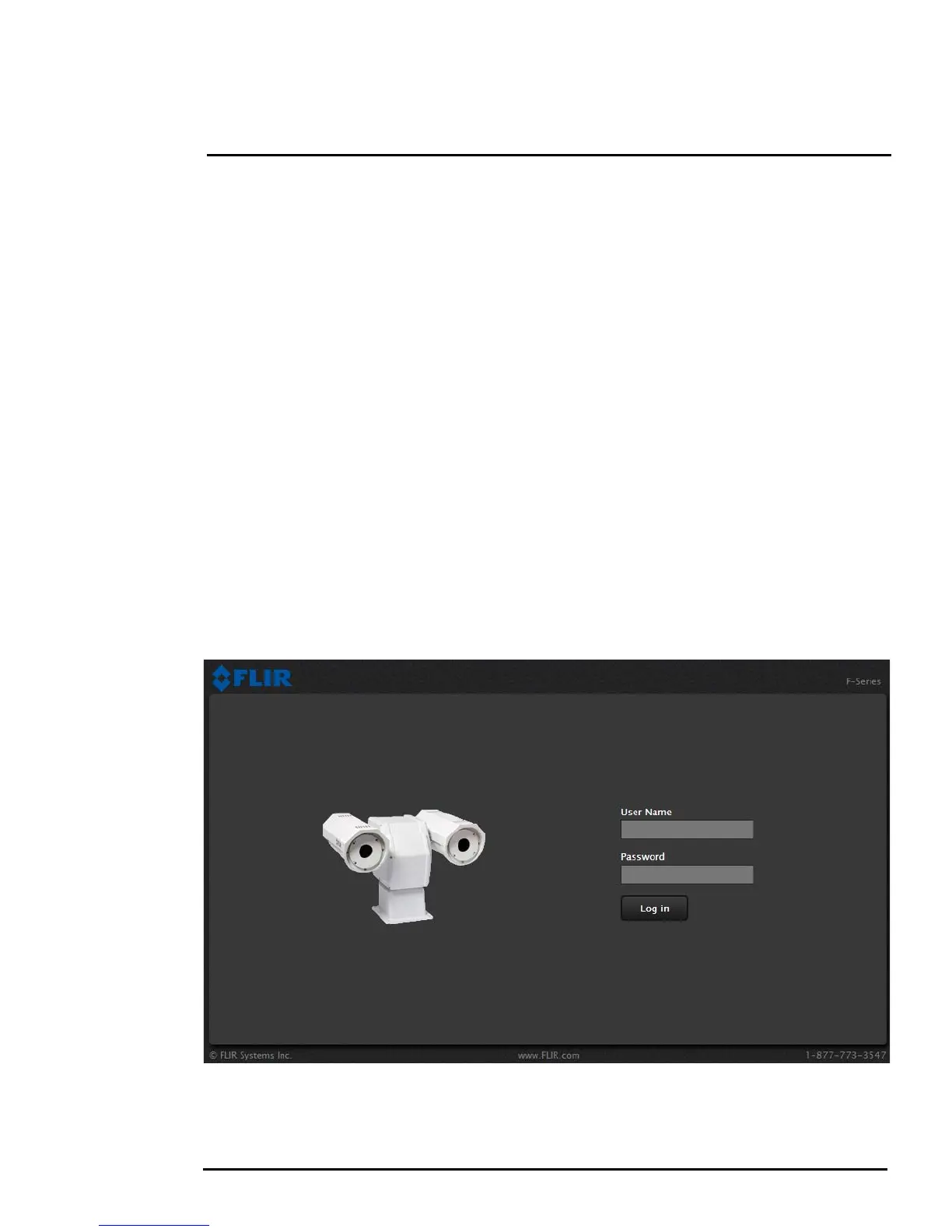427-0032-00-12, Version 170 Mar 2014 2-4
2 Basic Operation and Configuration
the serial number, IP address, Pelco address, and the Baud rate. For example:
S/N: 1234567
IP Addr: 192.168.250.116
PelcoD (Addr:1): 9600 SW
2.4 Web Browser Interface
Use a web browser to connect to the camera as described below, and confirm it is streaming video.
Once the bench test is complete, use the web browser to make configuration changes as needed (for
example, set the IP address to an address that is compatible with the existing network). It is also a
good idea to run the FSM software and confirm it is working with the camera as expected.
It is possible to log into the camera using one of three User Names: user, expert, and admin (the
corresponding passwords by default are user, expert, and fliradmin respectively). The user login
can be used to do the initial bench test of the camera. The admin login must be used to make
configuration changes such as setting the IP address. The login passwords can (and should) be
changed by the system administrator to prevent unauthorized access. For information on how to
change the passwords, refer to section 2.6.2 “Maintenance Menu” on page 2-12.
2.4.1 Log into the Camera Web Page
Step 1 Open a web browser and enter: http:\\192.168.250.116. The login screen with a picture of
the camera will appear.
Step 2 Enter user for the User Name and user for the Password, and click Login.
Figure 2-1: Camera Web Page Login Screen
