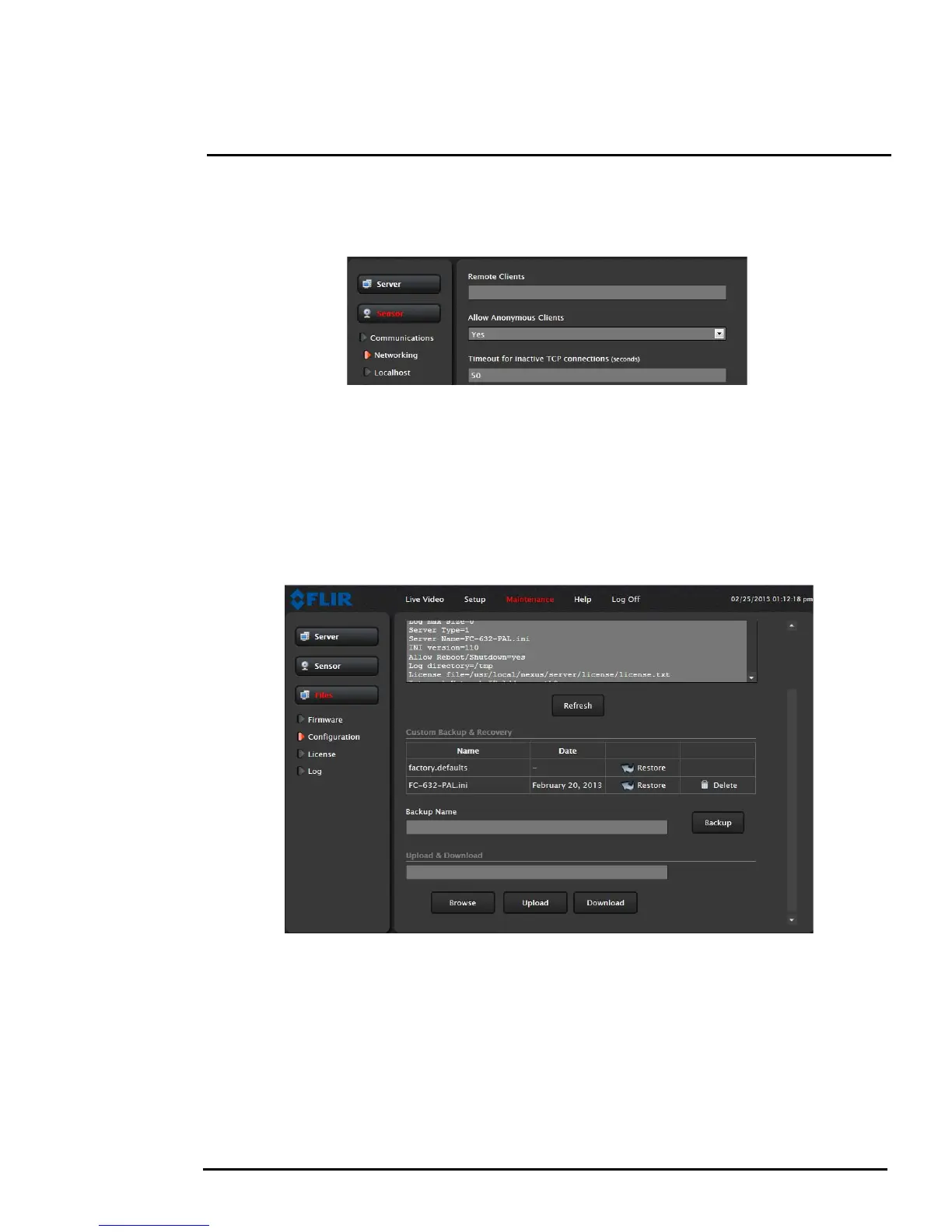427-0032-00-12, Version 170 Mar 2014 2-16
2 Basic Operation and Configuration
It is also possible to limit access to the camera from a client program (such as FSM) by IP address. To
do so, in the Maintenance menu select Sensor, then Networking. Set the “Allow anonymous clients”
parameter to No, and then add in the allowed addresses in the Remote Clients list and click Save.
Note, once one or more addresses has been added to this list, only these computers will be able to
access the camera as a client. Be sure to remember which addresses are allowed.
2.6.6 Configuration File
The Configuration File option on the Files web page allows the Nexus Server configuration to be
displayed or backed up locally (on the camera). The configuration file can also be downloaded to
another computer for backup, or a new configuration file can be uploaded from a computer to the
camera. Shown at the top of the screen is the configuration script file in a scrollable window. This can
be useful if you ever need help from a support engineer.
In the Custom Backup & Recovery section, click the Restore link associated with the factory.defaults
configuration to restore the camera to its factory settings. This file can not be modified or deleted, so it
is always available.
Use the Backup button to make a backup of your final settings. This will make a backup copy of the
configuration file and store it locally on the camera.
In the Upload & Download section, the Download Configuration File link can be used to save a copy to
a PC for safe keeping. A pop-up window will ask for a file name and destination folder.
The Upload button is used to transfer a configuration file from a PC to the camera.
