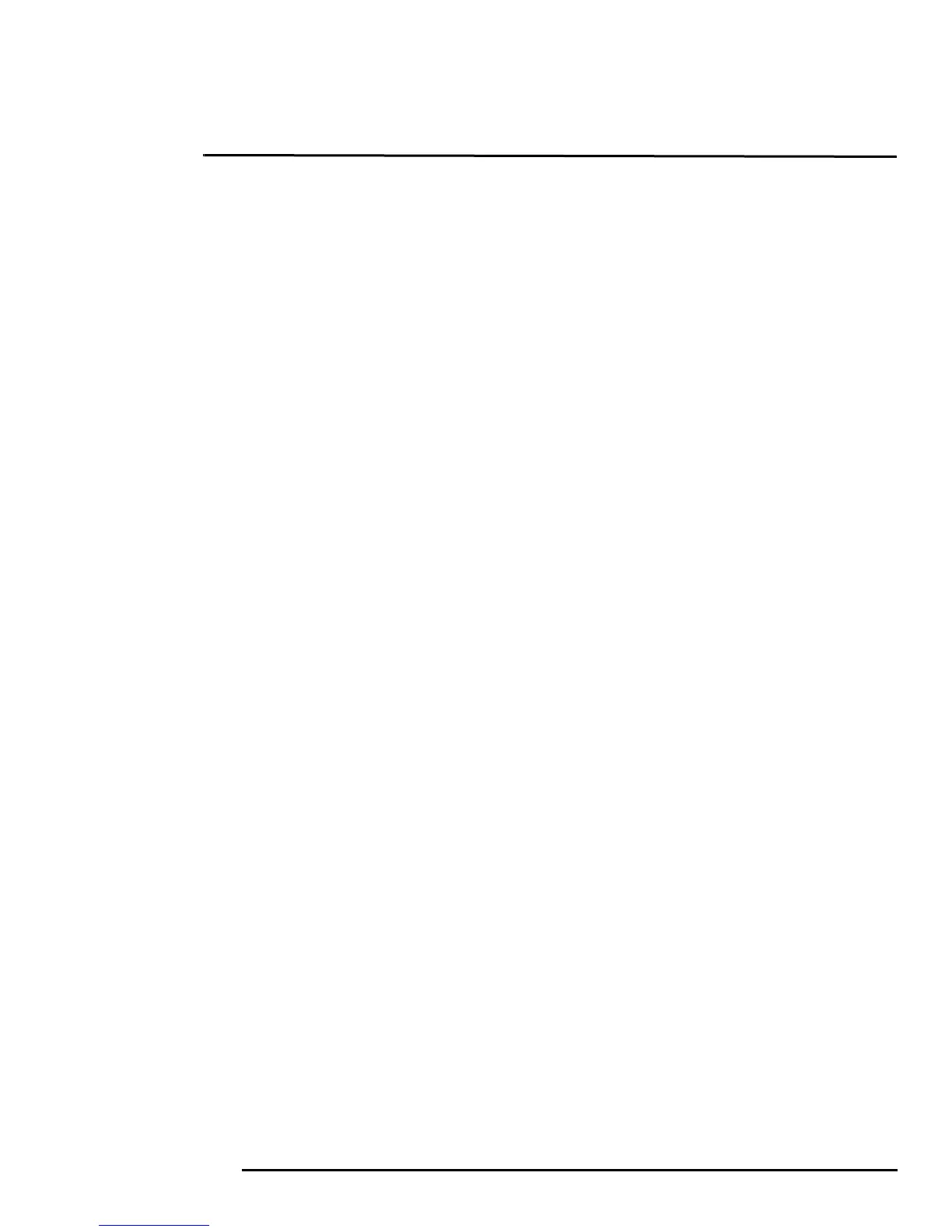427-0032-00-12, Version 170 Mar 2014 iii
Table of Contents
Ta b l e of C o n t e nts
PT-Series Camera Installation
1.1 Warnings and Cautions 1-1
1.2 References 1-1
1.3 Camera Overview 1-1
1.4 Installation Overview 1-2
1.4.1 Camera Connection Options 1-2
1.4.2 Supplied Components 1-3
1.4.3 Required Components 1-3
1.5 Location Considerations 1-3
1.5.1 Bench Testing 1-3
1.5.2 Prior to Cutting/Drilling Holes 1-4
1.5.3 Camera Mounting 1-4
1.5.4 Removing the Back Cover 1-5
1.5.5 Cable Gland Sealing 1-5
1.5.6 Cable Glands and Spare Parts Kit 1-5
1.5.7 Cable Gland Seal Inserts 1-6
1.6 Camera Connections 1-6
1.6.1 Connecting power 1-6
1.6.2 Video Connections 1-6
1.6.3 Ethernet Connection 1-8
1.6.4 Serial Connection 1-8
1.7 Serial Communications Overview 1-8
1.8 Serial Communications Settings - Hardware DIP Switches 1-8
1.9 PT-Series Camera Specifications 1-11
Basic Operation and Configuration
2.1 Nexus IP Camera 2-1
2.1.1 Nexus Server Configuration 2-1
2.1.2 Serial and/or IP Communications 2-1
2.1.3 Serial Communications 2-2
2.1.4 Ethernet Communications 2-2
2.2 Basic Test and Configuration Steps 2-3
2.3 Camera Bench Test 2-3
2.4 Web Browser Interface 2-4
2.4.1 Log into the Camera Web Page 2-4
2.4.2 Camera Control and Status 2-5
2.4.3 Web Control Panel 2-6
2.4.4 Help 2-8
2.4.5 Log Off 2-8
2.5 Bench Test Using FSM 2-8
2.5.1 Running FSM 2-8
2.6 Basic Camera Configuration 2-11
2.6.1 Expert and Admin Accounts 2-11
2.6.2 Maintenance Menu 2-12
2.6.3 LAN Settings 2-13
2.6.4 Services (Date and Time Settings) 2-14
