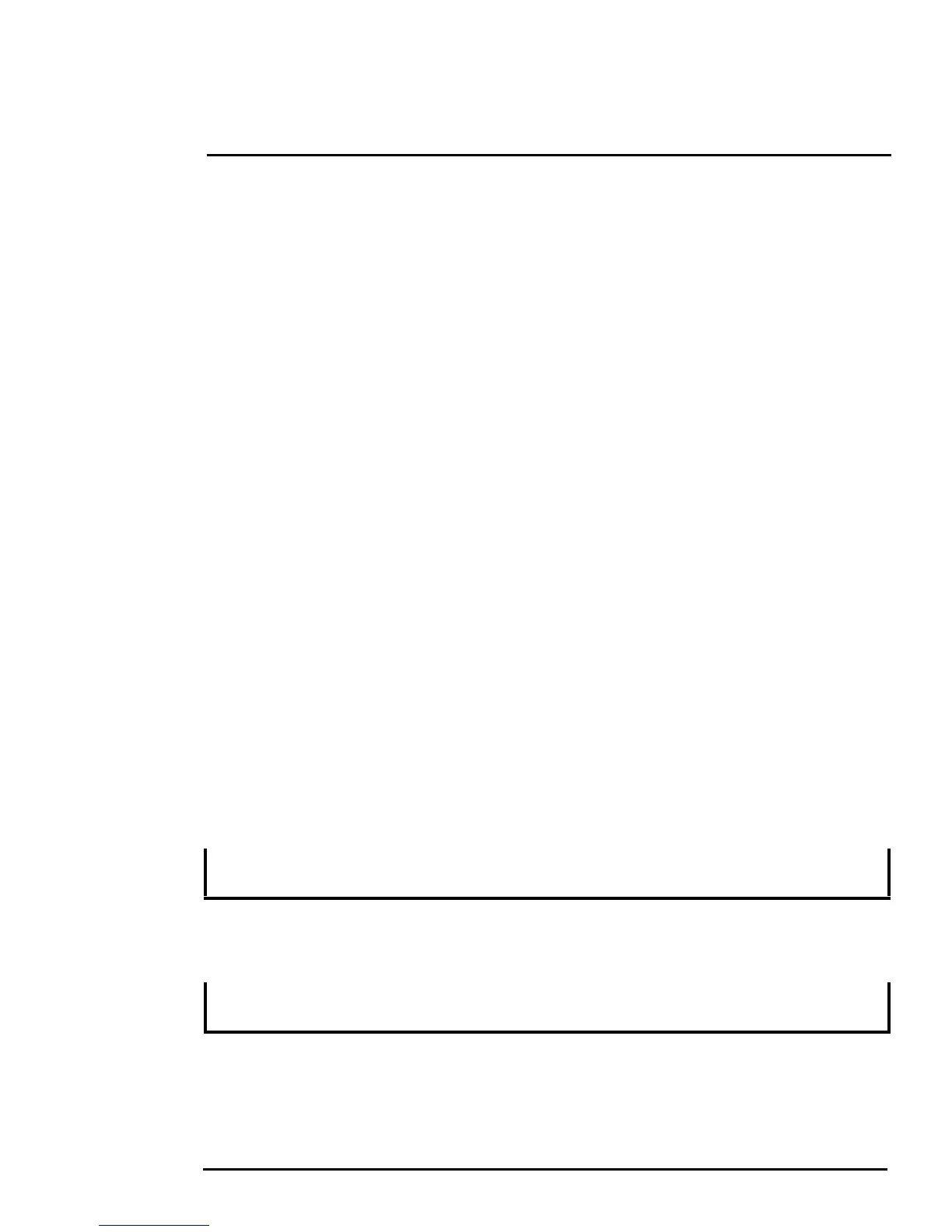427-0032-00-12, Version 170 Mar 2014 1-3
1 PT-Series Camera Installation
Bosch protocols. In installations using analog video and serial communications, it is recommended an
Ethernet cable should also be installed for camera configuration, operation, and troubleshooting.
For installations where the camera is mounted on a tower or pole or other location that may be difficult
to access, it is recommended the Ethernet connection should be installed from the camera down to
ground level at a minimum, to allow easier access.
1.4.2 Supplied Components
The PT-Series camera includes these standard components:
• Multi-sensor Pan/Tilt Camera Unit
• Cable Glands and Spare Parts kit
• FLIR Sensors Manager CD
• PT-Series Camera Documentation Package
1.4.3 Required Components
The installer will need to supply the following items; the lengths are specific to the installation.
• Electrical wire, for system power; up to 100’ (3-conductor, shielded, gauge determined by cable
length and supply voltage. Refer to Figure 1-3 on page 1-7 for additional information)
• Camera grounding strap
• Coaxial RG59U video cables (BNC connector at the camera end) for analog video
• Shielded Category 6 Ethernet cable for control, streaming video, and for software upgrades.
• Optional serial cable for serial communications.
• Miscellaneous electrical hardware, camera mount (with stainless steel washers and bolts),
connectors, and tools
1.5 Location Considerations
The camera will require connections for power, communications (IP Ethernet, and/or serial
communications), and video.
Important Note
Ensure that cable distances do not exceed the specifications and that cables adhere to all local and
Industry Standards, Codes, and Best Practices.
Important Note
1.5.1 Bench Testing
Connect the power, video, serial, and Ethernet connections and confirm that the video is displayed on
a monitor when the power is turned on. Confirm the camera can be controlled by moving it (pan/tilt).
Install all cameras with an easily accessible Ethernet connection to support future software
upgrades.
If the camera is to be mounted on a pole or tower or other hard-to-reach location, connect and
operate the camera as a bench test at ground level prior to mounting the camera in its final location.
