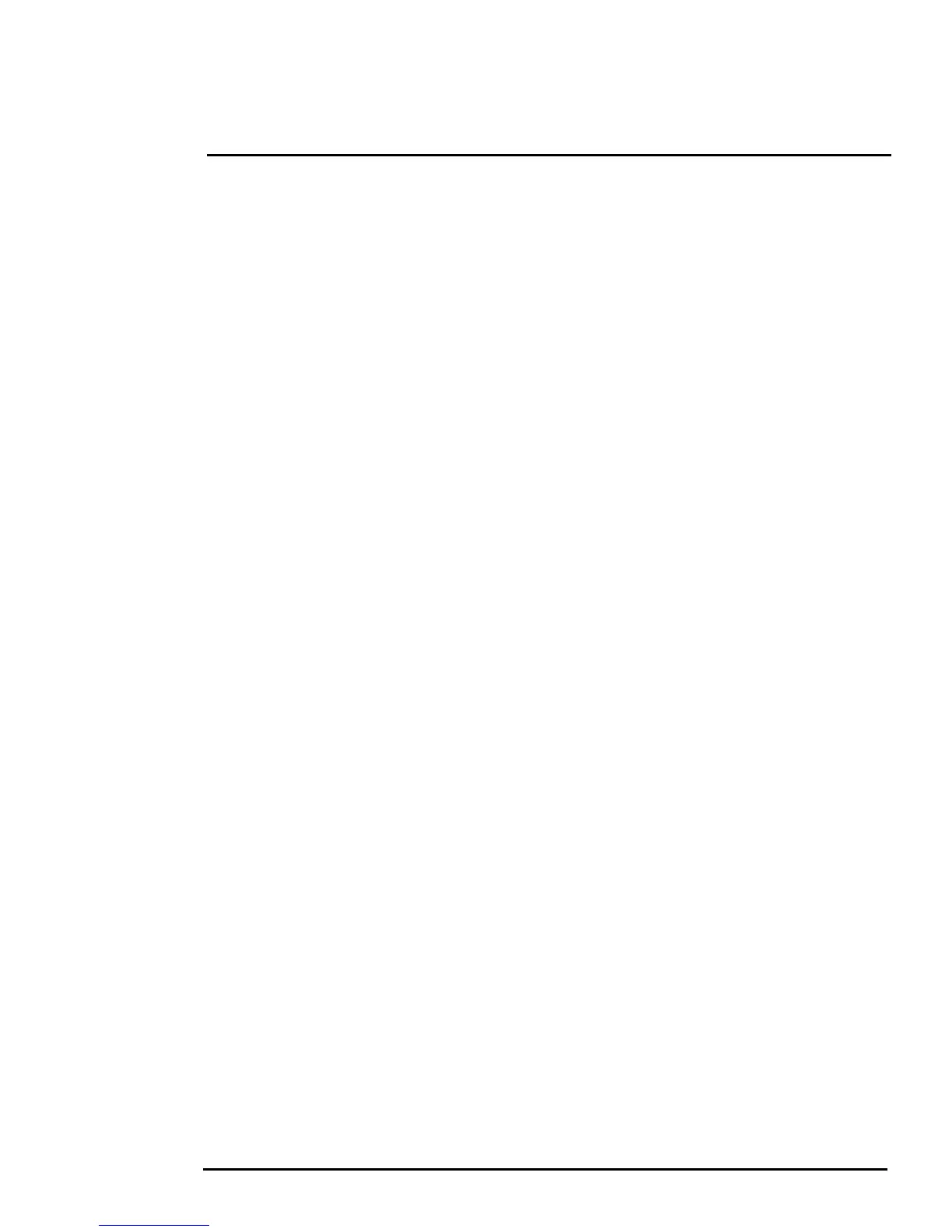427-0032-00-12, Version 170 Mar 2014 2-19
2 Basic Operation and Configuration
2.8 Troubleshooting Tips
If you need help during the installation process, contact your local FLIR representative or, call 877-
773-3547 inside the US. FLIR Systems, Inc. offers a comprehensive selection of training courses to
help you to get the best performance and value from your thermal imaging camera. Find out more at
the FLIR training web page: http://www.flir.com/training.
Image freezes momentarily: By design, the camera image will freeze momentarily on a periodic
basis during the Flat Field Correction (FFC) cycle (also known as Non-Uniformity Correction or NUC).
Every few minutes, the image will momentarily freeze for a fraction of a second while the camera
performs a flat field correction. A shutter activates inside the camera and provides a target of uniform
temperature, allowing the camera to correct for ambient temperature changes and provide the best
possible image. Just prior to the FFC, a small green square will appear in the corner of the screen.
Using FSM, it is possible to adjust the frequency of how often the FFC operation occurs. Using the
Advanced Sensor Control, it is possible to change the FFC interval or to disable the automatic FFC
entirely by setting it to Manual mode. For the best possible image, it is recommended the factory
settings are used.
No video: If the camera will not produce an image, check the video connection at the camera and at
your display. If the connectors appear to be properly connected but the camera still does not produce
an image, ensure that power has been properly applied to the camera and the circuit breaker is set
properly. If a fuse was used, be sure the fuse is not blown. If the video cabling is suspected as a
possible source of the problem, plug a monitor into the RCA connection inside the camera and
determine if it produces an image.
When the camera is powered on, it will do a NUC operation shortly after startup. If you are uncertain if
the camera is receiving power, it may be useful to listen to the camera to hear if the click-click of the
shutter mechanism can be heard. It may be only be possible to perform this test when the camera is
on a work bench rather than in its installed position.
If the camera still does not produce an image, contact the FLIR dealer or reseller who provided the
camera, or contact FLIR directly (contact information is provided on the rear cover of this manual).
Performance varies with time of day: You may observe differences in the way the camera
performs at different times of the day, due to the diurnal cycle of the sun. Recall that the camera
produces an image based on temperature differences.
At certain times of the day, such as just before dawn, the objects in the image scene may all be
roughly the same temperature, compared to other times of the day. Compare this to imagery right
after sunset, when objects in the image may be radiating heat energy that has been absorbed during
the day due to solar loading. Greater temperature differences in the scene generally will allow the
camera to produce high-contrast imagery.
Performance may also be affected when objects in the scene are wet rather than dry, such as on a
foggy day or in the early morning when everything may be coated with dew. Under these conditions, it
may be difficult for the camera to show the temperature the object itself, rather than of the water
coating.
