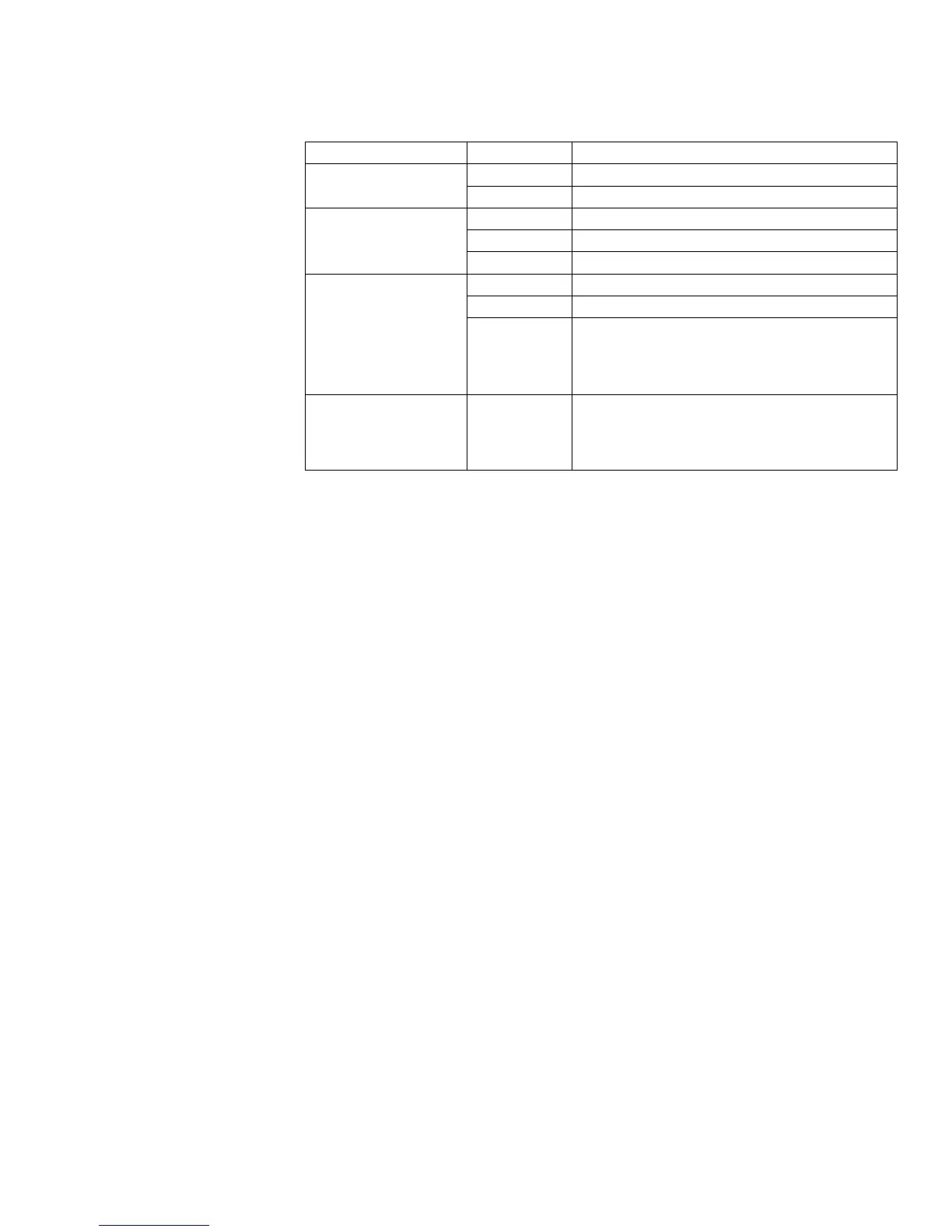LED
状态 描述
绿色 FortiGate设备启动。
Power
熄灭 FortiGate设备断电。
绿色 连接线使用正确,连接的设备已启动。
绿色闪烁 FortiGate设备正在启动。
状态
熄灭 设备已断电。
绿色 连接线使用正确,连接的设备已启动。
绿色闪烁 此接口有网络活动。
链接
(内部(Internal),
DMZ1
DMZ2
WAN1
WAN2)
熄灭 没有建立链接。
DMZ1
DMZ2
WAN1
WAN2
绿色 接口达到速率为100Mbps的连接。
关闭FortiGate设备
请在闭合电源开关之前,关掉FortiGate操作系统,以免造成硬件损伤。
关闭FortiGate设备
1. 访问基于web的管理器,进入系统> 状态> 系统状态, 选择关闭系统,
然后点击“确认”关闭系统;或者在命令行接口(CLI)中,输入
execute shutdown
2. 关闭电源开关。
连接FortiGate设备
有二种方法连接并配置基本FortiGate设置:
• 基于web的管理器
• 命令行接口(CLI)
基于web的管理器
您可以通过任何运行微软Internet Explorer 6.0或其他最近版本的浏览
器的计算机,使用HTTP或一个安全的HTTPS连接配置并管理FortiGate
设备。基于web的管理器支持多种语言。
您可以使用基于web管理器配置大多数FortiGate设置并监控FortiGate
设备的状态。
命令行接口(CLI)
您可以通过连接到一个管理计算机串行端口进入FortiGate串行Console
连接器,访问FortiGate命令行接口。您也可以从任何连接FortiGate设
备的网络包括内部网,使用Telnet或一个安全的SSH连接接入到CLI。
15 V. 3.0 MR1 FortiGate-60系列以及
FortiGate-100A设备安装手册
01-30001-0266-20060410