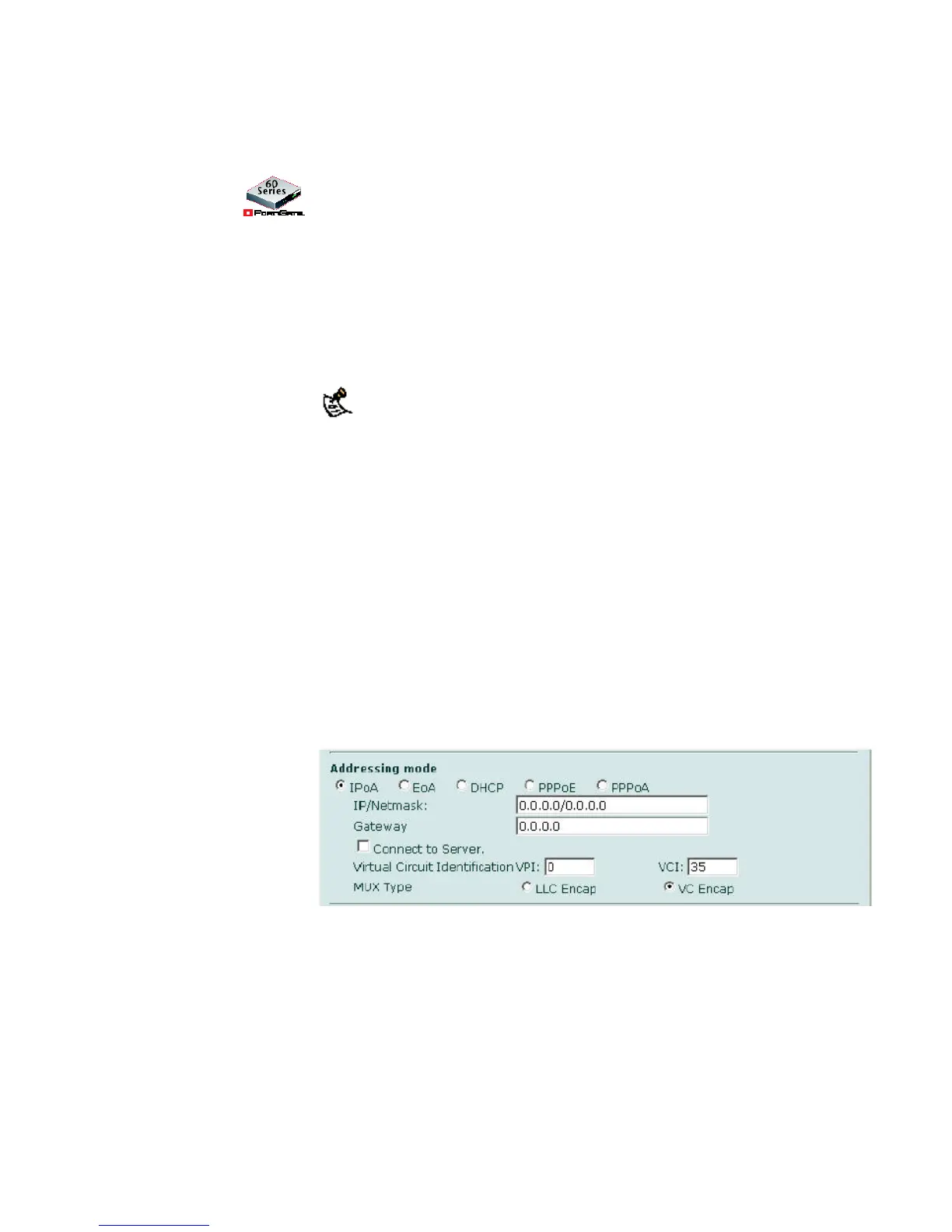配置ADSL接口
只有FortiGate-60ADS设备设置有ADSL modem接口。
本章是有关配置FortiGate-60ADSL设备ADSL接口的内容,尤其是
ADSL接口与其它接口之间不同的配置步骤。详细信息,参见FortiGate
设备管理员使用手册
。
FortiGate-60ADSL设备包含一个非对称数字用户线(ADSL)接口。该
接口能够提供比标准电话线modem更高的通信速度。
注意:ADSL接口只有在FortiGate设备运行于NAT/路由模式下生
效。更改为透明模式将撤消ADSL接口的功能。
使用web管理器配置ADSL接口
以下描述是有关配置ADSL接口与ISP服务商连接的步骤。您需要获得
您ADSL ISP的有关信息。
配置基本ADSL设置
ADSL接口与任何其它FortiGate设备物理接口配置类似。根据ISP要求
使用的寻址模式提供配置信息。如果设置使用IPOA或EOA的静态寻址
模式,需要输入IP地址与掩码。如果使用动态寻址模式,您需要根据“在
ADSL接口配置使用DHCP”或“配置ADSL接口使用PPPoE或PPPOA”的
配置步骤填写配置信息。
进入系统>网络>接口,点击“新建”或点击现有接口的编辑图标。在寻
址模式,点击IPoA或EoA。
寻址模式
点击ISP指定的寻址模式。
IPOA
基于ATM的IP,输入ISP提供的IP地址与掩码。
EOA
基于ATM的Ethernet,通常也称为桥模式。输入ISP提
供的IP地址与掩码。
DHCP
参见“配置ADSL接口使用DHCP”。
PPPoE
参见“配置ADSL接口使用PPPoE”。
PPPoA
参见“配置ADSL接口使用PPPoA”。
网关
输入默认的网关。
51 V. 3.0 MR1 FortiGate-60系列以及
FortiGate-100A设备安装手册
01-30001-0266-20060410