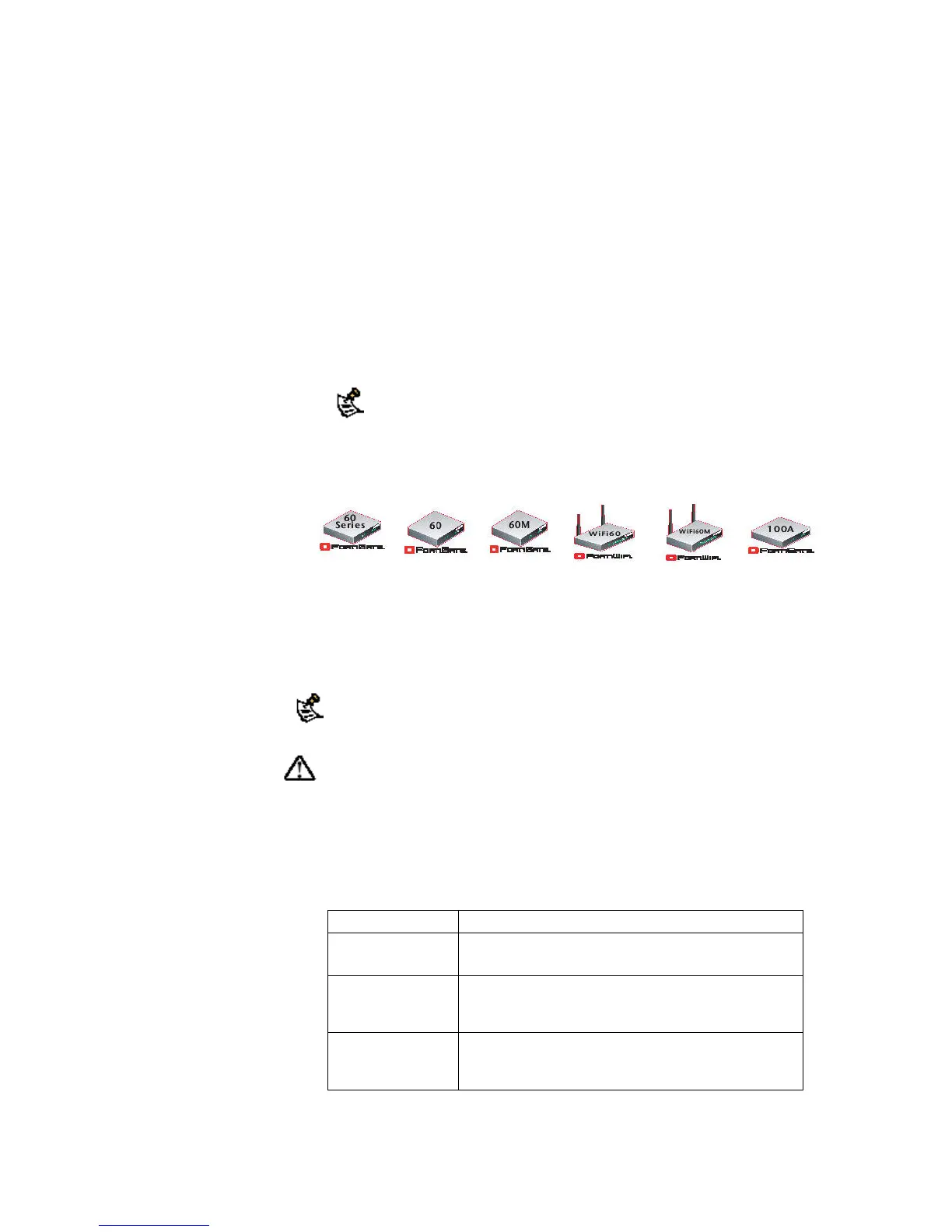与升级固件进行了说明。
该手册包含以下章节:
安装FortiGate设备- 安装并启动FortiGate设备。
出厂默认设置 - FortiGate设备出厂默认设置信息。
在网络中配置FortiGate设备 - FortiGate设备的操作模式说明
以及如何将FortiGate设备集成到网络中。
配置Modem接口 - 如何配置以及使用FortiGate-60系列设备
的Modem。
使用无线网络 - 无线网络的使用注意事项以及使用步骤,使
无线网络的使用更为高效。
FortiGate固件 - 描述了如何安装,升级,恢复与测试FortiGate
设备的固件。
注意:本手册中所述的信息涉及到五个设备FortiGate-60/60M、
FortiWiFi-60以及FortiGate-100A。其中大部分的内容适用于所有的
设备,针对对具体某个模块所做的说明与描述内容,将使用以下的
图标作为描述提示。
该手册中的注释
以下是该手册中的注释:
• 在所举的例子中,私人IP地址既可以用做私人也可以是公共IP地址。
• 注意与警告标识中的提示较为重要的信息。
注意:突出另外其它的有用信息。
警告:对可能造成意外的不良的结果包括数据丢失或者设备损害等
命令或程序发出警告提示。
排版说明
以下是该安装手册中使用的排版说明:
排版说明 举例
键盘输入 在网关名称字段,键入远程VPN或用户(例如,
Central_office_1)
命令举例
Config sys global
Set ips-open enable
end
CLI命令句法模
式
Config firewall policy
edit id_integer
set http_retry_count <retry_interer>
9 V. 3.0 MR1 FortiGate-60系列以及
FortiGate-100A设备安装手册
01-30001-0266-20060410