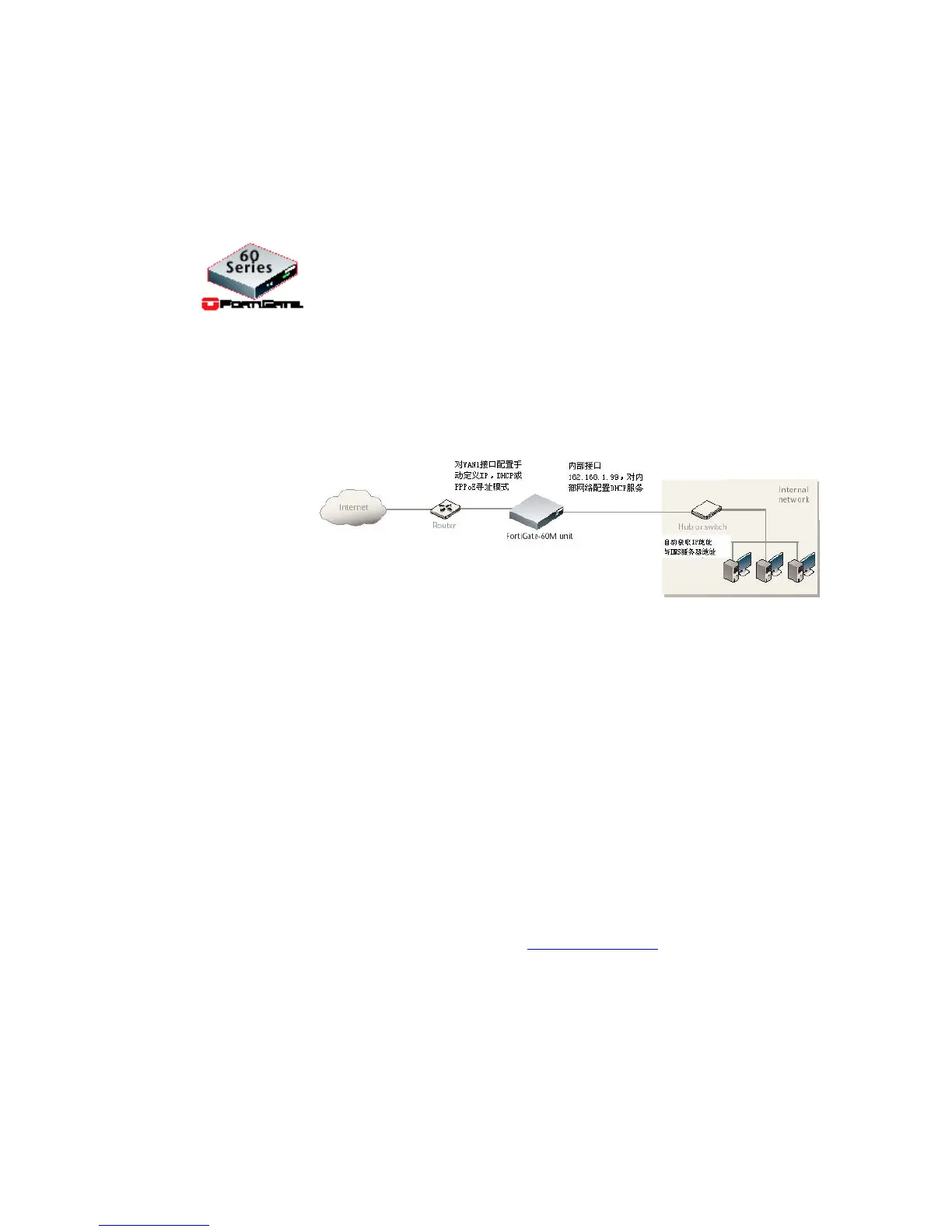键入?列出可用的命令。有关如何使用CLI(命令行接口)的详细信息,
参见 FortiGate
设备
CLI
使用参考手册
。
使用出厂默认设置快速启动FortiGate设备
使用基于web的管理器与出厂默认的FortiGate设备配置,您可以快速在
soho情况下配置启用FortiGate-60系列设备。您所要做的只是配置您网
络中的计算机使用DHCP自动获取IP地址以及DNS服务器IP地址,并访
问基于web的管理器对WAN1接口配置所需的设置。如需要,您也可
以配置FortiGate DNS服务器并添加默认的路由。
FortiGate内部接口可以配置作为一个DHCP服务器在内部网络中自动
对计算机设备(最多可达100台)自动分配地址范围为192.168.1.110到
192.168.1.210之间的IP地址。
图6:适用默认设置快速配置设备
FortiGate DHCP服务器也可以对内部网络中的每台计算机分配DNS服
务器IP地址为192.168.1.99。那么,FortiGate设备内部接口将作为内部
网络中的一个DNS服务器。使用DNS转发,FortiGate设备将从内部网
络获取的DNS请求转发到DNS服务器IP地址添加在FortiGate设备配置
中并将查询结果返回到内部网络中。
有关DHCP服务器的详细信息,参见“出厂默认DHCP服务器配置”。
以下操作是有关如何配置您的内部网络与FortiGate设备使用FortiGate
设备默认的设置:
1. 将FortiGate设备连接在内部网络与互联网之间,并启动设备。
2. 设置网络计算机的TCP/IP属性使用DHCP自动获取IP地址与DNS
服务器IP地址。
3. 使用管理计算机,浏览:
https://192.168.1.99。
登录到FortiGate设备基于web管理器页面。
4. 进入系统>网络>接口,点击外部接口的“编辑”图标。
5. 选择以下一种寻址模式:
手动模式:输入静态IP地址与掩码,点击OK并进入步骤6。
DHCP模式:点击选择DHCP,从ISP获取IP地址,并进入步
骤9。
19 V. 3.0 MR1 FortiGate-60系列以及
FortiGate-100A设备安装手册
01-30001-0266-20060410