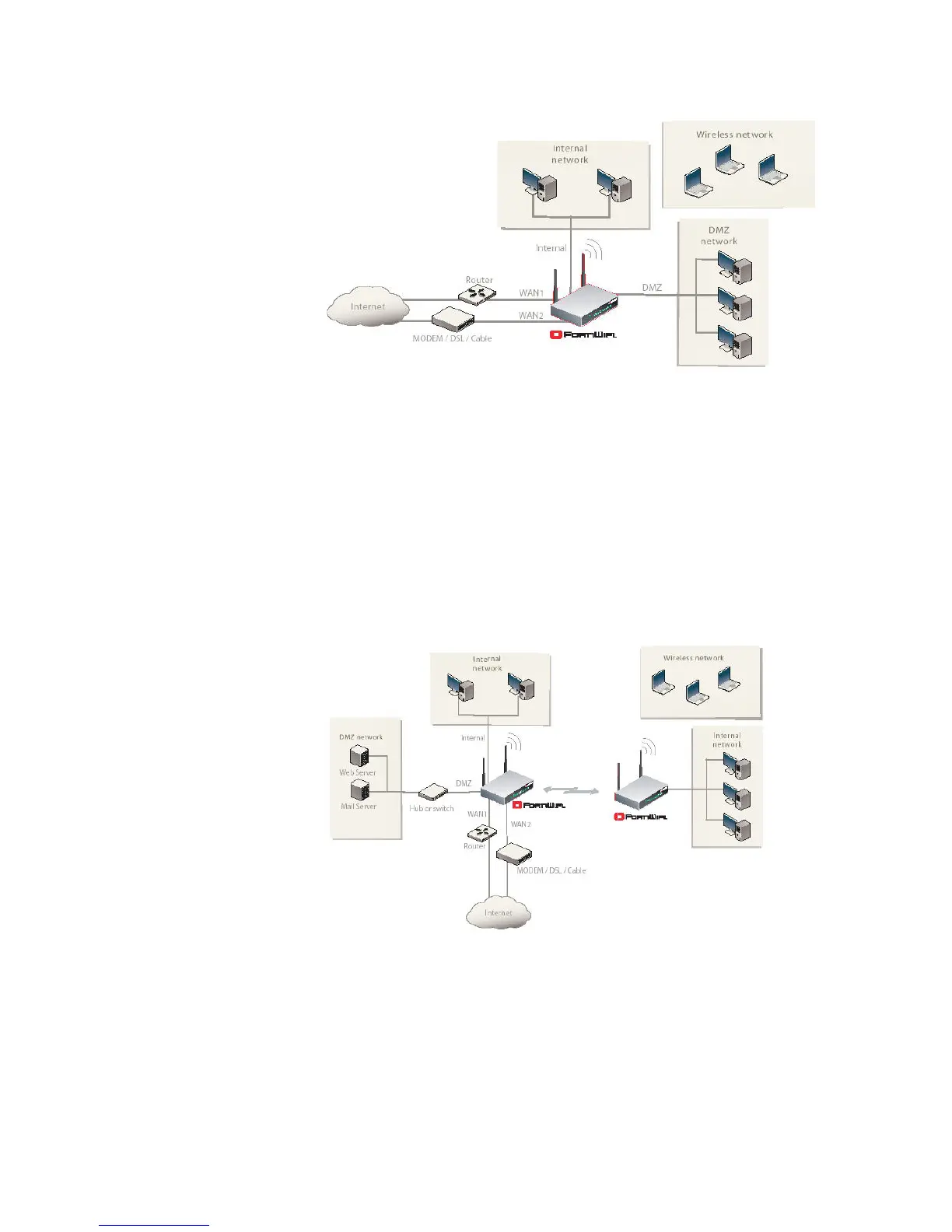用户模式
FortiWiFi-60设备运行于用户模式时,作为一个数据接收设备从其它访
问点接收数据。该设置可以使您利用无线网络协议从没有有线设施的
位置连接到远程用户。
举例说明,仓库中,货物的发送与接收分别在库中对角的位置,仓库
中的环境不适合搭建有线。 这个时候,FortiWiFi-60设备可以支持有
线用户使用四个Ethernet接口,连接到其它无线网络中的访问点(AP)。
该连接可以使用802.11无线标准作为主干网与有线网络中的用户连
接。
图18:运行于用户模式的FortiWiFi-60/60M设备
更改操作模式
1. 进入系统>无线>设置。
2. 在操作模式中,点击“更改”。
3. 选择操作模式,并点击“更改”。
63 V. 3.0 MR1 FortiGate-60系列以及
FortiGate-100A设备安装手册
01-30001-0266-20060410