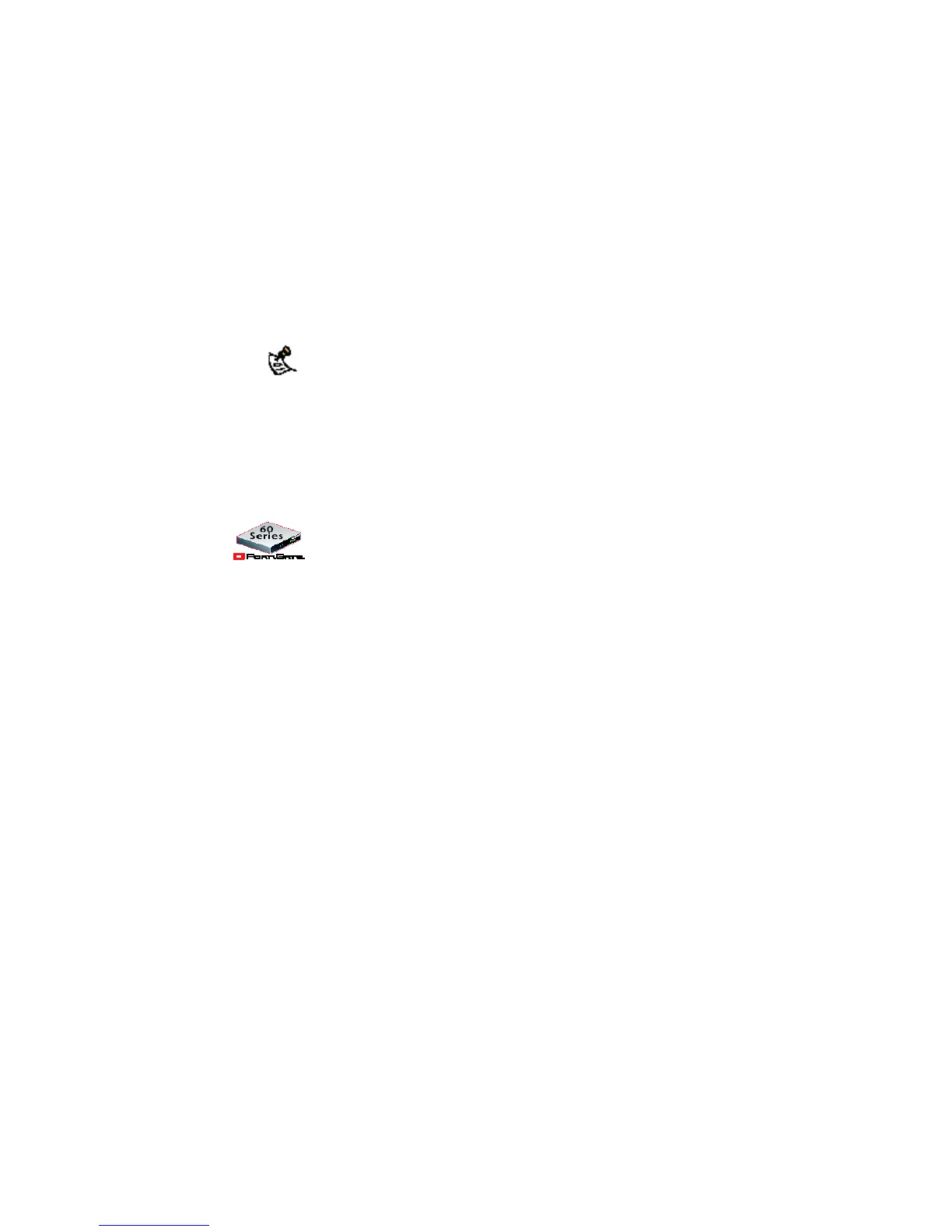连接到基于web的管理器
根据以下操作步骤建立与基于web管理器的初次链接。在基于web的管
理器中所做的配置修改,无需重新设置防火墙或中断运行便可生效。
连接到基于web的管理器,您需要:
·一台能够连接以太网的计算机
·微软6.0版本的浏览器或以上的版本,或任何现行的web浏览器
·一根交叉的以太网网线或一个以太网网络集线器(hub)与两根以太
网网线。
注意:启动IE之前(或其他现行版本的的网页浏览器),ping FortiGate
设备,检测计算机与FortiGate设备之间是否连接正常。
连接到基于web的管理器
1. 设置计算机与以太网连接的IP地址为静态IP地址192.168.1.2,掩码
为255.255.255.0。
您可以配置管理计算机使用DHCP自动获取IP地址。FortiGate DHCP
服务器将对管理计算机分配范围为192.168.1.1到192.168.1.254之间的
IP地址。
2. 使用交叉线或以太网集线器(hub)与线缆将FortiGate设备的内部接
口与您的光纤网络接口连接。
3. 启动IE浏览器,浏览地址为
https://192.168.1.99 的页面(请注意是
https://)。
为了支持安全的HTTPS识别程序,FortiGate设备引入一个自签订的安
全认证,每当远程用户对FortiGate设备发起一个HTTPS连接时,该安
全认证便会弹出。当您进行连接时,FortiGate设备在浏览器中显示两
个安全警告。
第一个警告信息提示您接受并安装FortiGate设备的自签安全证书。如
您不接收认证,FortiGate设备将拒绝连接。如您接收认证,将转入
FortiGate登录页面。输入用户名与密码验证信息登录。如您选择永久
接受认证,警告信息不再弹出。
在FortiGate登录页面显示之前,第二个警告信息告知您FortiGate认证
与原始请求的区别。该信息弹出是因为FortiGate设备试图进行再次连
接。是一条报告性信息。点击“OK”键确认,继续登录页。
16 V. 3.0 MR1 FortiGate-60系列以及
FortiGate-100A设备安装手册
01-30001-0266-20060410