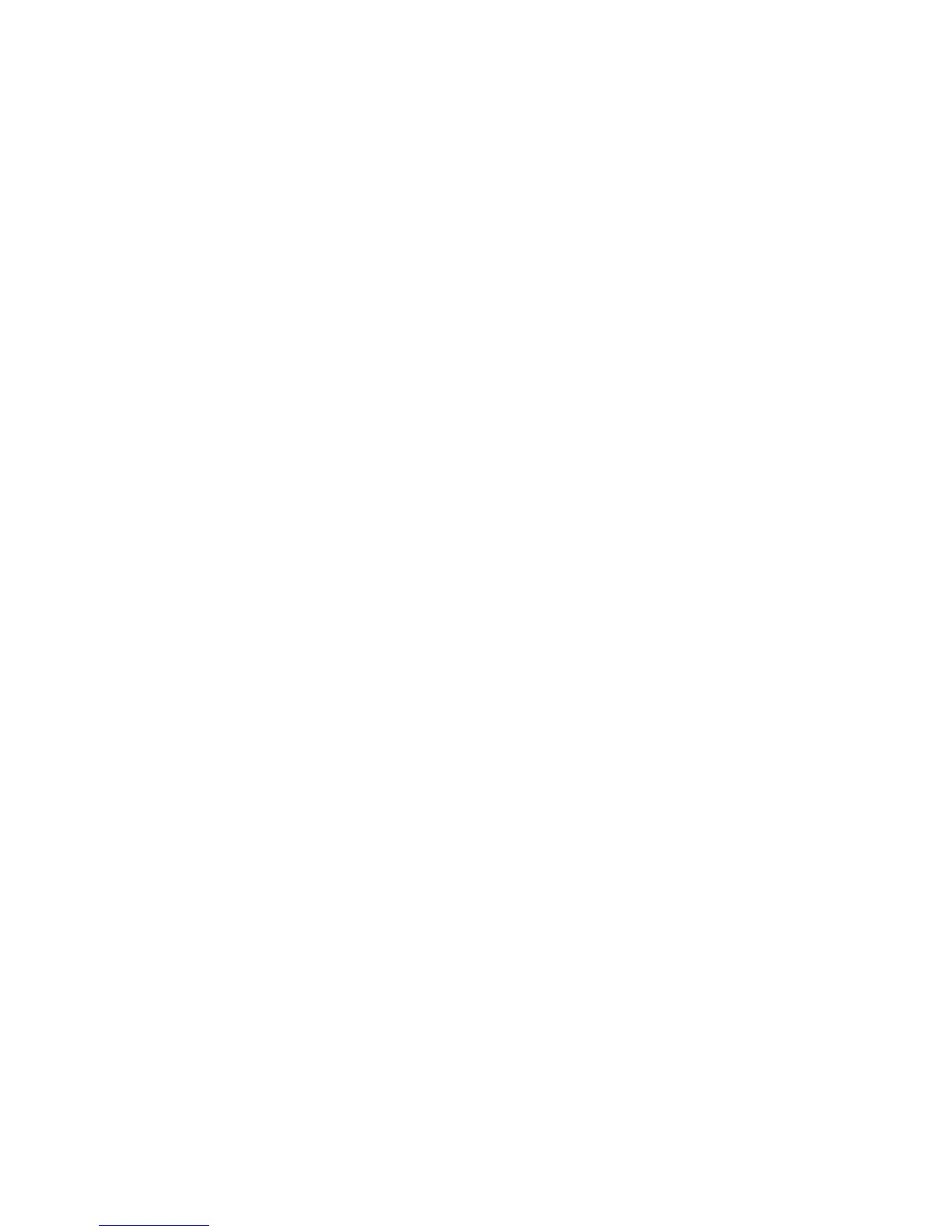50 V. 3.0 MR1 FortiGate-60系列以及
FortiGate-100A设备安装手册
01-30001-0266-20060410
set username1 acct1user
end
添加 Ping 服务器
Modem在冗余模式下发生路由故障时,需要添加ping服务器。用来确
定到Ethernet接口的连接性。
对接口添加ping服务器
1. 进入系统>网络>接口。
2. 选择接口并点击“编辑”。
3. 对与接口连接的网络中的下一个中继路由的IP地址添加ping服务
器。
4. 选中“启动”功能框。
5. 点击OK保存设置更改。
失效网关检测
FortiGate设备使用失效网关检测功能发送ping命令到Ping服务器的IP
地址查看FortiGate设备是否能够连接到该IP地址。
更改失效网关检测的配置可以控制FortiGate设备是如何确认与添加到
接口的ping服务器连接性。有关在接口添加ping服务器的详细信息,参
见上文。
修改失效网关检测设置
1. 进入系统>网络>选项。
2. 在“检测间隔”字段,输入FortiGate设备检测与ping目标连接性的频
率。
3. 在“失效检测”字段,输入在FortiGate设备认为网关已经不再起作用
之前连接检测失效的次数。
4. 点击“应用”。
对Modem连接添加防火墙策略
在modem接口需要添加防火墙地址与策略。您可以在modem接口添加
一个或多个防火墙地址。有关地址添加的详细信息,参见FortiGate
设
备管理员使用手册
。在您设置添加地址时,modem接口在策略栏目中
出现。
您可以添加防火墙策略控制FortiGate设备modem接口与其它接口之间
的数据包流。有关添加防火墙策略的详细信息,参见FortiGate
设备管
理员使用手册。