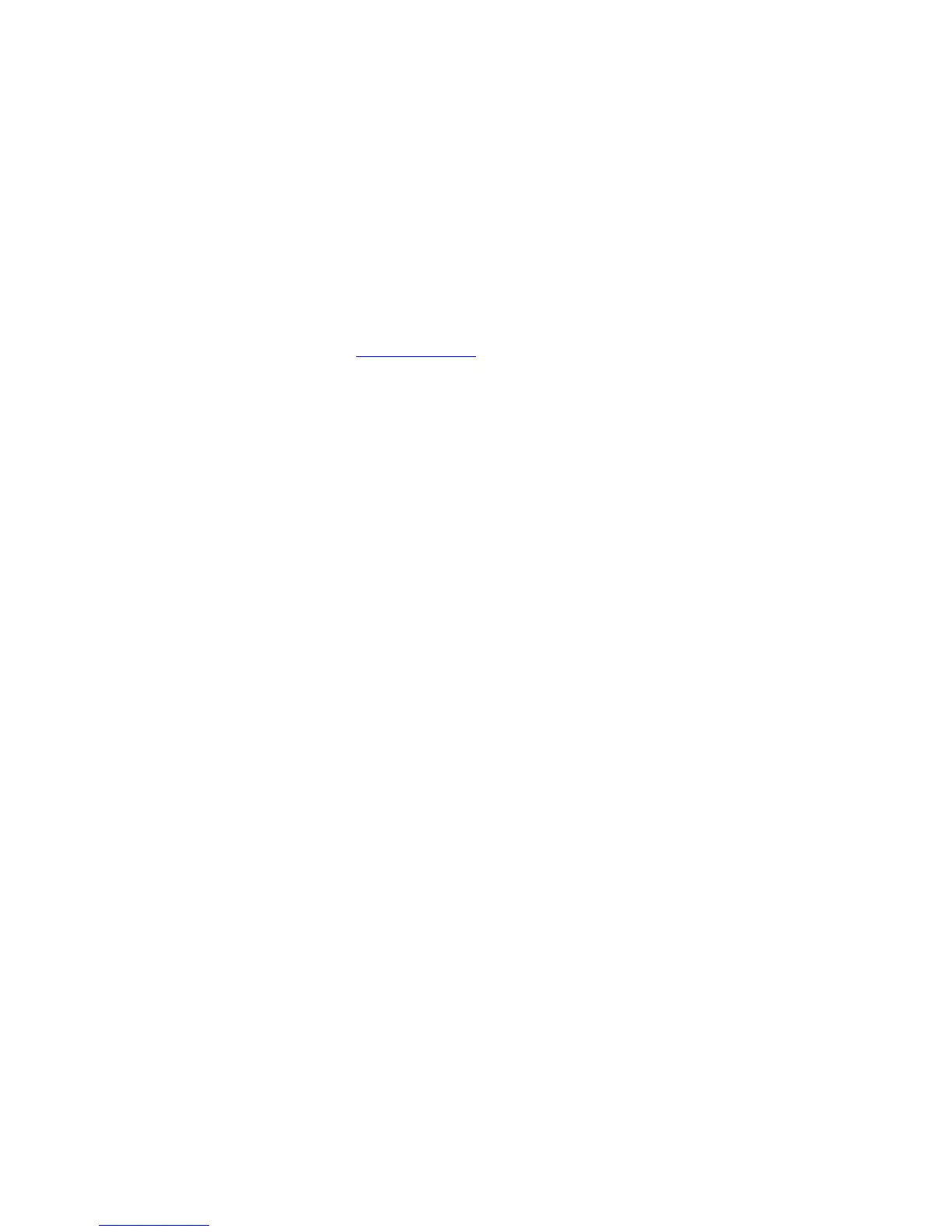33 V. 3.0 MR1 FortiGate-60系列以及
FortiGate-100A设备安装手册
01-30001-0266-20060410
6.设置网关为默认的网关IP地址
7.设置连接到外部网络接口的驱动。
8.点击OK确认。
校验基于web管理器配置
校验访问设置,进入所校验的接口并点击编辑图标。管理访问字段有
检验标识可以确认是否执行了校验。
校验连接
使用以下步骤校验连接:
·访问
www.fortinet.com
·从您的邮件帐户收发电子邮件
如果您不能浏览fortinet网站或收发电子邮件,请检查以上步骤确保所
输入的信息正确,再试一次。
使用命令行接口(CLI)
您可以使用命令行接口(CLI)对FortiGate设备进行配置。有关连接到
CLI的详细信息,参见“连接到CLI”。
配置FortiGate设备运行于NAT/路由模式
参考表11中所采集的信息完成以下步骤。
添加或更改管理员命令
1.登录到CLI(命令行接口)
2.更改管理员密码。输入:
config system admin
edit admin
set password <psswrd>
end
配置接口
1.登录到CLI(命令行接口)
2.设置内部接口的IP地址与掩码为表11中所记录的内部IP地址与掩码。
输入:
config system interface
edit internal
set mode static
set ip <address_ip> <netmask>
end
举例
config system interface
edit internal
set mode static
set ip 192.168.120.99 255.255.255.0