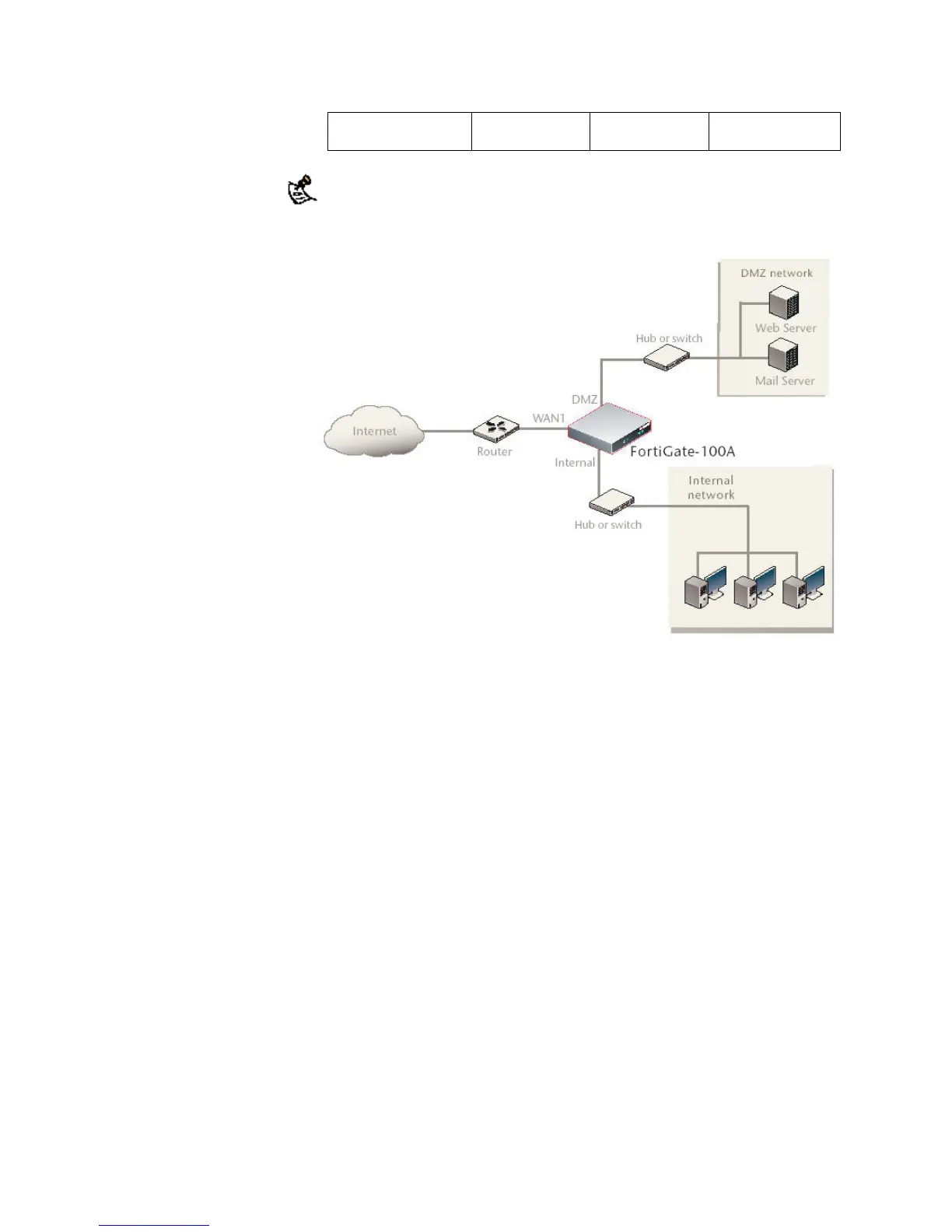DMZ1
DMZ2
注意:透明模式下,FortiGate-60M中modem接口不可用。
图9:FortiGate-100A设备透明模式下的网络配置举例
设置公共FortiGate接口对Ping命令请求不作出响应
出厂默认的FortiGate设备允许默认的公共接口对ping请求作出响应。
默认的工作接口也称为默认的外部接口,该接口是通常用于连接到互
联网的接口。
出于安全操作着想,您应该更改外部接口的配置,对外部的ping请求
不作出响应。配置对外部的ping请求不作出响应增强了网络的安全性,
增加网络中可能的攻击对FortiGate设备的探测。
根据FortiGate设备不同的型号,默认的公共接口可以是external接口或
WLAN1接口。
如果对接口启动了ping管理访问设置,那么FortiGate设备将对ping请求
作出响应。您可以使用以下操作步骤撤消对FortiGate设备外部接口的
ping访问。同样的操作适用于任何操作模式下的设备接口。
使用基于web的管理器撤消ping管理访问
1. 登录基于web的管理器。
2. 进入系统>网络>接口。
3. 选择外部接口并点击对应的“编辑”。
29 V. 3.0 MR1 FortiGate-60系列以及
FortiGate-100A设备安装手册
01-30001-0266-20060410