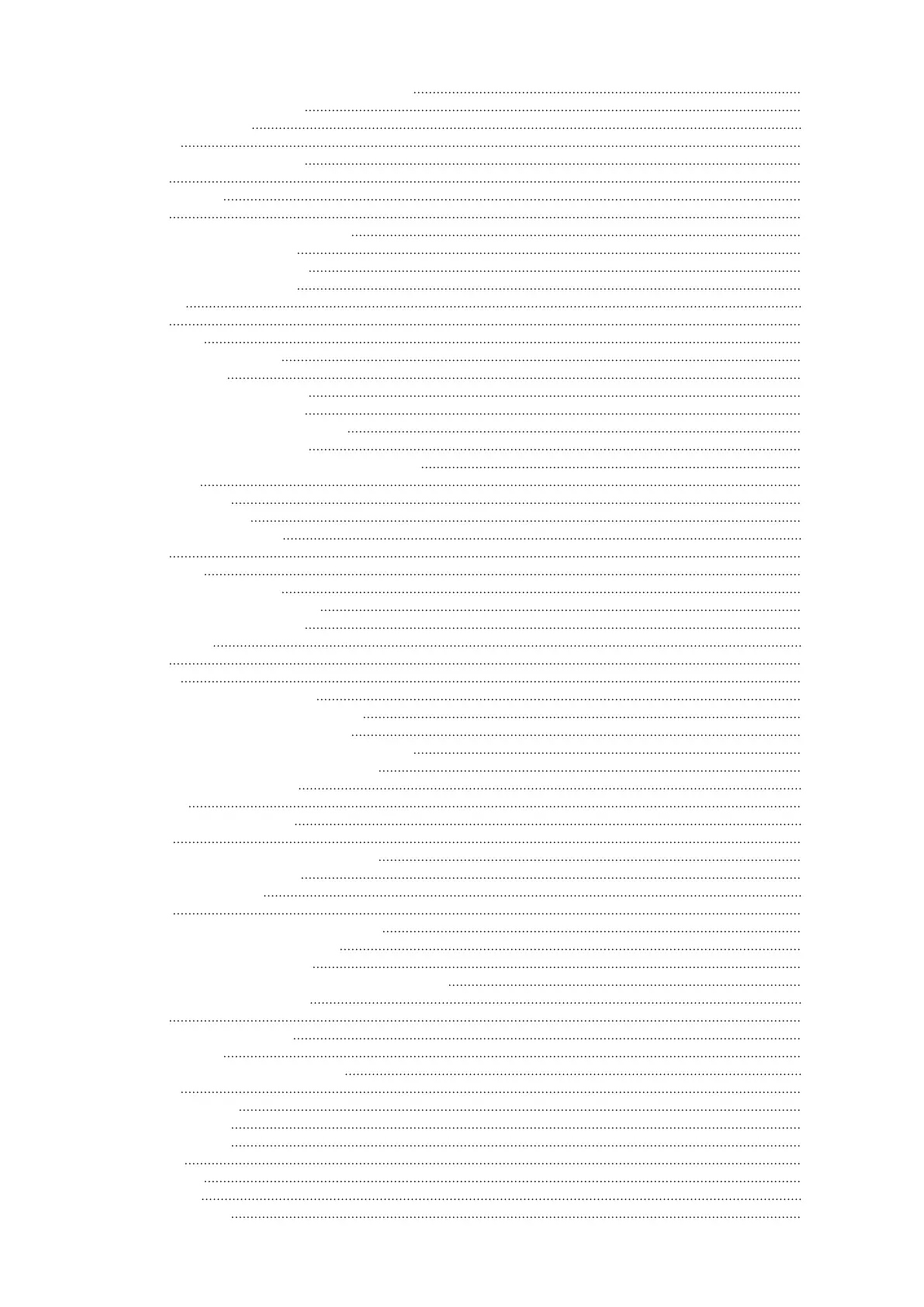Establish a connection with the workpiece 33
Connect the welding torch 33
TIG Operating Modes 34
General 34
Symbols and explanations 34
2-step 35
Special 2-step 35
4-step 36
4-step with intermediate lowering 36
Special 4-step: Version 1 37
Special 4-step: Version 2-4 38
Special 4-step: Version 5 39
TIG welding 40
Safety 40
Preparation 40
Select operating mode 41
Select process 41
Cap-shaping (MagicWave) 42
Welding parameter setting 42
Adjust the shielding gas quantity 42
Ignition of the arc - general 42
TIG synchronous welding AC (MagicWave) 42
HF ignition 43
Contact ignition 44
Ignition monitoring 45
Manual Metal Arc Welding 46
Safety 46
Preparation 46
Select operating mode 47
Select process (MagicWave) 47
Welding parameter setting 47
Remote control 49
Safety 49
General 49
AC remote control TR 53mc 49
TIG pulse remote control TR 50mc 50
TIG foot remote control TR 52mc 51
TIG spot welding remote control TR 51mc 52
Remote control TP MC / TP MC-CEL 53
Working with program levels 56
Overview 56
"Program level preferences” 57
Access 57
Select and change setup parameters 57
Available TIG parameters 57
Program levels P1 - P3 61
Access 61
Select and change setup parameters 61
Program level service menu P1 61
Program level code lock P2 61
Program level AC parameters P3 (MagicWave) 62
Fault diagnosis and correction 63
Safety 63
Displayed service codes 63
Power Source 64
Service, maintenance and disposal 67
General 67
At every start-up 67
Every 2 months 67
Every 6 months 67
Disposal 67
Spare parts 67
Technical data 68
Special voltage 68
4
