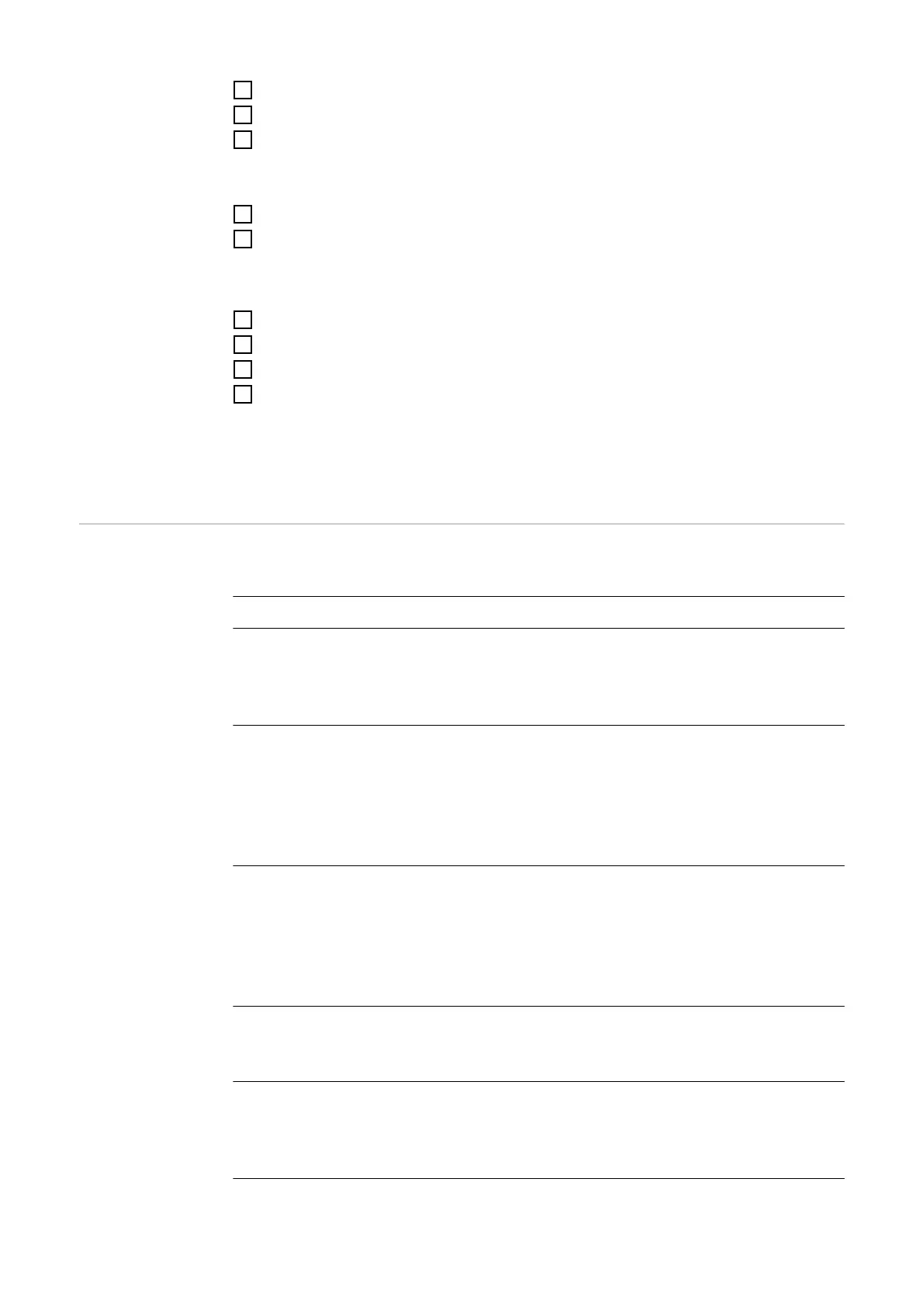5
Enter new code again to check
6
The code is automatically stored after the third acknowledgment
7
Power source is ready for welding
Deactivate code:
1
Enter program level P2
2
Enter current code
- Set the IH digit with the adjuster
- Confirm digit with operating mode button (3)
- Repeat the procedure twice until "Cod ON" appears on the display
3
Press torch trigger "Cod OFF" appears
4
Change to "PRO" with the operating mode (3) or process (18) button.
5
Press the torch trigger
6
The current code is disabled and the power source is ready to weld
Important! The code from now on is 321 again.
When starting up the power source with the code lock activated, select digits using the
IH adjuster and confirm with the operating mode button (3).
Program level AC
parameters P3
(MagicWave)
Select parameters with the mode (3) or process (18) key and change their value with the
torch trigger.
Available parameters:
ACF AC frequency
Unit: Hz
Adjustment range: 40 - 100
Factory setting: 60
POS Positive
half-wave
Unit: -
Setting range: tri / SIN / rEC / OFF * (only for TIG)
Factory setting: SIN
nEG Negative
half-wave
Unit: -
Setting range: tri / SIN / rEC / OFF * (only for TIG)
Factory setting: 60
PRO Program
save the set parameters by pressing the torch trigger
SYn Synchronous function
Unit: -
Setting range: ON / OFF
Factory setting: OFF
* tri (triangle), SIN (sine), rEC (rectangle)
62
